Nowadays videos on the internet have become essential for many of the network users. The information is no longer found only in text, but video tutorials have become the essential thing to learn different things..
YouTube is the application to watch videos par excellence. Without a doubt, more and more users join the platform to upload and view the different videos.
In addition to videos, YouTube has different music playlists that many people use to listen to their favorite artists. However, when we listen to these lists from the application of our mobile phone, we have to have the screen on completely all the time since the sound stops emitting..
That is why we will now show you the steps you must follow to be able to listen to YouTube music from your mobile phone with the screen turned off.
Step 1
The first thing we should do is enter YouTube from the web browser of our mobile phone.

Step 2
Once we are inside, we have to select the video we want to leave playing on our phone.
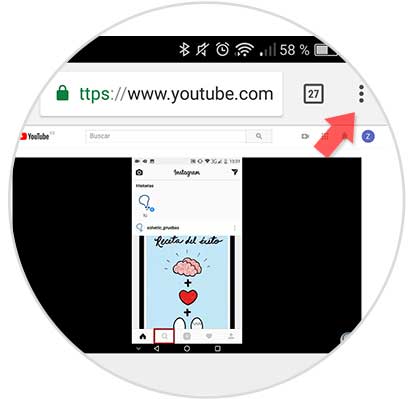
Step 3
Now we have to display the right side menu, and select that we want to activate “Website for computerâ€.
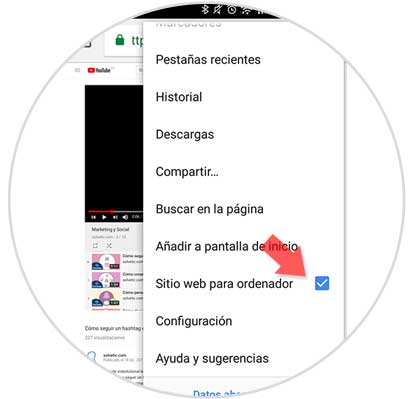
Step 4
Now we can exit the YouTube application, and we will see that in the notifications part the player has been waiting. We have to hit the "Play" and the musician or the audio will begin to be heard.
At this time we can turn off and lock the screen of our mobile phone..

In this simple way we will be able to continue listening to the text that we have playing on YouTube, without the need for the screen to remain on. It is a good way besides saving battery.