Videos on the web have become a type of content increasingly used by millions of users who daily enter the web to view them. Without a doubt, the king of video playback is YouTube, a platform that increases at times..
Surely on more than one occasion you have seen a video that you have shared with your friends since it has seemed really good. However, it is possible that on some occasion you have considered how you can watch a YouTube video at the same time as with your friends, family, colleagues ... each being in different places.
Next, we show you a service with which you will be able to watch YouTube videos by inviting other users, so that you can watch it simultaneously..
Step 1
The first thing we should do is access the following link.
ShareTube
Once we are here, we have to select the name we want to assign to our room and then click on “Make a roomâ€
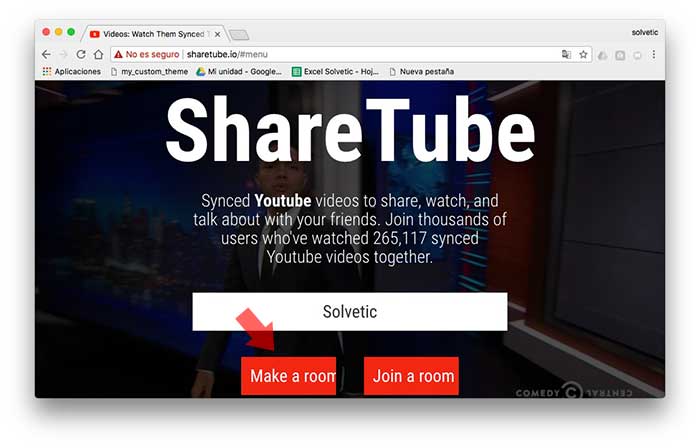
Step 2
Now we will see a new screen in which we must enter the username we want to put. Once selected, press enter.
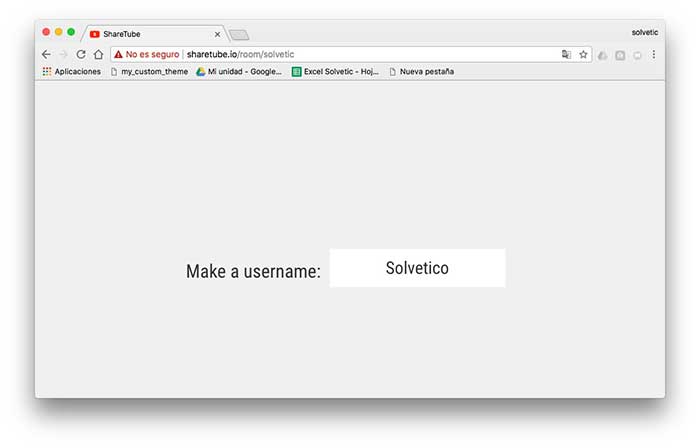
Step 3
We will appear on a new screen where we will find a YouTube search engine. From here we can search for the video we want to share. To select it, we must click on “Add to Queueâ€

Step 4
Once we have found and selected our video, we have several options. We can invite you to watch the video through Facebook or Twitter.
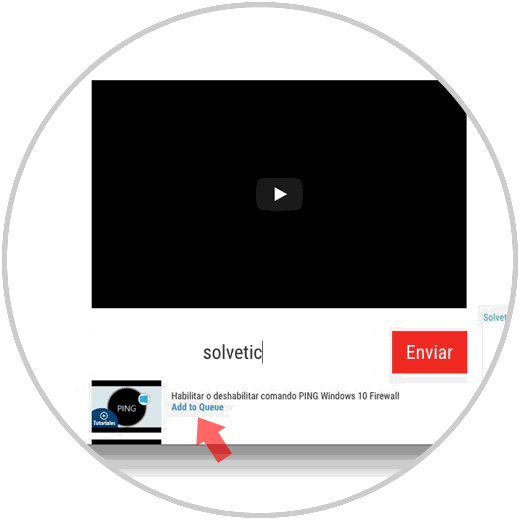
In case we want to get the URL to share it, we have to select the Twitter icon and from there we can copy it.

Step 5
Finally we send this URL to all those people who want to join the video. Once they have joined, we will see how they will appear at the bottom of the video.
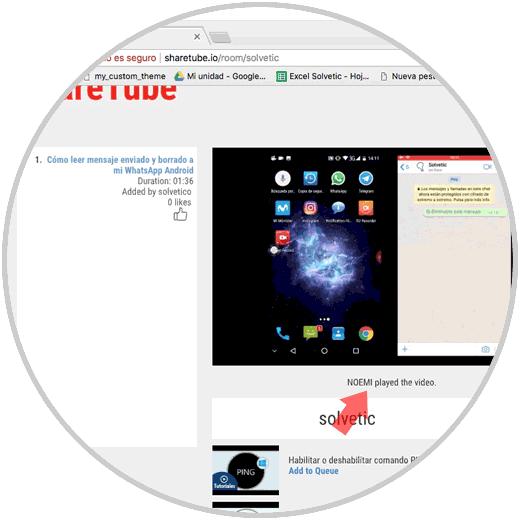
In this simple way we will be able to invite people to watch YouTube videos simultaneously to ours..