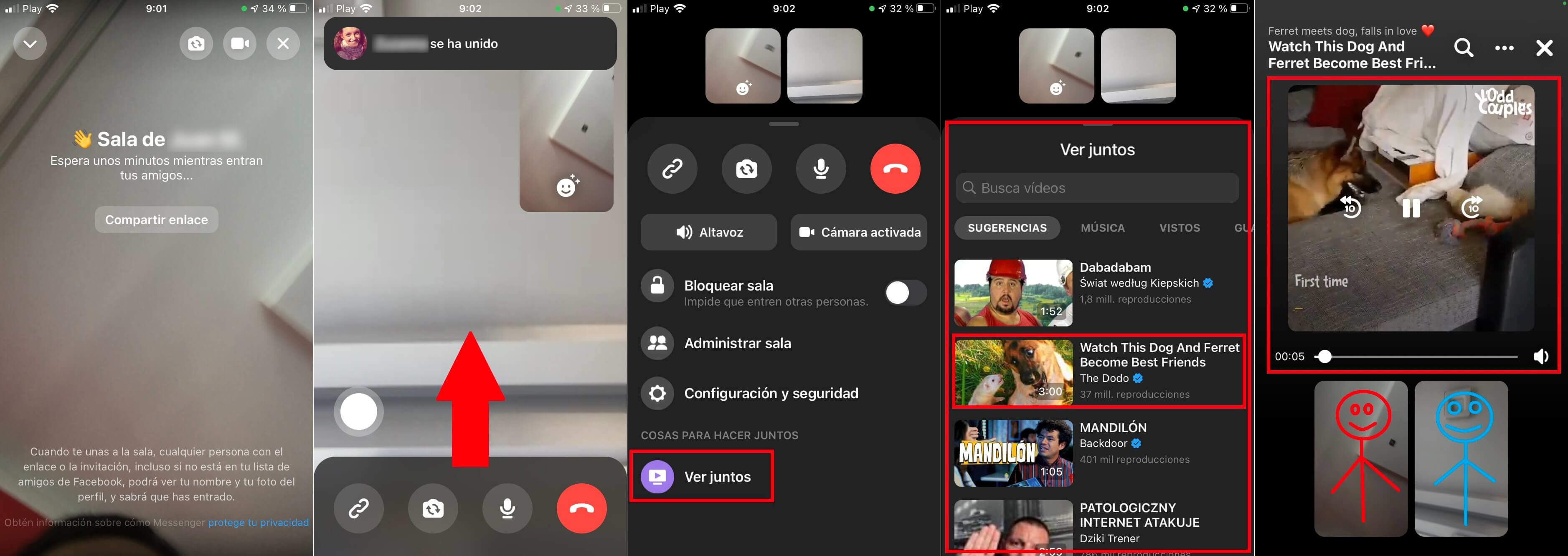Due to the confinement, initiatives to keep in touch with our friends and family have increased. For example, a project that was very successful was the add-on for the Google Chrome browser that allows you to view Netflix movies in real time and at the same time with multiple friends or family. Well, now it is Facebook that has taken a step forward to allow the viewing of video content from the social network, with other friends or family at the same time and in real time.
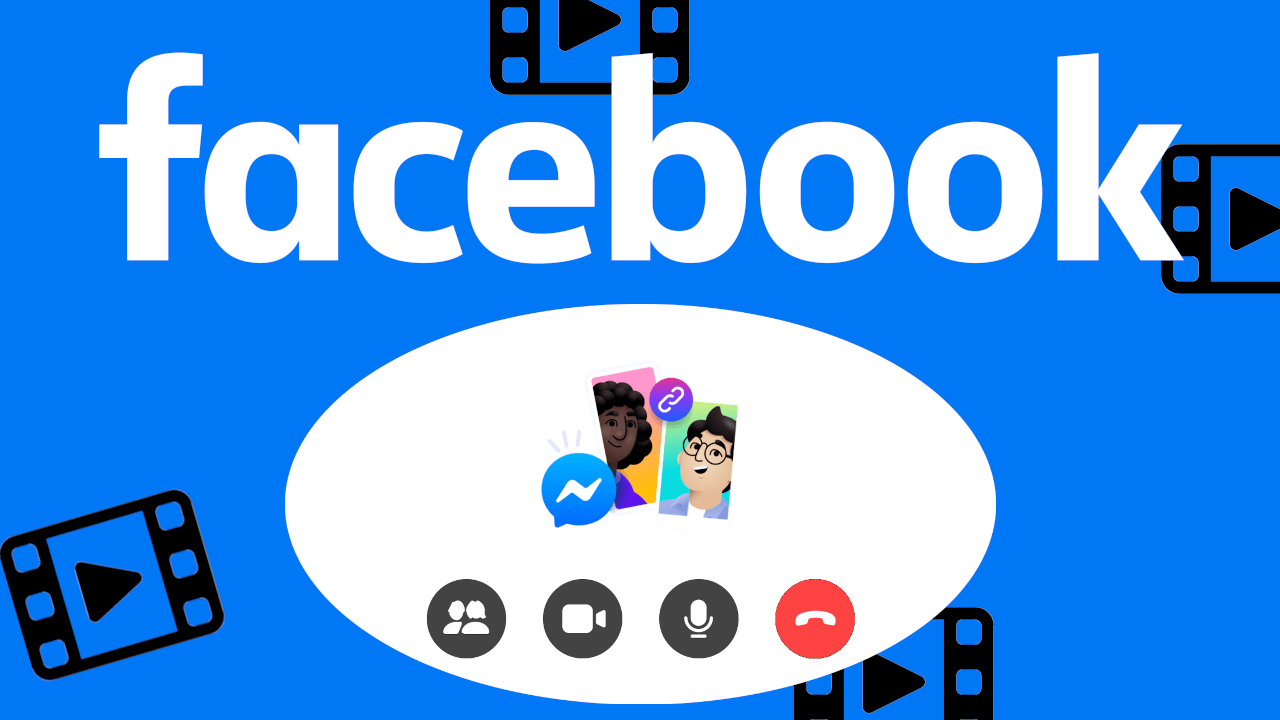
Related: How to remove or delete Facebook Likes and Reactions.
Several months ago, Facebook launched a new function called Rooms that allows you to create a kind of private chat in which known users are invited or you can even allow any other Facebook user to join that room. The options in these rooms were somewhat limited, since practically the only thing we could do was communicate by text, call or video call..
Well now the Social Network has just added a new function for Rooms that allows you to watch Facebook videos with other users in real time and at the same time with other users. This allows you to comment on the Facebook videos through the video call. Perhaps the only downside to this new function is the impossibility of communicating through text messages since if we do it through the voice (microphone of our device) the viewing of videos can be somewhat annoying.
It should be noted that viewing Facebook videos together with other users is available from the Facebook Messenger app for Android and iPhone mobile devices. Therefore, to enjoy this function you will only need a Facebook account and install the official Messenger app on your mobile phone..
Having said that, below we want to show you step by step how to watch Facebook videos with friends or family from the social network in real time and at the same time to be able to comment on them from your iPhone or Android:
How to watch Facebook videos with friends or family in real time at the same time.
1. Open the Facebook Messenger app on your iPhone, iPad or Android.
2. Once inside, to the left of the carousel of stories you must click on the option: Create Room.
3. Now the Room editor will open where you can configure who can access the Room you are creating..
4. When you have created the Room you can also directly invite any of your Facebook friends.
5. After having made the invitations, you will have to click on the blue button: Enter the room .
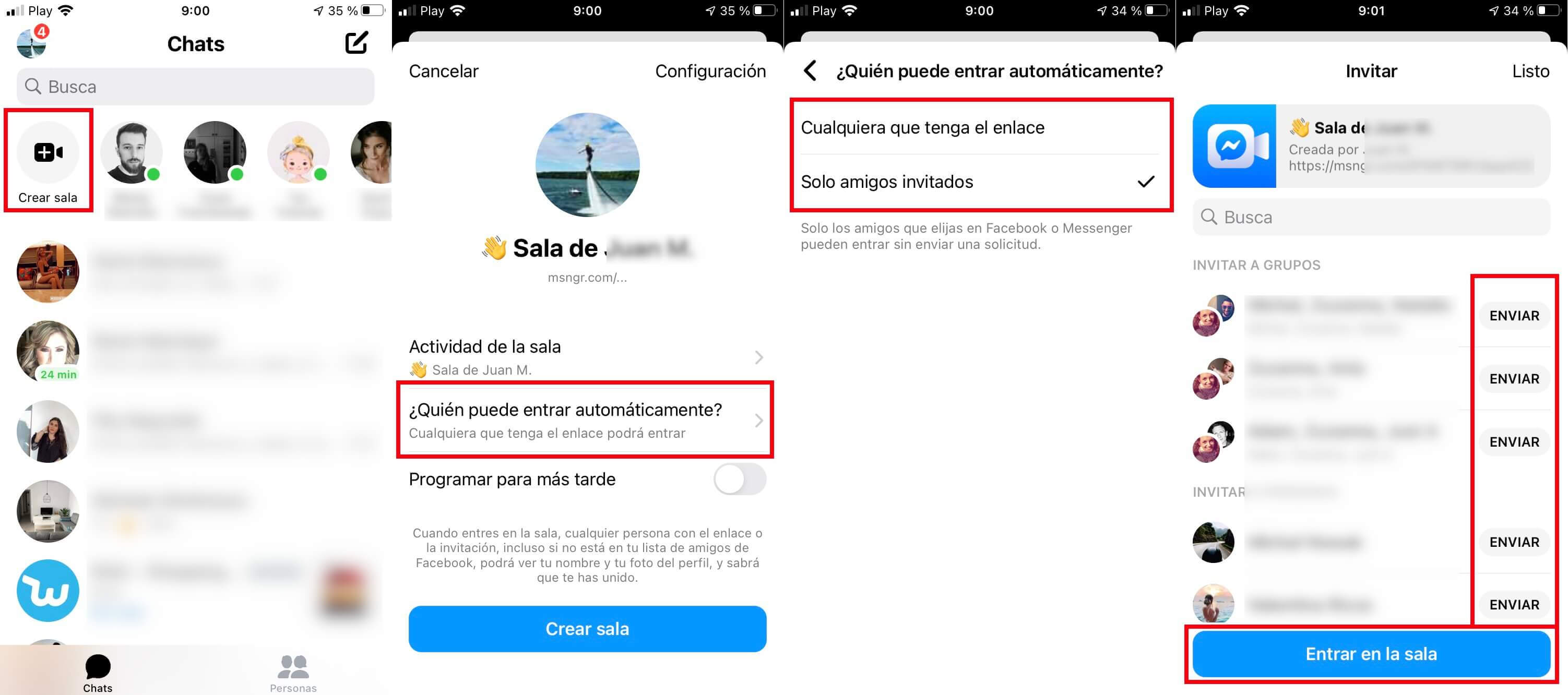
6. At this point, as soon as one of the invited users enters the Facebook Room, at the bottom of the screen you will see a list of options bar, which you will have to scroll from the bottom to the top of the screen .
7. This will reveal a series of options from which you will have to select the one that says: See Together
8. A section will automatically be shown where you can search for any Facebook video to be able to view it together with the other members of the Room.
9. The selected video will begin to play on the screen of all participants in the Room at the same time.