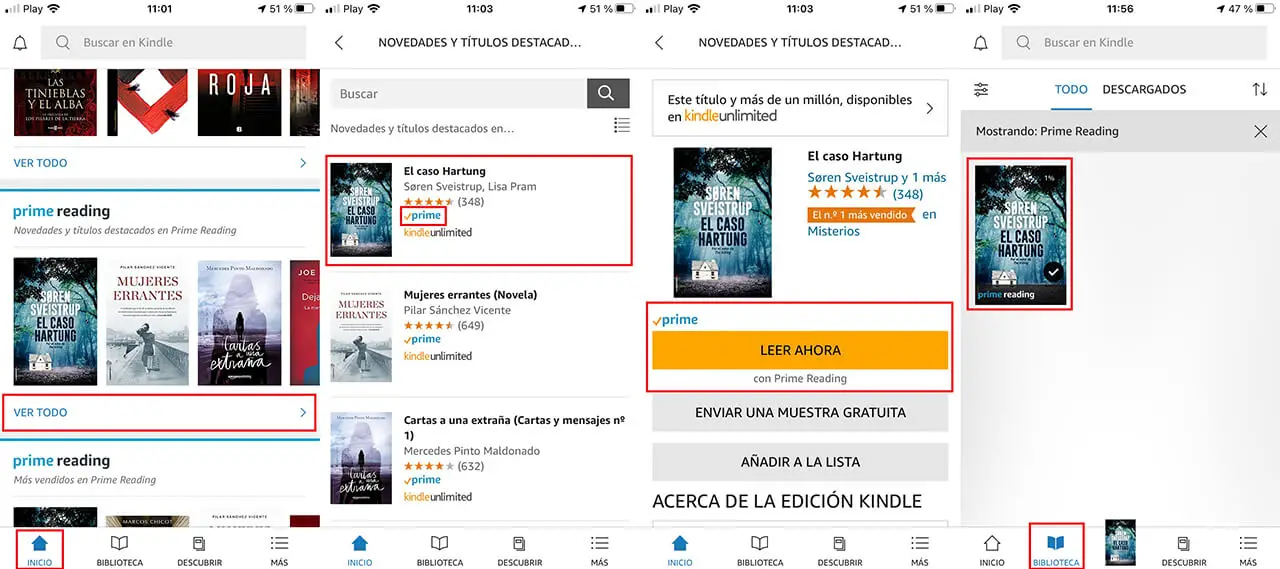Whether you are a traditional reader or e-book reader, the amount of books that you can read is enormous which can translate into a considerable expense. This is the main reason why thousands of readers seek the ability to download and read books for free. What many readers are unaware of is that if they have an Amazon Prime account, they can download many books for free with no additional payment than the Prime subscription.

Related: How to Create Additional Profiles on Amazon Prime Video.
When we become Prime members on Amazon, we pay an annual subscription of 36 euros per year or 4.99 euros per month but we will obtain numerous advantages among which are; free shipping on thousands of products, unlimited cloud photo storage, Prime Video subscription; But what many do not know is that we will also have access to a large library of free electronic books..
With the subscription to Amazon Prime we will have access to Prime Reading, which is a free program of electronic books offered within the Amazon platform. It works as if it were a private library for Amazon Prime members. In addition, Prime Reading not only has free books but you can also find free magazines and even audiobooks.
The Prime Reading operating system is very similar to that of a library, that is, we do not acquire ownership of the book but rather borrow it for reading. Prime users can download up to 10 books for free. Once you have finished reading any of them, you can return it to re-download any other title offered for free..
Another benefit of Prime Reading is the program called Amazon First Reads, which offers Amazon Prime members to read a preview of books by certain authors before they are published. Amazon Prime users can enjoy one book advance per month.
Prime Reading is available on all platforms where you can access Amazon so you can take advantage of this program from your computer's Web browser, the official app for Android or iPhone or Fire tablets. As if that were not enough, you can also access Prime Reading from the Kindle app for Android, iPhone, Windows and Mac..
That said, below we want to show you in detail how to find, download and read books for free from Amazon:
How to find books and download them for free from Amazon (web version).
1. The first thing to do is open your browser and access the following official link: Amazon (Prime reading)
2. Here you will have to log in with your user account (remember that you must have a Prime subscription)
3. Once inside, the entire Prime Reading book library will be displayed .
4. This list will show both Amazon Prime and Kindle Unlimited books. To facilitate the search for a specific book, we recommend that you use the menu on the left side of the window where you can select the subcategories under the section: Prime Reading.
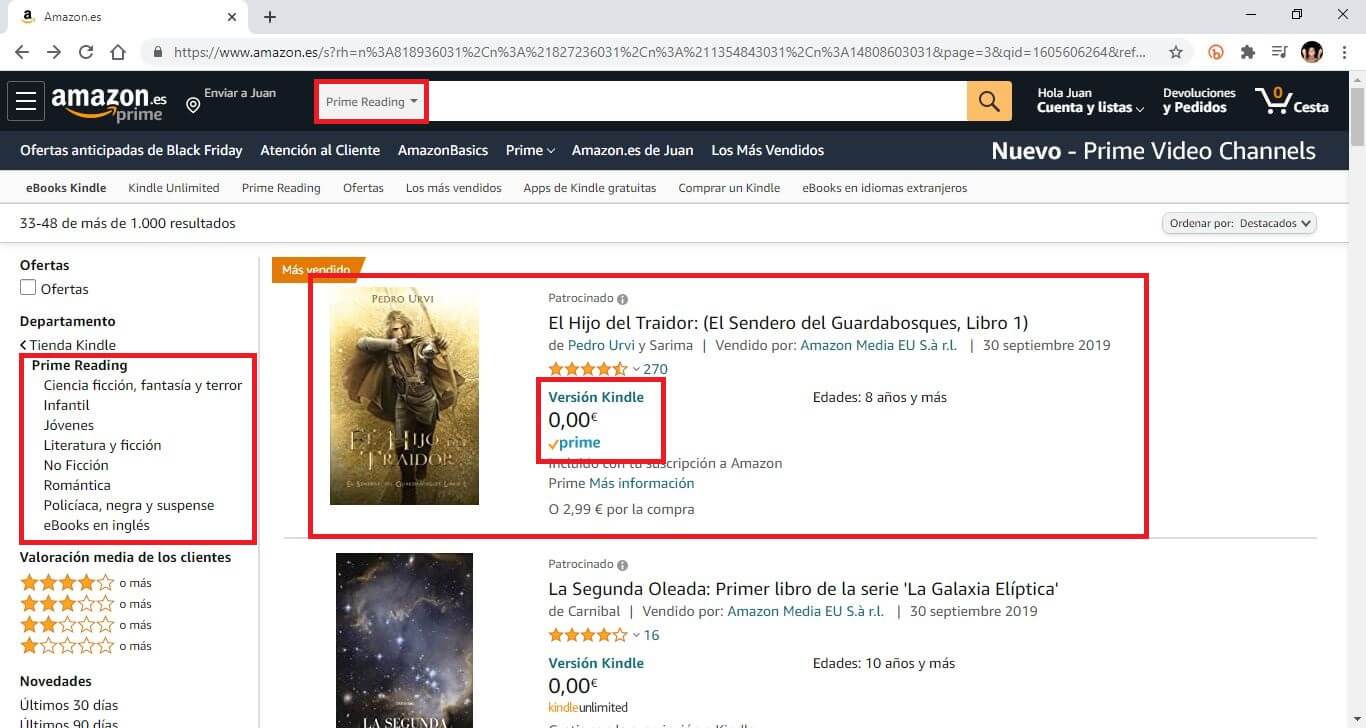
5. Now select the title or image of the book you want to download (it should show the Prime icon and the cost € 0)
6. This will take you to the product page where you can be offered both the digital version (Prime) and the physical version of it. Obviously in our case we will have to select the Prime option which will be the free one.
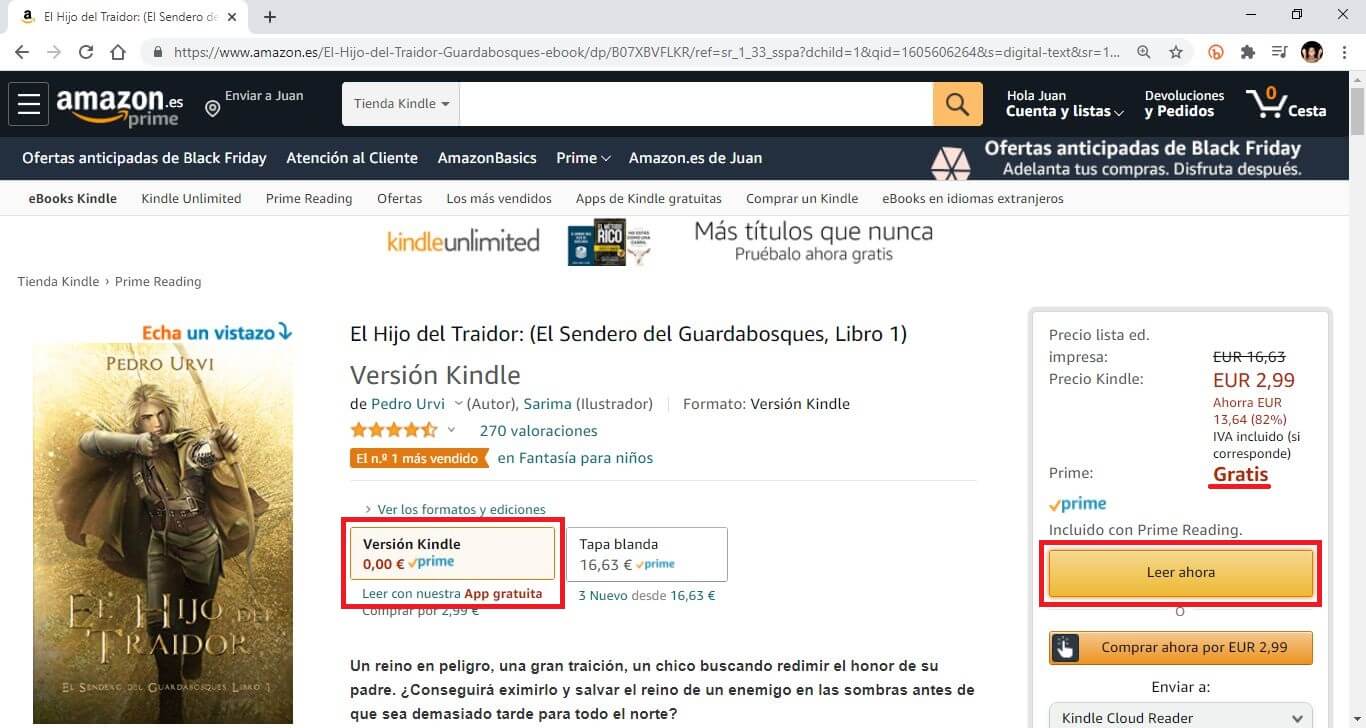
7. Click the button: Read Now
8. Finally, you will be sent to a new screen where you will be told that the book has been sent to your library and that you can start reading it for free.
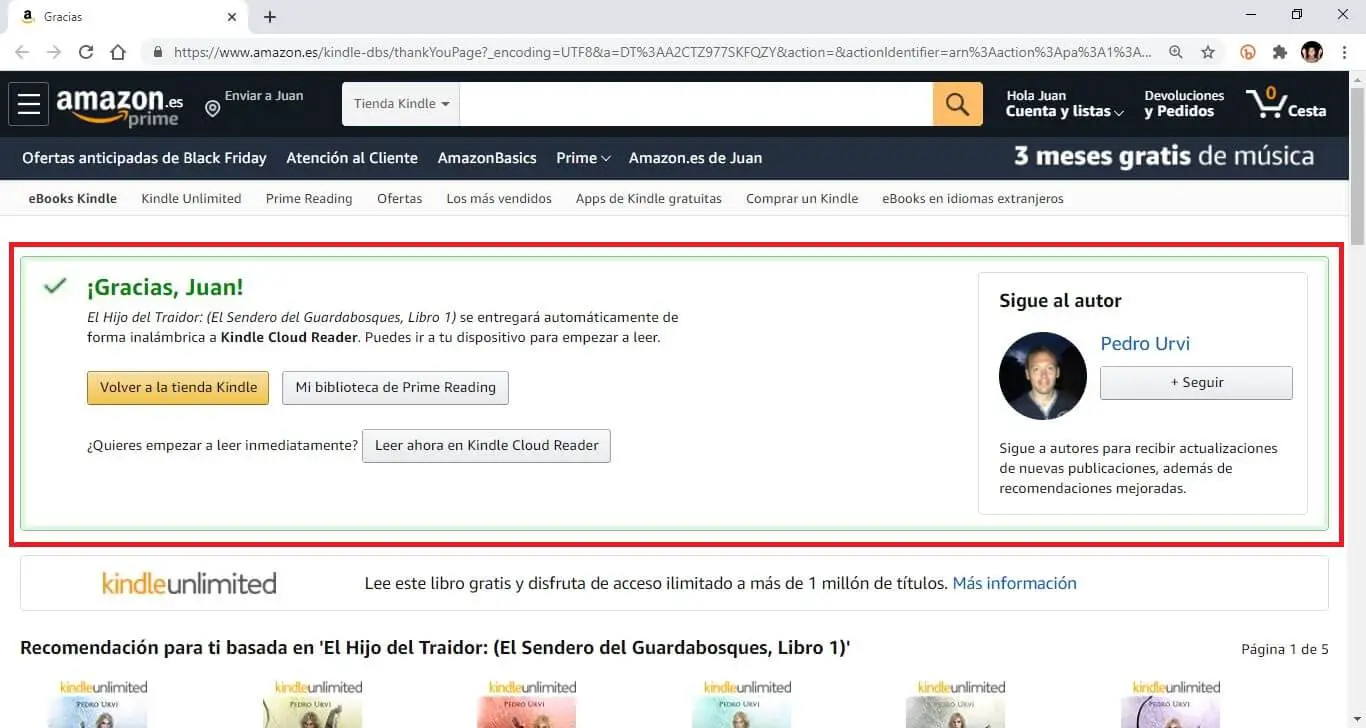
9. To read the free books, you will only have to access your Kindle application which is available for free for Windows, Mac, iPhone, Android and obviously from any Kindle tablet and you will see how they are here ready to be read from free form.
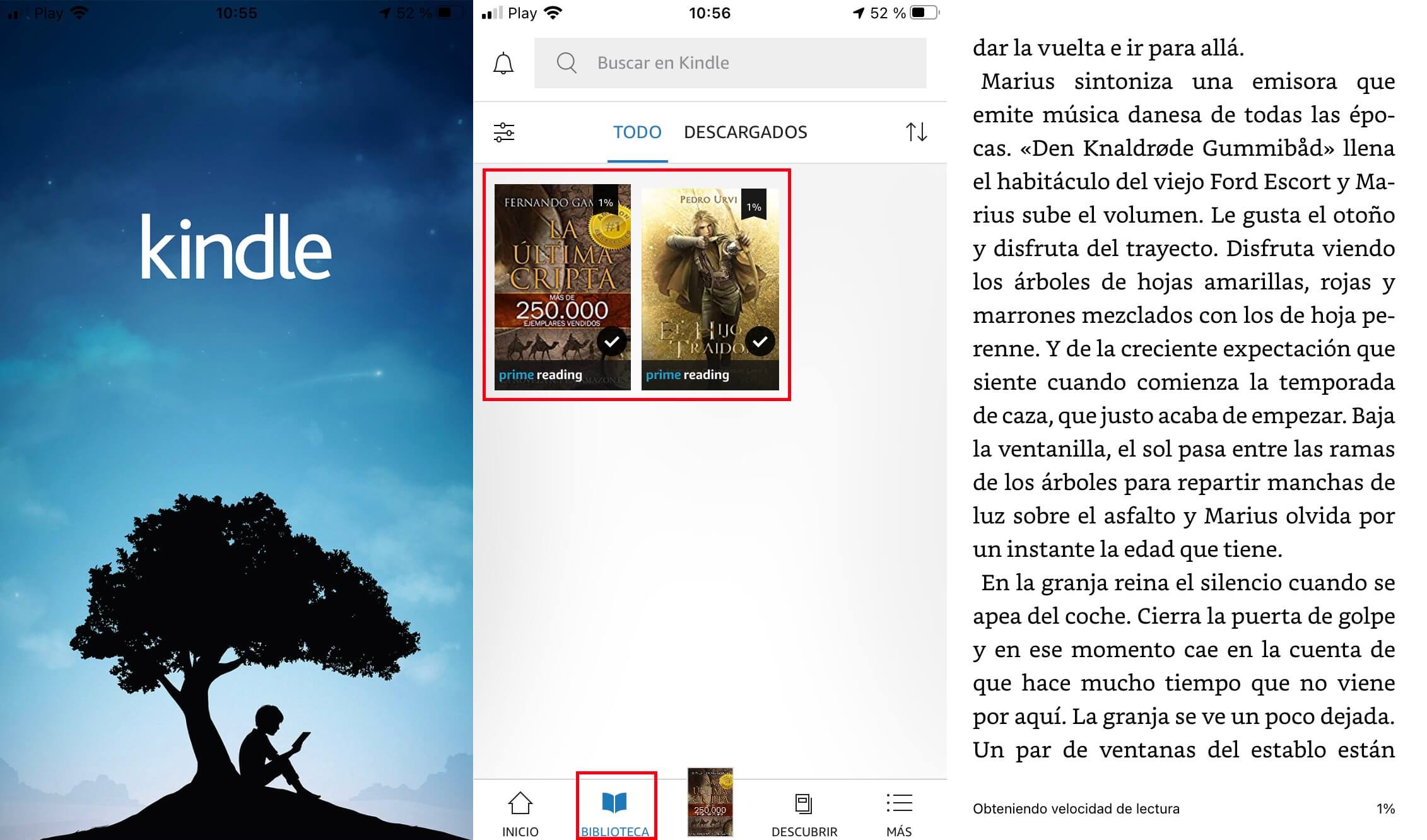
How to find books and download them for free from the Kindle app.
1. Open the Kindle app and log in with your Amazon Prime account
2. Once open, go to the Home section, in which you must scroll down until you find any of the Prime Reading sections.
3. Just below the proposed titles you will have to click on: See All.
4. This takes you to a list of all the free Prime Reading books in which you must select the book you are interested in.
5. Now you are directed to the page of the book where you have to click on the orange button: Read Now.
6. This will cause the book to begin downloading and once completed, it will be available for reading from the Kindle library.