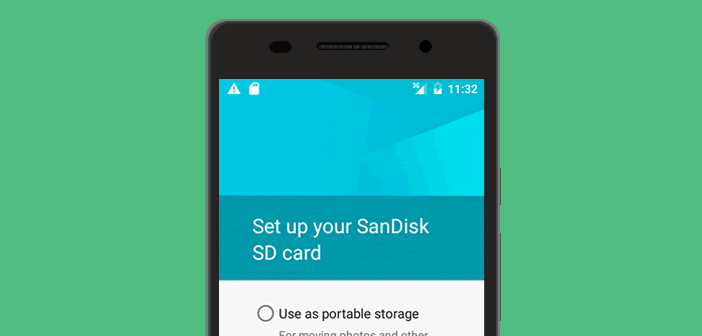
Is your Android smartphone's memory starting to show signs of weakness? Are you looking for a simple and effective way to increase the storage capacity of your device? Few people know this, but the latest versions of Android have a functionality to transform any SD card into internal memory. Once the option is activated, the memory card and storage space on your mobile will become one..
Quickly full internal memory
Due to a lack of budget, many users opt for inexpensive mobile phones with a storage memory limited to 16 GB. It seems correct on paper but we must not forget that out of the 16 GB of storage present on this type of mobile , a good part is already used by the operating system of the device (Android + pre-installed applications). Fortunately, most devices now include a micro SD port to easily expand their storage capacity.
How SD Cards Work
Until now SD cards are mainly used as removable storage. We collect personal data like photos, videos, music (MP3 file), or documents (word, excel, pdf etc.). By cons when it comes to installing applications directly on a memory card, the operation is extremely complex or impossible depending on the Android versions. See the tutorial: Move your applications to an SD card. We all know that these are the applications that take up the most space..
Optimize storage space
With the arrival of Android 6, Google’s mobile operating system is launching a new feature allowing the SD card to be merged with the internal storage of the mobile . So if you have an internal memory of 16 GB and a microSD card of 32 GB by activating the merge option, Android will behave as if you had an internal memory of 48 GB. 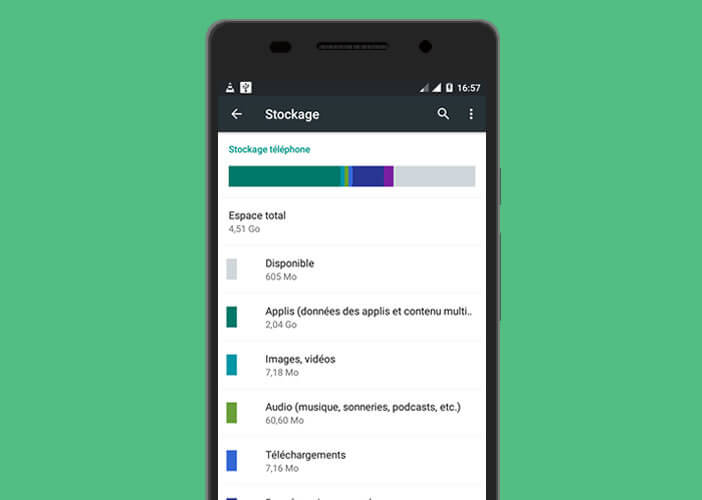 The phone will take care of sorting data automatically on both media. Users will be able to install many more applications on their mobile.
The phone will take care of sorting data automatically on both media. Users will be able to install many more applications on their mobile.
The disadvantages of merged storage
Please note that this option has some constraints. Firstly, you will no longer be able to swipe your SD card in the memory drive of your computer to transfer your files. Android formats the card in such a way that it cannot be read on another device. It's also impossible to know how much mega bytes you have left on your basic storage. The internal memory and the SD card will become one..
This system also has another major drawback. Some users have noticed that once the two memories have been merged, their applications take longer to launch. This is explained by the poor performance offered by some SD cards.
Access to data on this type of medium is potentially slower than on internal memory. It is therefore important to choose your memory card carefully. The low write / read speeds offered by low-cost microSD cards often contribute to slowing the operation of Android.
How to use an SD card as portable storage
If you have a smartphone with Android 6 and you want to merge your SD card with the internal memory of your device, here's how to do it
- Insert your SD card into the slot provided for this purpose in your device
- As soon as the system detects your card, you will see a notification appear on the home screen of your smartphone
- Open it
- Click on the Set up button
- Then check the box use as internal memory
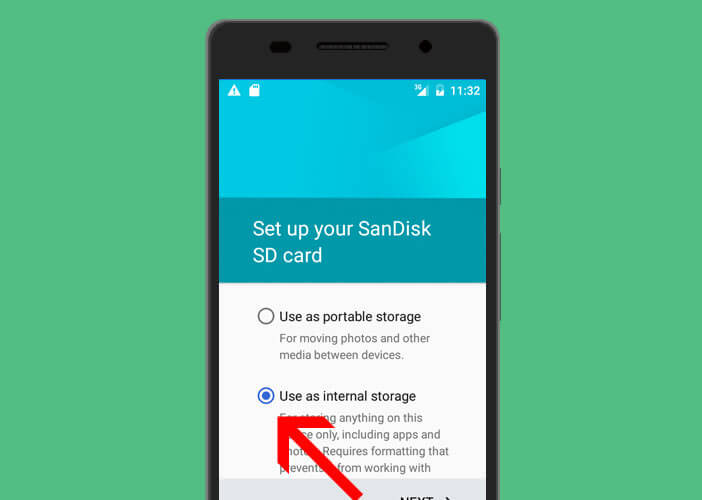
- Attention Android will erase all content from your SD card
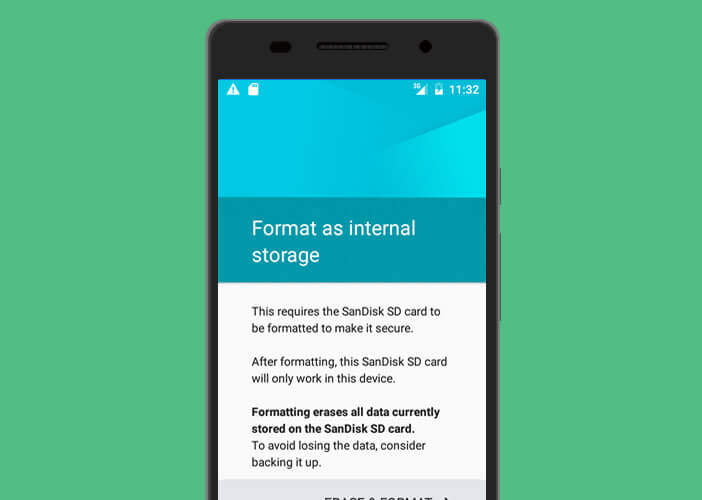
- Make sure you have previously saved all of its content
- The system will then offer to migrate all your multimedia content (photos, videos) to your SD card
Here you have just transformed your SD card into internal memory. Now the application files will be stored in priority on the internal memory while the large files (photos and videos) will go directly to your memory card. You can now install the big application you've been dreaming of for several weeks.