
With the News application, Apple in turn launches into the market for feed aggregators and intends to compete with Flipboard. Unfortunately this one is currently reserved only for American users. We will see in tutorial that there is nevertheless a trick to display the News application on an iPhone or iPad..
Apple News Flipboard Competitor
The Flipboard application developed by a former Apple engineer has enjoyed impressive success since its inception in 2010. The latter was also elected in 2011, application of the year. Excuse me a little.
Flipboard presents itself as a fully customizable online magazine . Each user selects different RSS feeds and the application takes care of aggregating all the content in the form of a small online journal. The application is also capable of integrating all the content that your friends have posted on social networks..
Personalize the info with Apple News
The News content aggregator application launched by Apple presents itself as a direct competitor to Flipboard. Thanks to it, iPhone users as well as iPad users will be able to consult all kinds of content (articles, videos, photos, animations) related to their centers of interest.
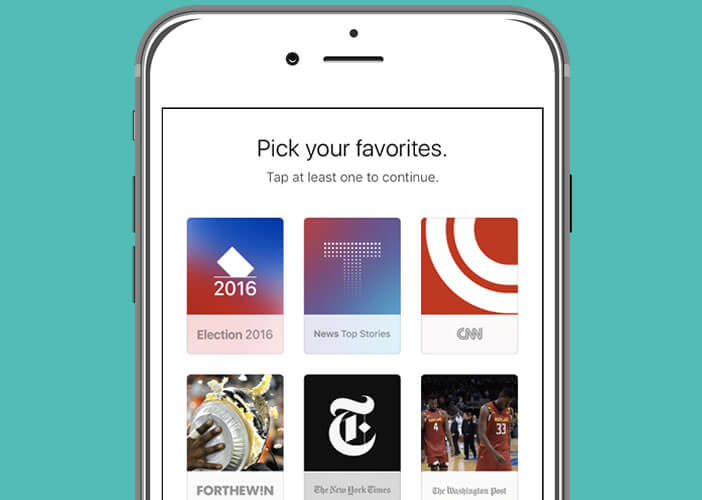 For this, the News app will ask you to select from a pre-established list of sources of information (news site in English only). After a short learning time, Apple News may even be able to offer you articles from sites that are not followed but which correspond to your tastes. Note that as on Flipboard, the articles are automatically grouped in a news feed..
For this, the News app will ask you to select from a pre-established list of sources of information (news site in English only). After a short learning time, Apple News may even be able to offer you articles from sites that are not followed but which correspond to your tastes. Note that as on Flipboard, the articles are automatically grouped in a news feed..
How to use Apple News
No need to search for the Apple News app on your iPhone or iPad, you won't find it. The apple firm has reserved its content aggregator for American users of its mobile devices. This is why the application only offers content in English.
However, as you will be able to see, the curious will be able, thanks to a little trick, to bring up the Apple News icon on the home screen of their device. To do this, you just have to modify in the parameters the region associated with your iPhone.
We remind you that this manipulation is not without risk for your data. It is therefore important to make a full backup of your iPhone or iPad before performing this procedure. The TechnoWikis.com team cannot be held responsible for any loss of data or damage caused by this manipulation.
- Open iPhone settings
- Click on Language and region
- In the regional formats section, press the heading France to display the list of countries
- Select United States then confirm
The device will restart automatically and normally you should see the News icon appear on the main screen of your iPhone. Once the application has been tested, you can very easily return to normal operation by selecting France from the list of regions.