Manage Facebook notifications Filter game invitations on Facebook

For those who are tired of receiving Facebook invitations to play poker, Clash of Clans, Candy Crush or other games, this tutorial should interest you. You may not know it but with a few clicks you can easily block Facebook invitations on an Android smartphone. Here's how..
Manage Facebook notifications
The invitations to the games on Facebook are certainly one of the most common nuisance on Android. What could be more unpleasant than being disturbed at work by a notification offering to download the latest fashionable game.
In the long run it quickly becomes annoying, not to say annoying. Sometimes we even come to regret the good old Nokia 3310. In addition to its resistance to any test, he knew how to be discreet..
Like many users, you certainly dream of silencing these cursed notifications once and for all. Rest assured, there is a method to very easily block invitations to games on the Facebook mobile application. It works on all Android smartphones.
Filter game invitations on Facebook
If I believe the many emails you send us, not everyone is aware of the option to block Facebook invitations. Here is the procedure to teach you how to do it..
- Open the Facebook app on your Android smartphone
- Click on the Menu button at the top right of the window (3 horizontal bars)

- Scroll down until you see the Account Settings option.
- Click on it
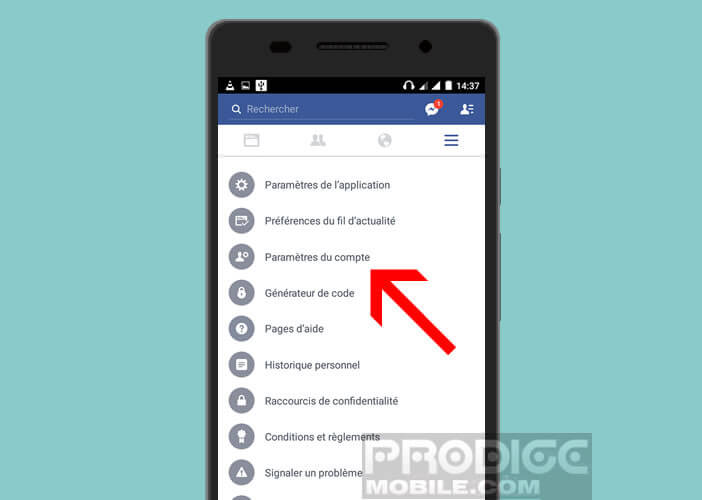
- Then select Applications
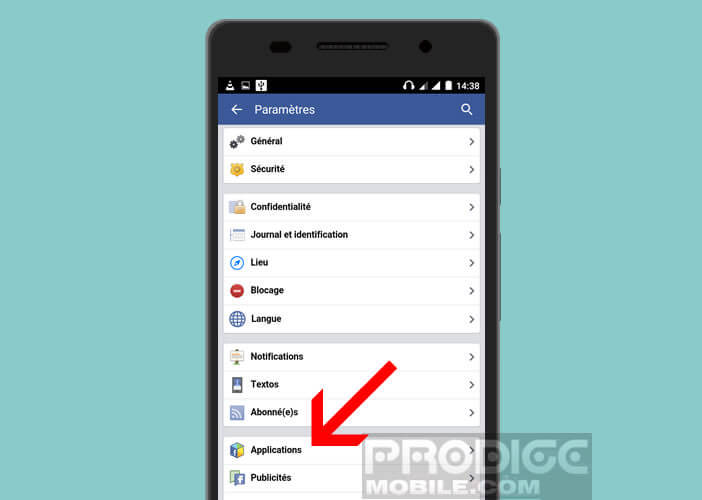
- In this new window you will search for the Platform section and select it
- Rest assured it's almost over

- Normally you should see the option Game invitations and app notifications
- Check the box no

Here you come to block these awful invitations of games on your mobile but also on your computer. Say goodbye to advertising messages in your phone's notification bar. Who do we say thank you?