How to take a 360 ° photo with an Android mobile Capture 360 ° views
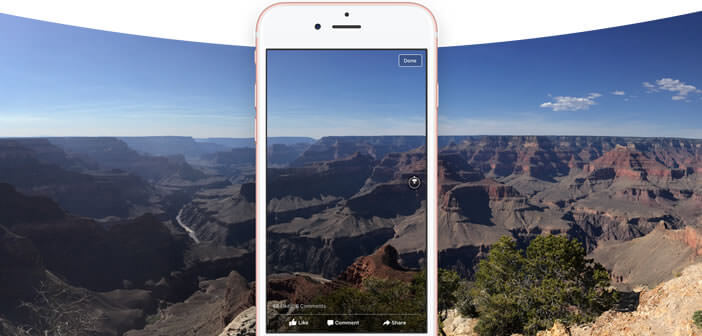
Mark Zuckerberg's social network recently launched a feature allowing to share on his Facebook page a 360 ° photo taken from a smartphone. Unfortunately at the moment still few mobile have a digital camera with panoramic mode compatible with the new tool from Facebook. We’re giving you a tip today to fix this problem..
How to take a 360 ° photo with an Android mobile
Very widespread in the reflex world, panoramic photos are slowly starting to arrive on our mobiles As often, it is the high-end phones and more particularly the latest generation smartphones that take advantage of this type of device.
Capture 360 ° views
If you too want to take pictures with a very wide angle of view, be aware that there are applications capable of capturing 360 ° images. This is the case for example of the Google Cardboard application even if it is not its primary function..
- Download Cardboard from the Play Store
- Once installed, launch the application
- Click on the camera button in the lower right corner to launch the Photo Sphere function
- Then place your smartphone in front of the subject or the landscape you want to immortalize
- Start shooting by clicking the shutter button
- Rotate your mobile to the right as shown on the screen
- Be careful not to go too fast and especially not to change the inclination of your device
- Stop once the orange stripe has completely filled the screen
- Then let the smartphone take care of the photo processing
Here you come to take your first 360 ° photo. Then press the Menu button (3 points) then select the Share section and finally Facebook to share it on your page.
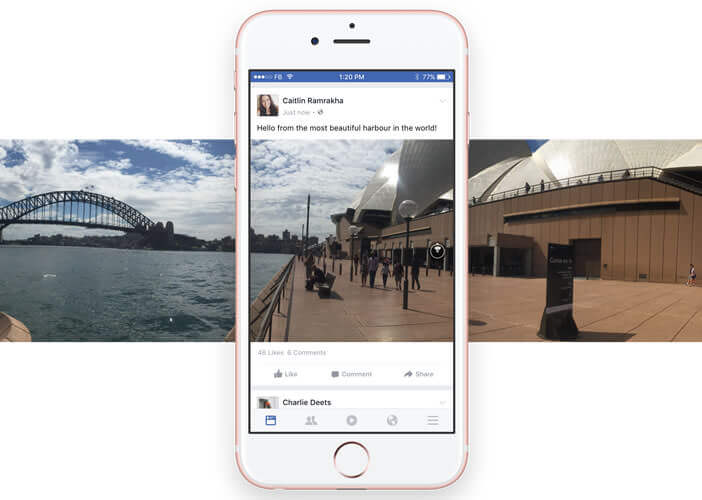 Your friends and fans can then view the photo directly on their smartphone. For this they will have to go to your page, click on the photo then rotate their mobile to move around the image..
Your friends and fans can then view the photo directly on their smartphone. For this they will have to go to your page, click on the photo then rotate their mobile to move around the image..