Convert your favorite song to a ringtone for text messages Import your favorite songs on your smartphone How to change the default SMS ringtone
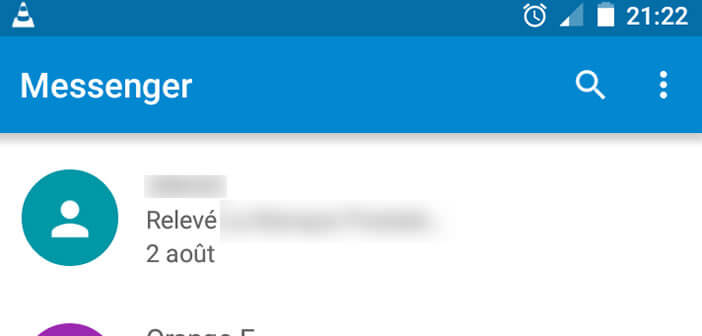
The simplest tips are often the ones we think about the least. To change the ringtone for SMS notifications, there is no need to install an application. Everything can be done directly from the settings menu of your messaging application..
Convert your favorite song to a ringtone for text messages
Having a nice Android smartphone is good. Being able to change the ringtone of your SMS by your favorite MP3 songs is even better. We know that all the music offered by default on Android smartphones is far from unanimous.
Problem the operation turns out to be more complex than it seems. You just have to take a quick look in the settings of your smartphone to understand that the maneuver is not easy. Personalizing the ringtone of SMS notifications from a mobile phone is more like an obstacle course than a health walk..
Instead of leaving you alone for hours in front of the screen of your smartphone to search for a solution, we decided at the editorial office of TechnoWikis to offer you a tutorial to help you transform your MP3 into a ringtone for SMS .
Import your favorite songs on your smartphone
Once the smartphone is unpacked, the ringing function is one of the first elements that we will try to configure right after the Wi-Fi connection. However, we cannot say that Android makes our job easier..
- Start by connecting your smartphone to your computer using the USB cable provided for this purpose
- Open Windows file manager
- You should see your smartphone appear in the device section
- Click on it to display the content of your mobile
- Then select the notifications directory at the root of the phone
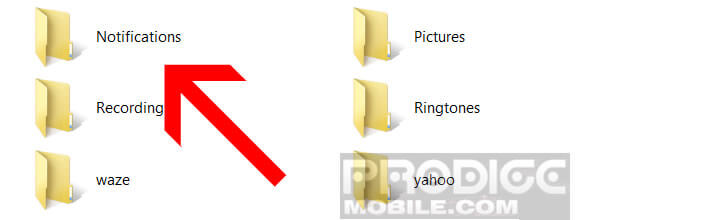
- Then drag the MP3 files you want to use as a ringtone
- Cleanly disconnect your phone from your computer
How to change the default SMS ringtone
Now that your music files have been copied to your smartphone's memory, you will need to change the settings of your email application. For this tutorial we used Google Messenger. Note that whatever the SMS management application used, the procedure remains practically the same.
- Launch the messaging app
- Press the menu button (3 dots aligned) then Settings
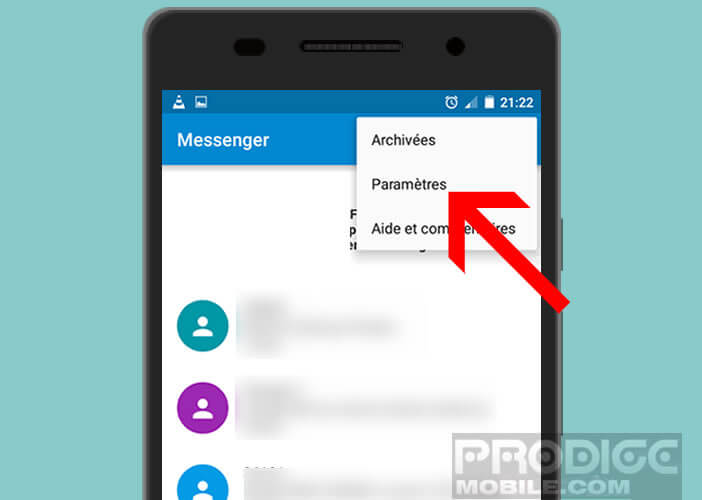
- In the new window, click on Ringtone
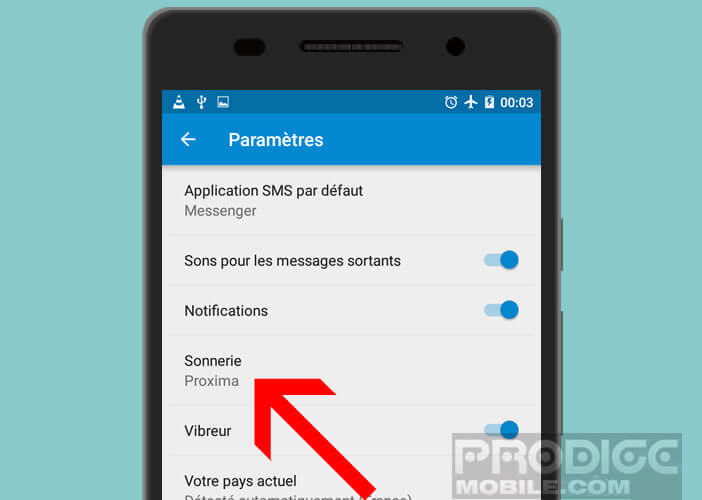
- Then select from the list the file you have just copied to the storage memory of your mobile
- Confirm by pressing the OK key
Then do a test to check if the new sound of your notification has been taken into account. If despite all your efforts, you cannot change the ringtone of the SMS, you can always try the Zedge app.