No SMS is not dead Google Messenger Customize speech bubbles
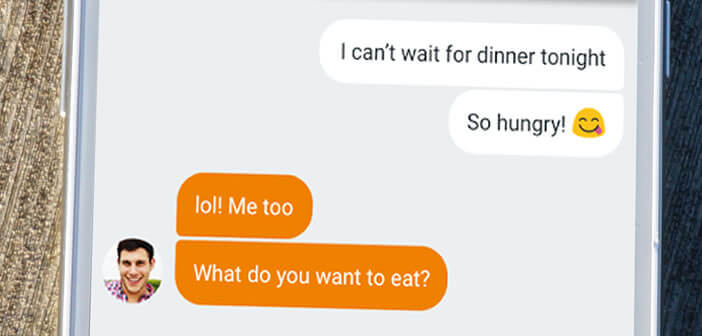
The Google Messenger application regularly deploys new features to help you better manage your SMS. Last change in date, the possibility to change the color of the speech bubbles..
No SMS is not dead
There was a time not so long ago when SMS was the only communication link in writing with the whole world. The arrival of instant messaging applications such as WhatsApp or Facebook Messenger has gradually made good text messages old-fashioned.
It must be said that these services offer many advantages to their subscribers. One can for example send messages or photos to friends all over the world without fear of the off-plan..
And then unlike the old SMS protocol, the user is no longer dependent on the network of his mobile operator. If you do not receive in your apartment, no need to go down to the bottom of your building or go out into the garden to check your mailbox . A simple Wi-Fi connection allows you to send and receive messages anywhere in the world.
And yet we must not bury the SMS as quickly. Many owners of Android smartphones continue to send text messages..
Google Messenger
To make SMS management more user-friendly, Google had the good idea to assign a specific color to each of your conversations. This choice is a matter of chance. An algorithm randomly colors the speech bubbles . As you know, chance does not always do things very well.
Google Messenger gives you the ability to customize the interface of your messages inbox. Thanks to a very simple function you will be able to choose a color for each of your contacts. You can choose from 34 different shades.
Customize speech bubbles
Before starting the procedure note that each color change is reversible.
- Open the Google Messenger app
- Select the discussion for which you want to change the background color
- Once opened, press the three-dot Menu button on the right of the window
- Click on participants and options
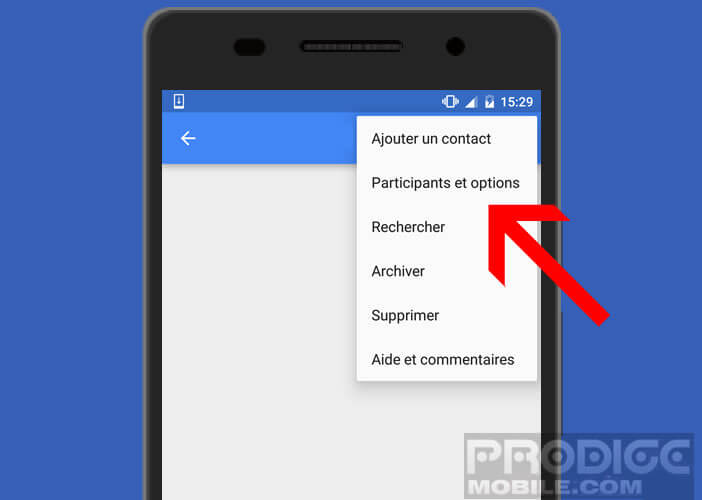
- At the bottom of the page you will see the name and number of your contact as well as a palette icon.
- Tap on it
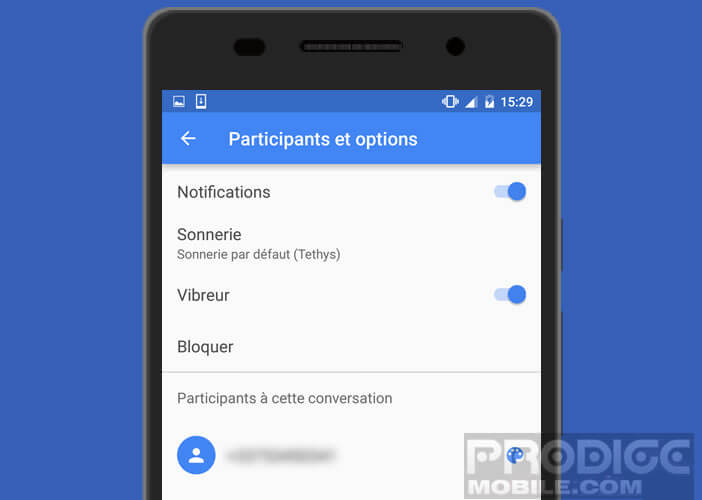
- A pop-up window with a color palette of 32 shades will appear
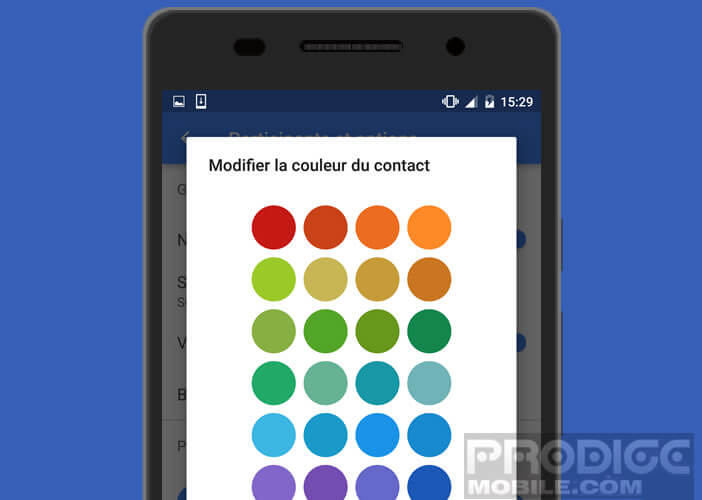
You just have to choose the color of your choice. The change is immediate. Repeat the operation for each of your contacts.