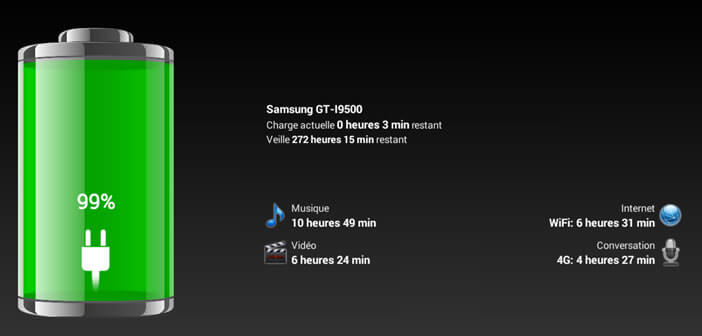
Battery saver apps are plentiful on the Play Store, but few are able to achieve significant results. However, some rare pearls manage to stand out. This is particularly the case with Battery HD..
Disappointing autonomy
Android apps that are supposed to help us save battery power have been overwhelmingly successful in recent years. The success of these utilities is primarily due to the low autonomy of Android smartphones. Indeed, many terminals are struggling to last a whole day. We no longer count the number of users exceeded by the fact of having to recharge their mobile several times a day.
Accurately determine battery life
It is a fact, the battery of our smartphones decreases at high speed. Unfortunately the tools available to us on Android do not allow us to manage the autonomy of our phones as well as possible. Besides, how many times have you asked yourself this question. Will I be able to use my phone for another hour?
We all know that the battery life varies enormously depending on how you use your smartphone. However the gauge offers only an imprecise estimate on the capacity of the battery. The display of the charge level does not allow, for example, to know the time remaining before the device turns off completely..
The Battery HD app has a huge database capable of accurately determining the time you have left before your battery is completely empty . You will be able to know depending on your charge level how long you can listen to music, watch a video or surf the internet via your Wi-Fi or 4G connection.
How to use Battery HD
Battery HD is compatible with all Android smartphones. Its use presents no particular difficulty..
- Open the Play Store app
- Type in the search field Battery HD
- Launch the app download
- Launch Battery HD
 The main screen provides an overview of the battery. You will be able to know its charge level but also the remaining autonomy in hours and minutes depending on your use (taking photos, using GPS navigation or playing 2D / 3D games). This is very practical especially far from an electrical outlet.
The main screen provides an overview of the battery. You will be able to know its charge level but also the remaining autonomy in hours and minutes depending on your use (taking photos, using GPS navigation or playing 2D / 3D games). This is very practical especially far from an electrical outlet.
 To obtain more precise information on the power consumption of the applications installed on your mobile, you will need to calibrate your device.
To obtain more precise information on the power consumption of the applications installed on your mobile, you will need to calibrate your device.
- Click on the gear button
- Then select the Calibrate your device section
- Unplug your charger
- Make sure your smartphone is connected to a Wi-Fi network
Please note, you must not use your phone during the calibration process. An indicator will inform you of the estimated duration of the analysis of your mobile.
Once your phone is calibrated, click on the trend curve icon. This tool makes it very easy to detect apps that suck up resources from your device and drain the battery. You will thus easily gain several hours of autonomy.