Increase the sound volume of your Samsung Configure Adapt Sound for Samsung mobiles
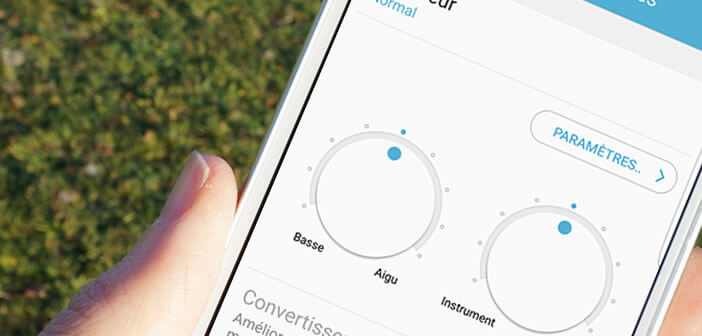
Disappointed with the sound quality of your phone? Few people know, but Samsung Galaxy smartphones are equipped with an audio device called Adapt Sound. Thanks to it you will be able to improve the sound quality of your phone by defining an audio profile suitable for your headphones. Without further ado, we will explain how it works..
Increase the sound volume of your Samsung
We can safely say that Android is not necessarily a system specially adapted for music lovers. If you are used to listening to music on your mobile, you have probably already noticed that the sound quality of your device is not necessarily good. The fault is very often with audio controllers .
Aware of this problem, Samsung has decided to offer its customers a homemade utility to improve the sound quality of their devices. Configuring Adapt Sound will take you a few minutes, but it will allow you to obtain sound suitable for your headphones or earphones. The game is really worth the effort..
Configure Adapt Sound for Samsung mobiles
We find in the Google application store a whole bunch of audio equalizers offering a more or less precise configuration. Unfortunately most of these applications are paid. The rare free versions do not offer all the functionalities corresponding to our needs, not to mention the advertisements.
Little known to the general public, the Adapt Sound utility natively integrated into Galaxy and Note mobiles can improve the sound quality of their smartphone. And the icing on the cake is that it's completely free. Why deprive yourself of it..
- Open your Samsung smartphone settings
- Click on the Sounds and vibrations section (on some models, you must first open the Device section)
- Scroll down the window and select the Quality and sound effects option then click on the Adapt Sound button then on customize sound
You are now ready to launch the sound optimizer. Rest assured the procedure is extremely simple to follow. You just have to place yourself in a quiet room without noise.
- Connect your earphones or headphones to your smartphone
- Press the start button
- The system will play a set of sounds at different frequencies

- Each time, Adapt Sound will ask you if you can hear them.
- Click on yes or no to go to the next sound
After the hearing test, Adapt Sound will present a nice audiogram corresponding to your sound profile. You will be asked to choose which of your two ears (left or right) you prefer to use for calls.  Now you just have to launch your music application to see the difference.
Now you just have to launch your music application to see the difference.
Please note, the Adapt Sound utility only works with the audio player offered by default by Samsung. You will not be able to use it to control sound on music streaming apps like Spotify or Deezer.