The intensity, brightness, and frequency of light affect human biology. Blue tones, similar to those of sunrise, wake us up by releasing hormones from the brain, while reddish tones prevent this and allow us to rest better. Is it possible to set your PC's night light to circadian rhythm , natural daily variation or 'biological clock'? It is, and we explain how..
Index
- What is the circadian rhythm
- Night light settings
- Turn night light on/off
- Schedule the night light
your circadian rhythms
The human body has a main biological clock , in addition to others, to regulate its vital functions. One of the most important is the level of alertness and drowsiness, which are mainly done with natural sunlight, but also through artificial screens.
If they emit a different light than the solar cycle, long-term health can suffer. Most modern devices make use of blue light emission technology, which can conflict with falling asleep. That's why they focus on Night Light Settings..
Open the 'Nightlight Settings'
In Microsoft operating systems for computers, you can access the ' Nightlight Settings ' panel by pressing the Windows key and typing this command, as well as going to Settings, clicking on System, then Display, and finally 'Nightlight Settings'. the night light'. The panel will display the information seen in the image.
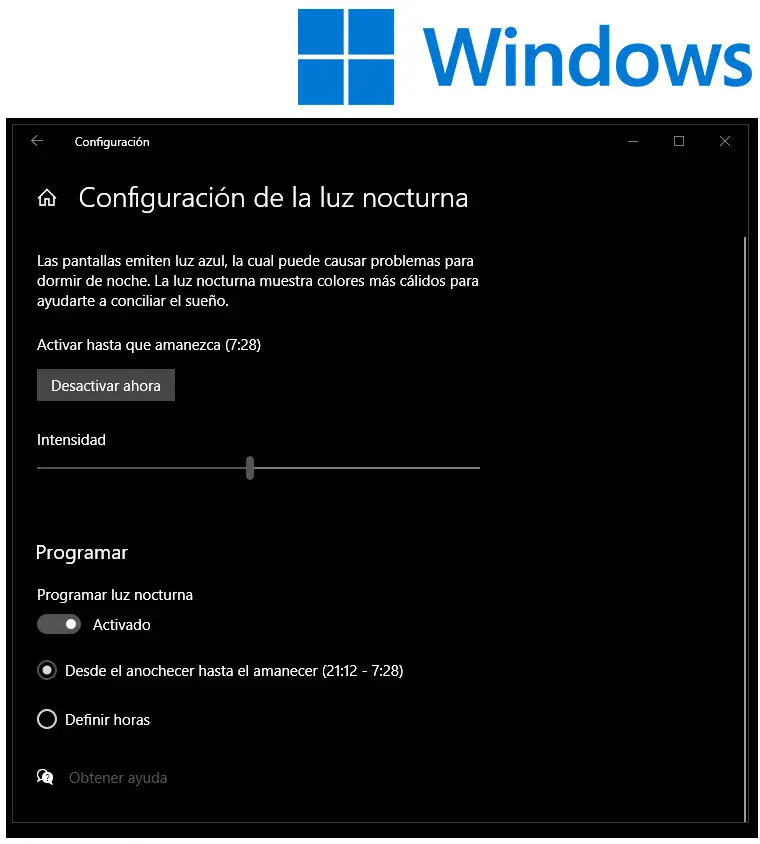
Turn the night light on or off
The first of the buttons on the night light settings panel on your PC allows you to turn this option on or off. This is a button labeled ' Turn On Now ' or 'Turn Off Now', depending on whether this system is on or off..
Below this is an intensity bar that regulates how strong this illumination will be. Placing the dial all the way to the left will have the same effect as turning off the night light, while leaving it all the way to the right will display a reddish screen. The latter is designed not to lose sleep .
Schedule the night light
The most interesting option in the 'Nightlight Settings' panel is the Schedule section . Through it it will be possible to establish a personal schedule for the activation and deactivation of the night light.
Although it is possible to program a custom schedule using the 'Set hours' option, it is advisable to hold down the first option: from dusk to dawn. This option uses always updated data of the movement of the Sun and, therefore, more natural.
Pictures | Ainsley Myles