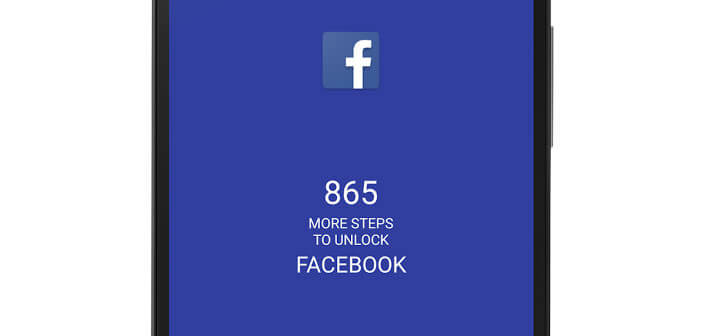
Nothing like practicing sport to lose weight or get fit. It is still necessary to have the motivation necessary to get out of the sofa. If you are the type who never sticks to your good resolutions, we have found a very effective application to make you jump in your sneakers..
Getting back into sport
I'm going to run but not today. How many times have you said this sentence? If you are one of those people who always postpones overnight or is sorely lacking in motivation, a personal trainer may be of great help to you.
Although effective, this kind of service is still relatively expensive. Fortunately we find on the application store more interesting solutions financially and just as well. Designed for the lazy, these apps will help you get motivated and find your way back to physical activity ..
Steplock will help you exercise regularly
Rather than encourage you to practice a sport by rewarding you with stars or more or less phony rewards, Steplock decided to opt for the strong way. To do this, the creators of the application have put in place a clever system which not without success exploits your dependence on social networks .
The principle is extremely simple. Want to see your Facebook notifications or the latest tweets in your timeline? You're going to have to get out of the TV and go running. Indeed, Steplock defines a daily step goal . If the latter is not reached, your favorite applications remain locked. Simple but devilishly effective..
How to configure Steplock
You don't find the strength to play sports. Steplock will do it for you. You will no longer be able to hide behind phony excuses like the following: I don't have time, the weather is not good or it's too tiring.
- To get started, open the Google Play Store
- In the search field type Steplock - Walk and Unblock Apps or click on this link if you are reading this tutorial from your smartphone
- Press the install button
- Then launch the application
- On the main menu, you will select the applications that you will block with Steplock
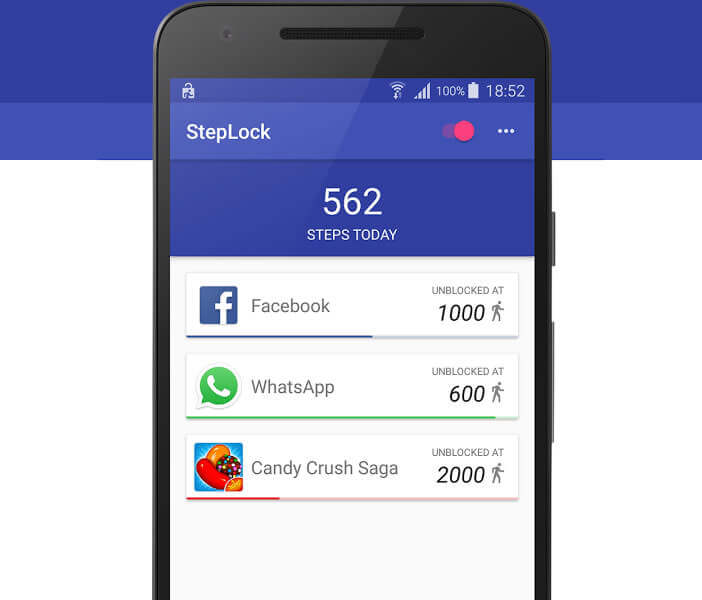
- Then press the + button to define the step quota necessary to unlock the app according to the days.
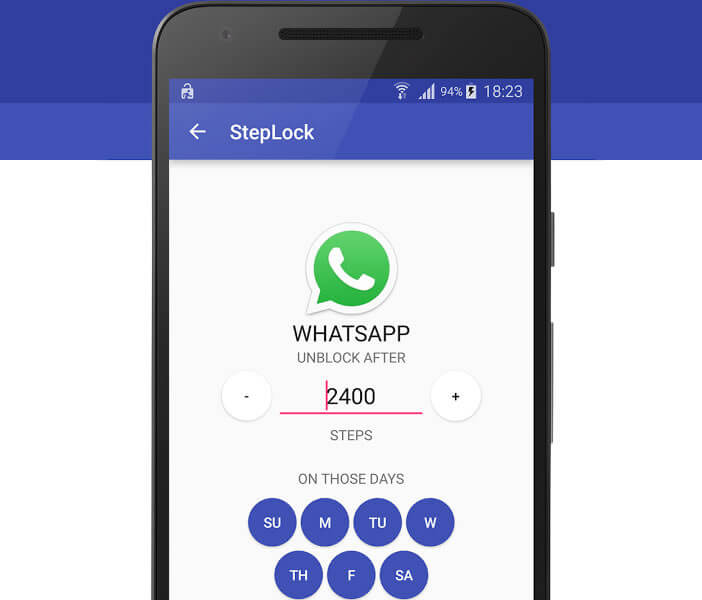
The free version allows you to block two applications installed on your smartphone. If you wish to go beyond this limitation, you will have to buy the premium version billed at 1.59 euros.
Once Steplock is set up, it will use the pedometer function built into your phone to count the number of steps you take during the day. If the set objective is not reached, your previously locked application will not launch. 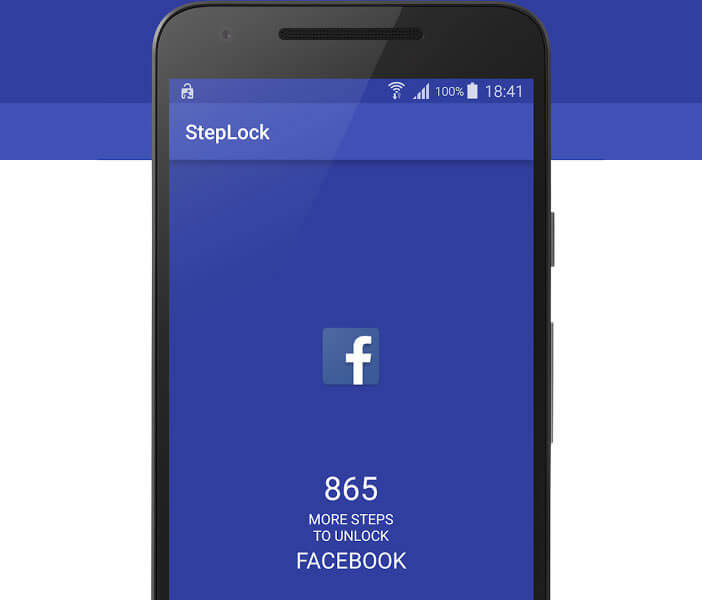 Instead, you will see a message appear on the screen of your smartphone indicating the number of steps remaining before you can use your app.
Instead, you will see a message appear on the screen of your smartphone indicating the number of steps remaining before you can use your app.
With Steplock you will quickly understand that lack of motivation is not inevitable.