The smartphone that has become essential Orange remote control Install the free mobile application to control Orange TV Watch TV for free on your smartphone

Not a day goes by without finding a new use for the smartphone. After replacing our GPS, our portable music players, our diaries, our watches, our alarm clocks but also our cameras, our precious phones can also be used as a remote control to control the TV decoder of the Livebox..
The smartphone that has become essential
Can we still do without a smartphone today? Smartphones are slowly but surely continuing to establish and establish their dominance in the world of high tech. Few people do not have one.
Most of the users spend their day staring at the screen of their phone. It must be said that it accompanies us everywhere and can do almost everything including transforming into a virtual remote control for Orange TV subscribers ..
Orange remote control
There are countless operators offering applications to enjoy TV services directly from an Android smartphone or tablet. Orange is no exception.
 Its Orange TVcommand application allows you to control the Livebox decoder over Wi-Fi (zap to the channel of your choice, adjust the volume, etc.), program and view your recordings, consult programs, but also order the web browser included with the TV service..
Its Orange TVcommand application allows you to control the Livebox decoder over Wi-Fi (zap to the channel of your choice, adjust the volume, etc.), program and view your recordings, consult programs, but also order the web browser included with the TV service..
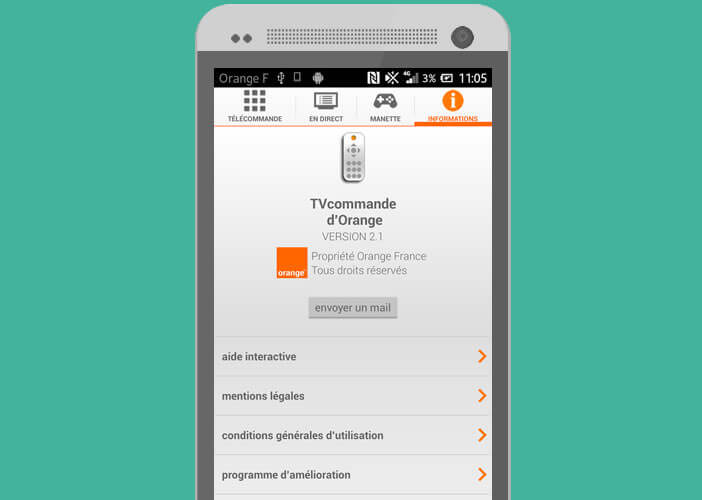 The Orange TV is compatible with the Livebox Play and the Livebox 2 as well as with the Sagem UHD 86.87 slim and 90 slim TV decoder.
The Orange TV is compatible with the Livebox Play and the Livebox 2 as well as with the Sagem UHD 86.87 slim and 90 slim TV decoder.
Install the free mobile application to control Orange TV
Installing the Orange TVcommand app on your mobile will not take you more than 5 minutes. Note that your Android device must be connected to the Wi-Fi network of your Livebox.
- Open the Google Play Store
- Start a search by typing the following keyword: Orange TVcommand
- Select the desired application from the list
- Press the Install button to start the download
- Make sure your mobile or tablet is connected to the Wi-Fi network of your Livebox
- Then launch the Orange TVCommand application
- During the first start-up, it will search for your TV decoder model

- Once the connection is established, the remote control interface will appear on your mobile screen

Watch TV for free on your smartphone
Orange customers will also be able to use the TVcommand app to watch their favorite TV programs directly on the screen of their Android device.
- Open the TVcommand app
- Click on the Orange TV icon at the top left of the window
