
It's hard to talk about news aggregator without talking about the Google news and weather app. This tool has become in the space of a few years the benchmark for all those who wish to stay informed in real time. Like many users, do you think you know everything about how the Google info app works? No doubt this tutorial may surprise you..
Activate Google News & Weather Dark Theme
I will not tell you anything by telling you that the backlit screens of smartphones but also of tablets are not particularly suitable for long reading sessions. Things get even more complicated when you are in a room without light.
Indeed, most smartphones do not have settings suitable for reading in low light conditions. Reading articles at night requires optimal contrasts. Obviously nothing prevents you from installing an application that can further reduce the minimum brightness of your device..
But why overload the memory of your phone, when Google News and Weather has a dark theme. This function reverses the colors (white text on a dark background) to reduce eye strain.
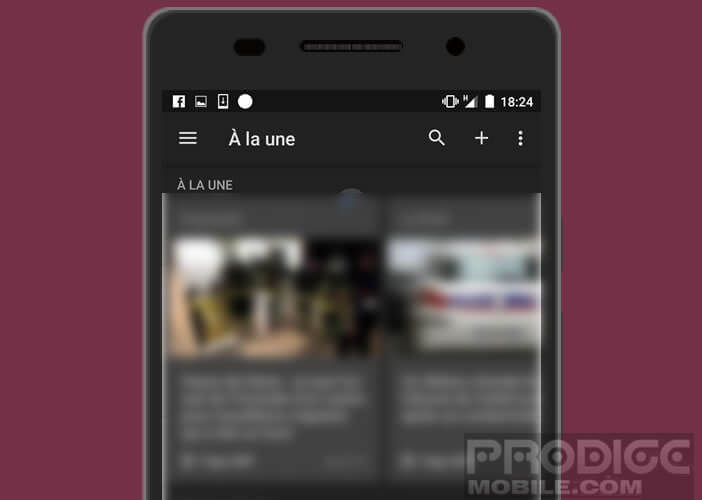
- Download the Google News app from the Play Store by clicking on this link
- Once installed on your device, launch the Google info app
- Press the option button
- Click the Go to Dark Theme button
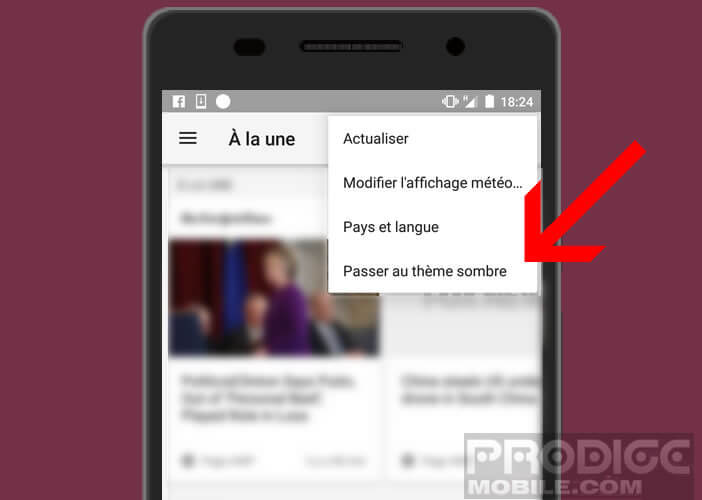
To return to normal mode, simply follow the same procedure.
Consult different sources for the same news
There is no truth but truths. The great strength of Google Info is to offer users articles from several sources of regularly updated information . Thanks to this system, the reader of Google News and Weather can, if they wish, consult related articles (background articles, opinion article, etc.)
- Launch the Google info app
- Select an article that interests you
- Click on the arrow to access different articles on the same subject
Personalize the home page of the info application
Google’s new news app offers even more personalization to its users. Internet users can now create their own home page by adding the themes that interest them..
- Open the Google News app
- Click on the menu button at the top left (3 horizontal bars)
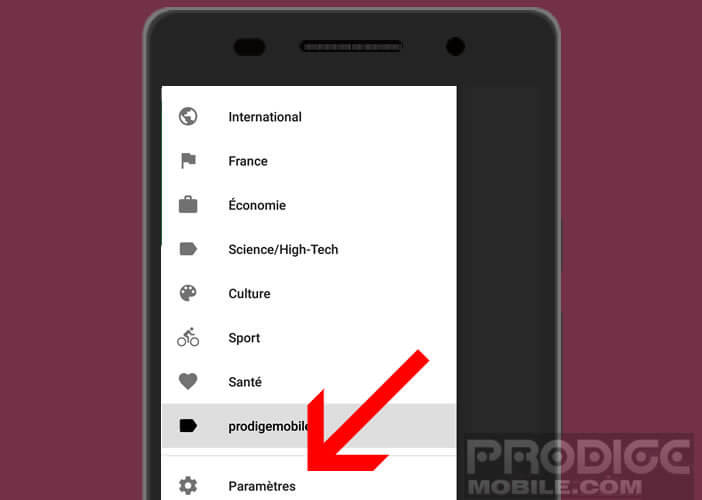
- Select the Parameters section then click on the Manage Sections option
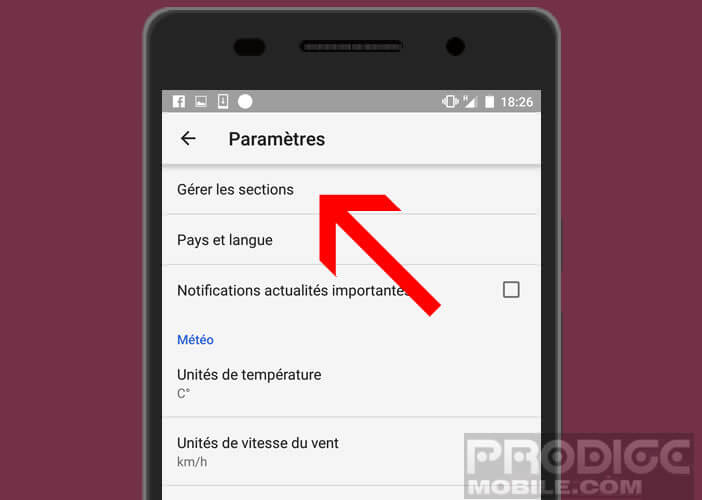
- Click on the small icon to add or remove sections (international, France, economy, high tech, sport, health)
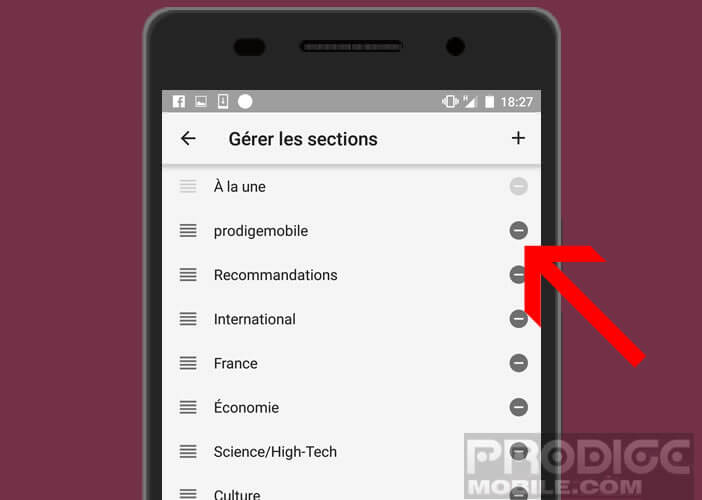
- Then leave your finger on the topic of your choice and move it on the screen to choose the display order of the different sections
Add the themes of your choice
We will now see how to add to the Google News app home page the themes and subjects that are important to you. This system allows you to follow the contents likely to interest you.
- On the Google News app home page, click the + icon
- Select the option add a topic section
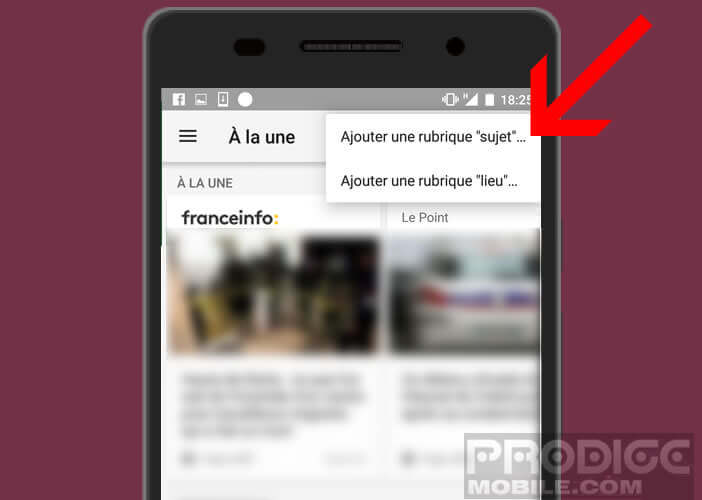
- Enter a keyword or phrase describing the topic you want to follow
- You can give a name to your search
- Confirm by pressing the Ok key
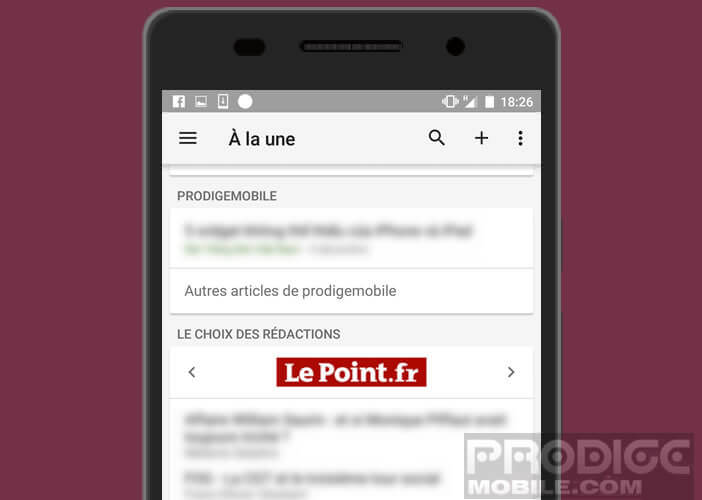
The results of your search will be displayed in the news feed. As with the other sections, it is possible to change the order in which searches are displayed on the home page.
Customize the language of Google News
The American research giant offers no less than 70 different regional editions. You will be able from the same application to consult news from Belgium, Germany, Italy, Spain or the United States.
- Click on the options button located at the top right of the home page (3 overlapping dots)
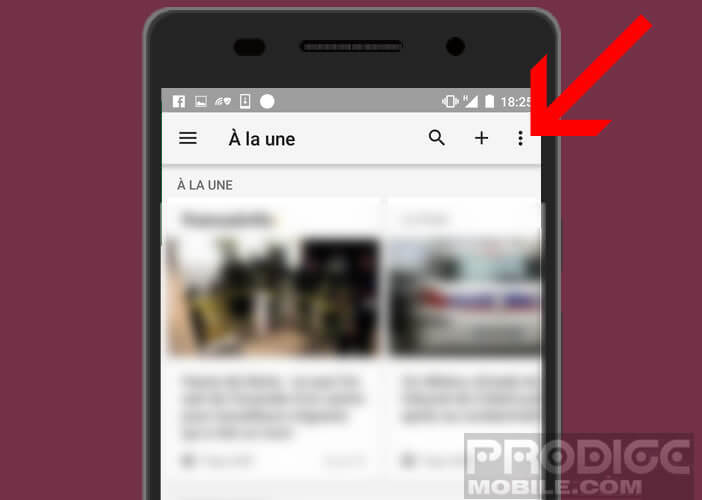
- Tap the country and language option
- Choose from the list the regional edition of your choice
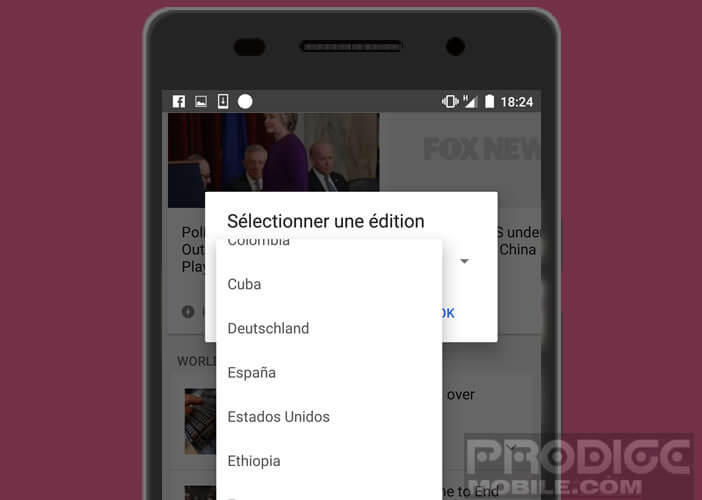
- Validate by pressing the Ok button