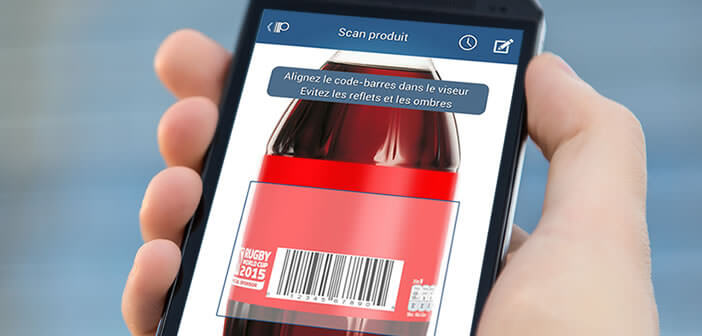
The search for low prices on the internet is booming. This phenomenon does not spare smartphones. We have been witnessing for several years the appearance of free applications capable of comparing the prices of the same product in surrounding stores. Do you want to save money? Read the following..
Simplify your purchases with your smartphone
Cars, vacations, high-tech products, insurance, mutual health insurance, household appliances, all sectors are now covered for price comparators . Consumer products like those found in hypermarkets are no exception. More and more internet users are using their smartphones to document and find the most competitive price, even on everyday products .
What's more normal ? Food products have experienced an almost generalized increase in recent years, regardless of the category (meat, milk, vegetables, fruit, canned goods, frozen products). Consumers are therefore trying to save money by all means. These behaviors have led to the emergence of a new type of application like Prixing ..
This free app is able to compare the price of almost all products on supermarket shelves. With a base of more than 10 million prices, Prixing is extremely effective. Difficult to fault it.
Its use is disconcertingly simple. No need to enter the name or brand of the product to perform a price search. We scan the barcode of the product with the camera of his smartphone and in less than 10 seconds the application displays the price of your product in the stores located nearby..
Prixing the ultimate shopping app
The Prixing app doesn't just compare prices. It offers a selection of the best promotional offers in the stores you frequent as well as very complete product sheets.
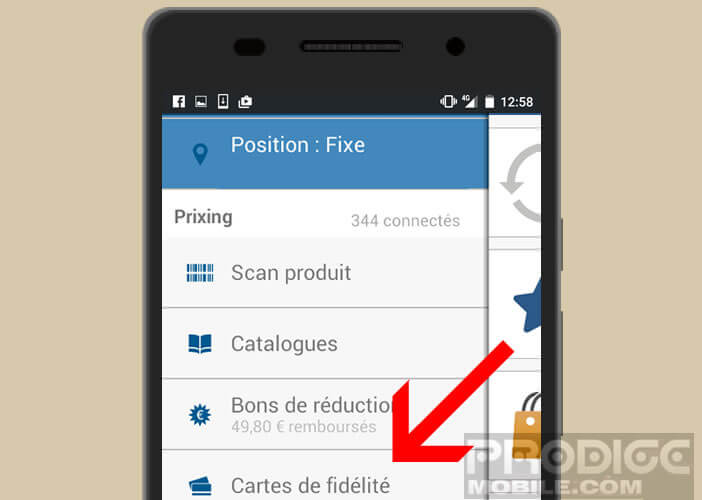 Prixing also has a function allowing to store all its loyalty cards to always have them on you. Once at the cashier, simply launch the application and present it to the cashier.
Prixing also has a function allowing to store all its loyalty cards to always have them on you. Once at the cashier, simply launch the application and present it to the cashier.
Shopaholics can also create a virtual shopping cart and add the full list of all their shopping. The application will then automatically compare the final bill between the different supermarkets around you.
How to use Prixing
If for you, shopping is like a chore, a tip try Prixing. It will not only save you money but also save you a lot of time. We will explain everything to you.
- Open the Google Play Store
- Download Prixing on your Android smartphone
- During the first launch the application will ask you to activate your geographic positioning
- If you do not want to drain your battery by activating the GPS function of your smartphone, you will need to go to the position section and then select the location on the map
- Then click on the Menu button
- Then select the Product scan section
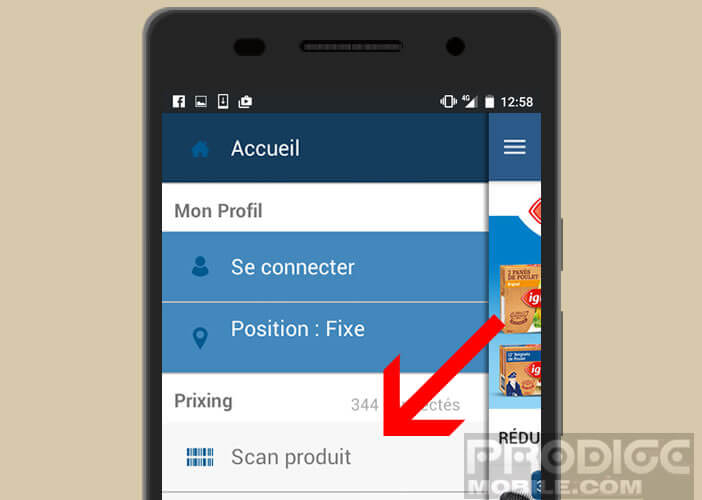
- Then align the barcode in the viewfinder
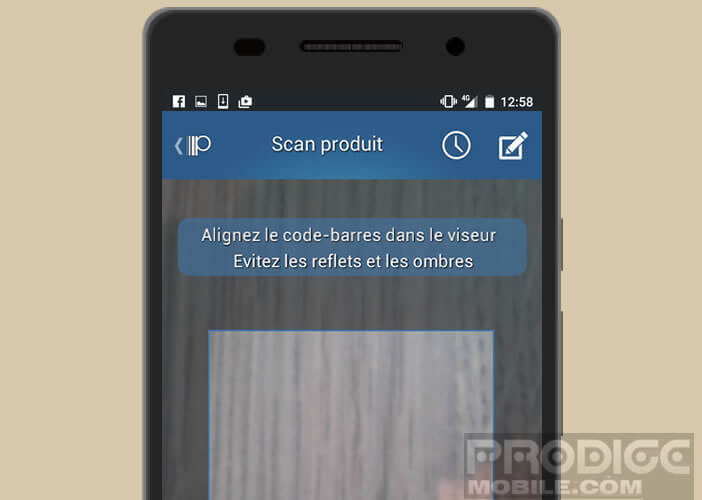
- Wait a few moments for the product sheet to appear
Create a shopping list
If you are upbeat, you can easily create your shopping list with Prixing .
- Press the Menu button
- Click on Lists of races then on the button creation of a new list and finally on create a personalized list
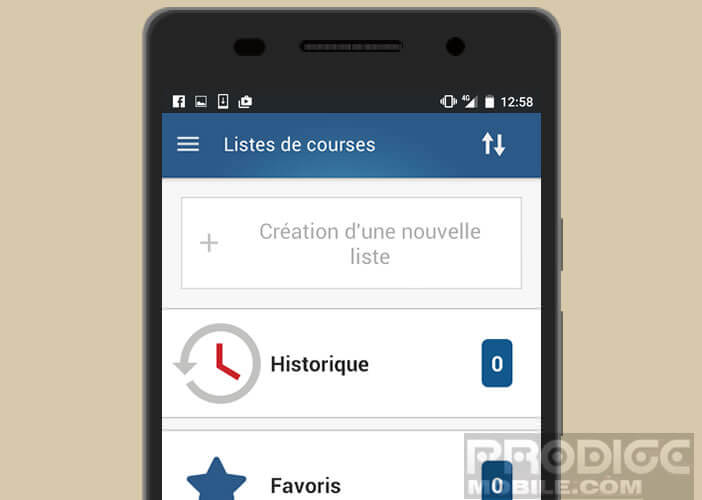
- Then give a name to your virtual shopping cart
- Click on the tab + products then on the bar code icon
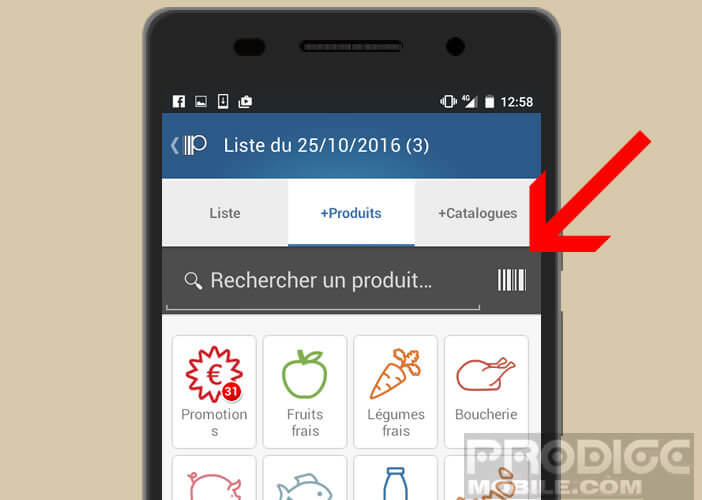
- Start scanning the products in your fridge or cupboard
You can also add promotional products in your store. To do this, simply select the + catalog tab and then do your shopping among the promotions offered by your supermarket.