Python is currently one of the most used and dynamic programming languages thanks to its functionality to work at a higher speed and incidentally to be able to unilaterally integrate systems both in the client and in the server..
Python seeks to be an interpreted programming language, oriented to objects and with a high level of dynamic semantics so that the developer can find in it a practical tool, but at the same time recursive in their programming tasks. Python integrates high-level built-in data structures which can be used with dynamic elements and interactive linking.
Python supports the use of modules and packages, this allows greater administration of the application and allows the code to be used again..
Python Kali Features
Some of its main characteristics are:
- Simple administration and use
- Multiplatform language as it can be installed on platforms such as Windows, Linux, UNIX or macOS
- It is free and open source
- Based as an interpreted Language
- Python is an interpreted language which allows Python to be executed one line at a time
- It is extensible since it can be integrated with additional languages such as C / C ++
- It has the function of dynamic memory allocation and much more
Kali Linux is one of the special Linux distributions which is clearly oriented to the security of the system and its content, so we can install Python on Kali Linux to be able to test the integrity of our applications thanks to the different tools that Kali Linux adds.
We will learn with TechnoWikis to install Python on Kali Linux..
To stay up to date, remember to subscribe to our YouTube channel! SUBSCRIBE
Install Python on Kali Linux
Step 1
The first thing to do is go to the following URL where we find all the available Python downloads:
Python

Step 2
We click on the line “Linux and in the next window we download the latest stable version of Gzipped, when we click on it we must save the file:
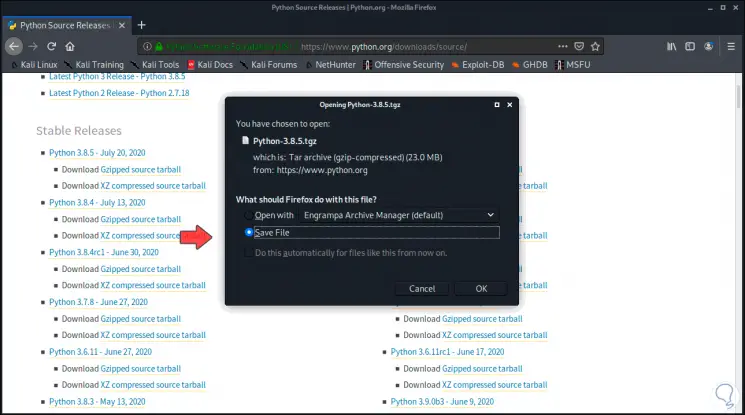
Step 3
Once downloaded we go to the folder where it has been downloaded, right click on the tablet and select "Extract":
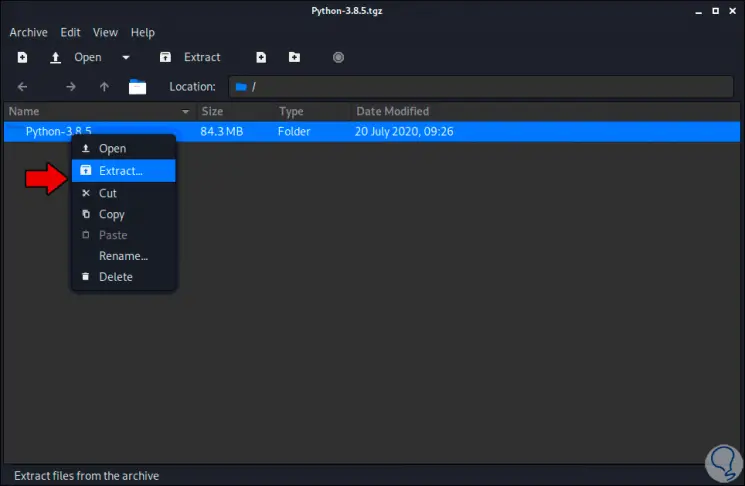
Step 4
In the displayed window we select the desktop (Desktop) and click Extract:
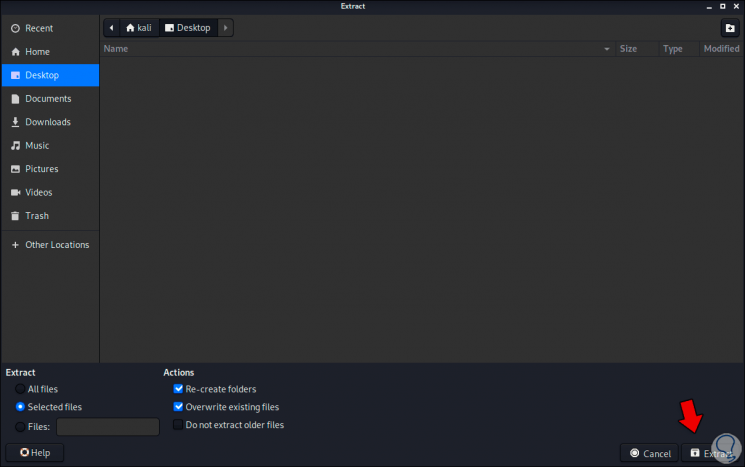
Step 5
We will see the extracted folder on the desktop:
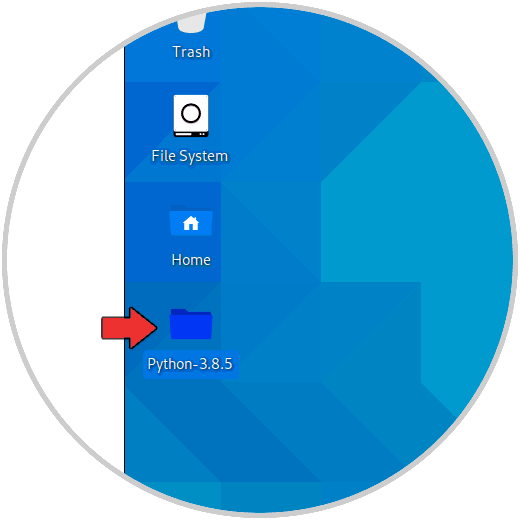
Step 6
Now we access the terminal and access the desktop using "cd Desktop", we list the content with "ls" and access the Python folder with cd:
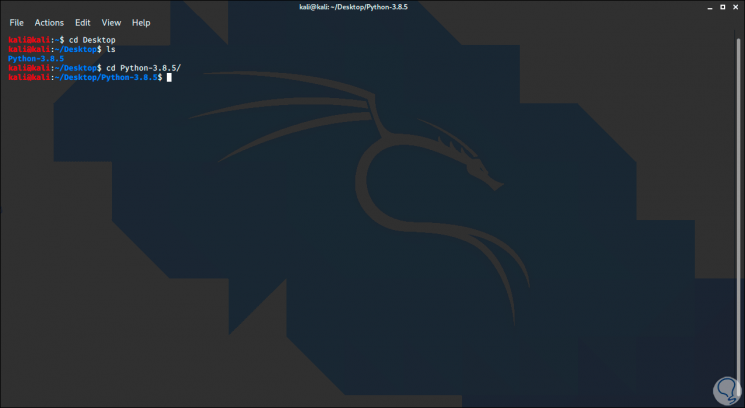
Step 7
We list the content that we have extracted from Python:
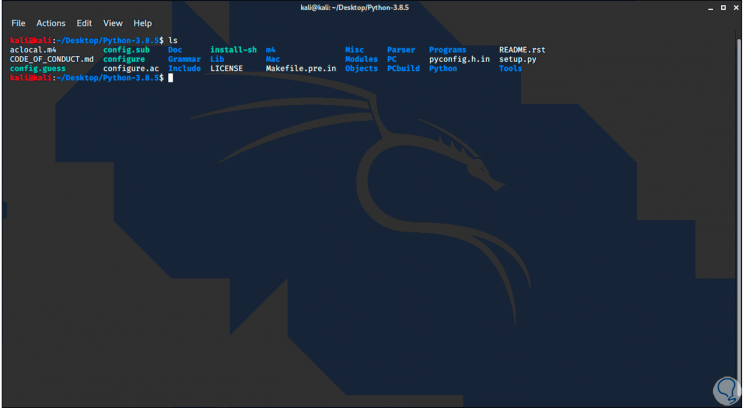
Step 8
Now we execute the following line to configure the parameters:
./configure
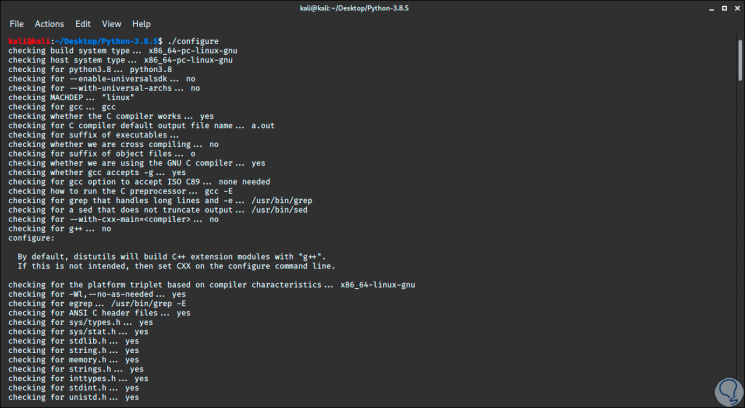
Step 9
When this process ends we will see the following:
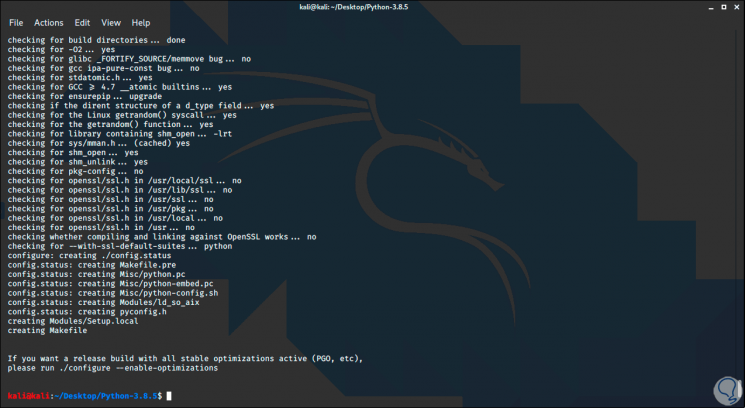
Step 10
Now we execute the "make" command to prepare the Python environment:
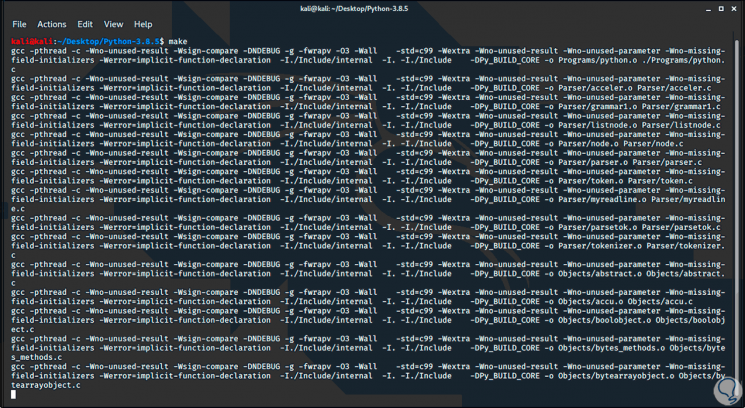
Step 11
At the end of this process we will see the following:
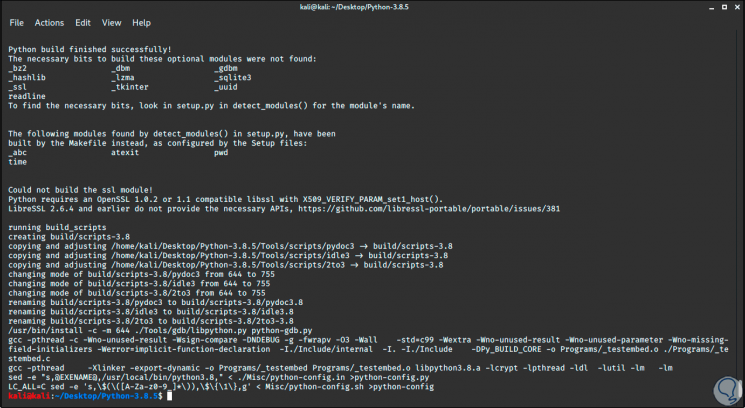
Step 12
It is time to access as root users, for this we execute the following:
sudo su
Step 13
It is possible to use "su root" but in some moments it can generate an error.
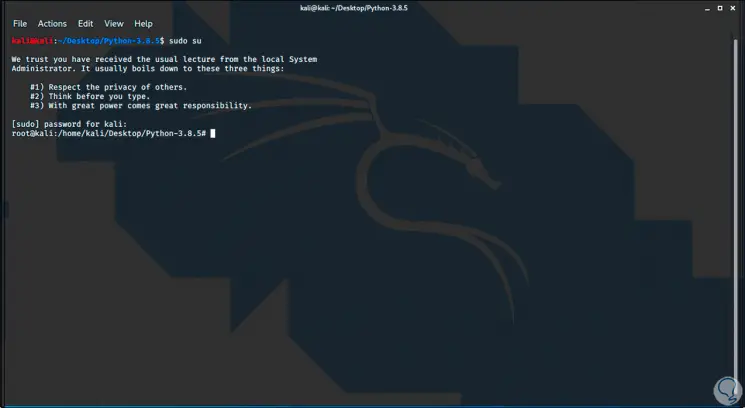
Step 14
Once we have this permission, we complete the Python installation by executing:
make install
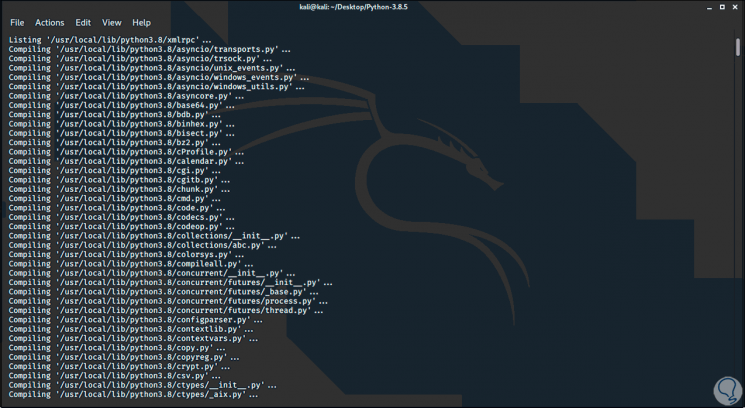
Step 15
This will install Python on Kali Linux:
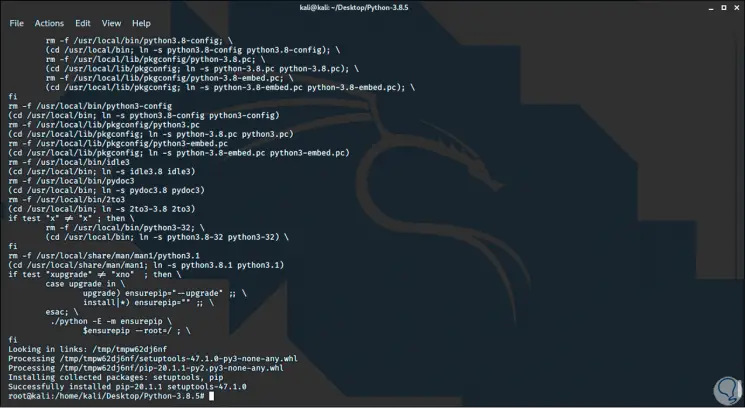
Step 16
Finally, we can check the installed version of Python with the command:
python -V
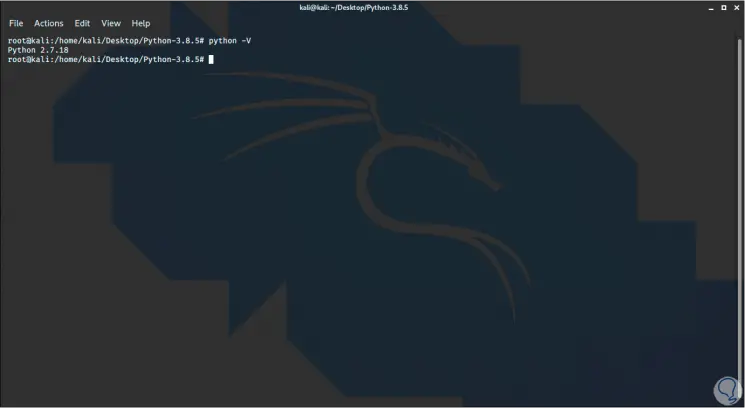
We have installed Python on Kali Linux in a functional and practical way for you to use.