To stay up to date, remember to subscribe to our YouTube channel!
SUBSCRIBE ON YOUTUBE
Python is one of the most popular languages since, being an object-oriented language, it has numerous functions that make it a key alternative for all programming tasks. Python makes use of efficient high-level data structures and integrates tools necessary for both beginners and advanced users..
Characteristics
The Python interpreter can extend its functions and data types when combined with other languages such as C or C++, some of its most notable features are:
- It has clean and readable syntax to optimize the writing and reading of the code that is entered.
- Python contains extensive libraries and modules.
- It supports object-oriented and structured programming.
- It can be used on Windows, macOS and Linux systems.
- The graphical user interface can be created using modules such as PyQt5, PyQt4, wxPython or Tk.
- You can run and write Python codes in HTML using tags like <py-script>, <py-env>, and more.
- Memory is automatically allocated to a variable at run time when a value is assigned.
Versions
Python is available in versions:
- Python1.x: was the first version of Python released more than 30 years ago.
- Python 2.x: currently does not have support and management of versions such as 2.0, 2.1, 2.2.
- Python 3.x.is the current version and integrates new functions every day seeking to optimize the language
TechnoWikis will teach you how to know the version of Python used in Windows and Linux.
1 See version of Python on Windows
Step 1
To carry out this process in Windows, in the search engine enter “powershell”, click on “Windows PowerShell”:
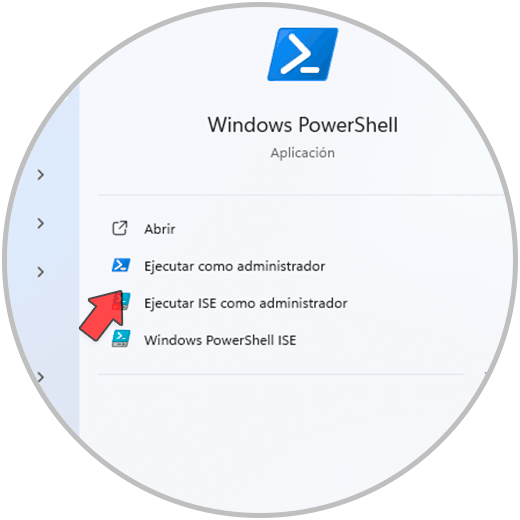
Step 2
In the console run the command:
python –version
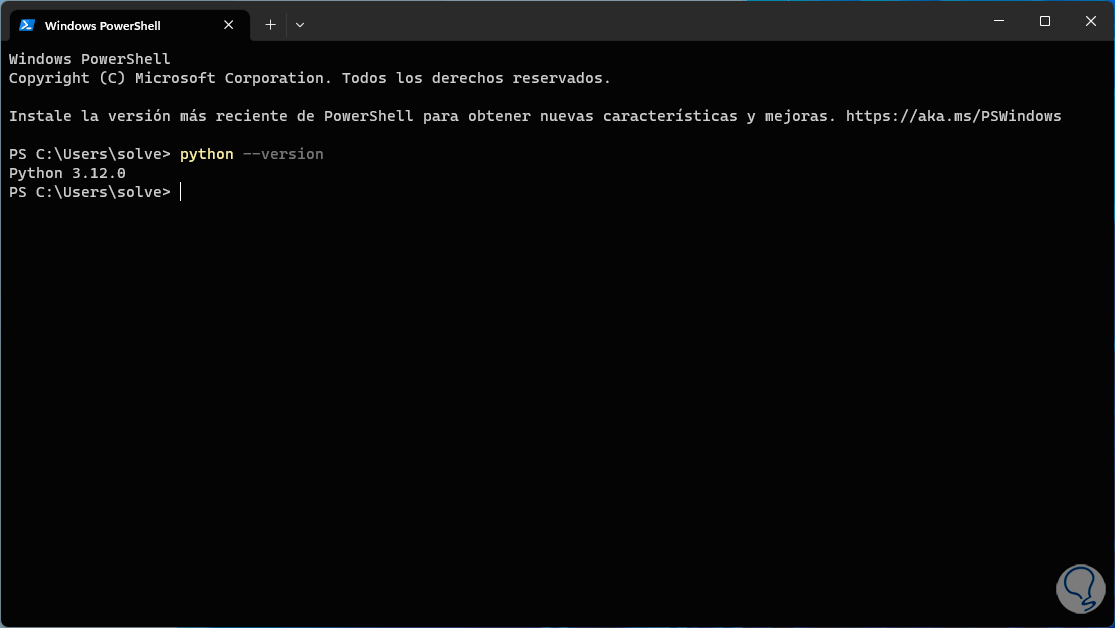
Step 3
You can see the version of Python on Windows.
2 See version of Python on Linux
Step 1
For Linux, open the terminal, then run the command:
python –version
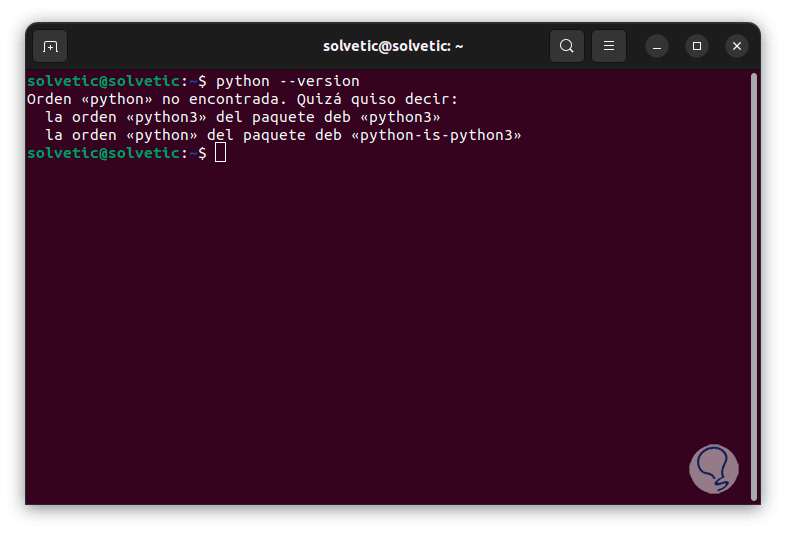
Step 2
If you see this error, then run the following (it is due to the default version installed):
Python3 –version
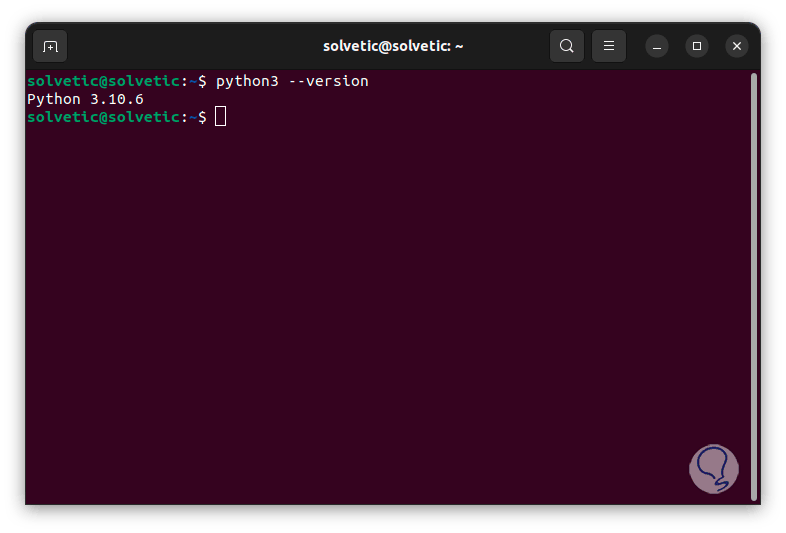
This is the simple way to know which version of Python we are using on Windows and Linux..