The time we spend in front of the small screen of our phone is increasing and thanks to these small devices, we have the possibility of doing a lot of things without having to use a computer..
Despite the fact that mobile phones are getting better and have better components, we are not exempt from the fact that for some reason some of its components do not work in the correct way or we are experiencing failures. One of the frequent problems is that the speaker is not heard in the correct way or we see errors when using it. In these cases, the user experience is not correct, since the speaker is used for many functions such as calls, audios, listening to music, etc.
That is why below we show you different adjustments that you can make to solve the sound problem on the Xiaomi Poco X3..
Tips for solving sound problems
- Check that the phone is not in Airplane mode.
- Check that you are not in silent mode or with the volume reduced to the maximum.
- Turn off the Bluetooth option.
- Verify that the phone's speakers are clean and have no obstructions that prevent clear sound output.
- Turn off your Xiaomi, remove the SIM card and then replace and turn on the phone.
- Let your phone completely discharge and put it to charge.
- Perform a force restart of the terminal .
In the event that none of this has worked, you can try the following.
To stay up to date, remember to subscribe to our YouTube channel! SUBSCRIBE
1. How to clear cache Xiaomi Poco X3
One of the actions that you can carry out to fix sound problems on Xiaomi X3 is to clear the cache. In this way, what you will do is delete the temporary files that have been stored on the phone. These files are useless, but they may be influencing the malfunction of the terminal.
To carry out this process, therefore, you must follow the steps detailed below..
To stay up to date, remember to subscribe to our YouTube channel! SUBSCRIBE
2. How to open CIT Xiaomi Poco X3 sound test
Another option that we have to solve the sound failure in the Xiaomi Poco X3 is to enter a hidden menu known as CIT, which offers the possibility of testing different elements of the phone such as sound.
Step 1
The first thing you should do is enter the "Settings" of the phone.

Step 2
Now you have to click on the "About the phone" section
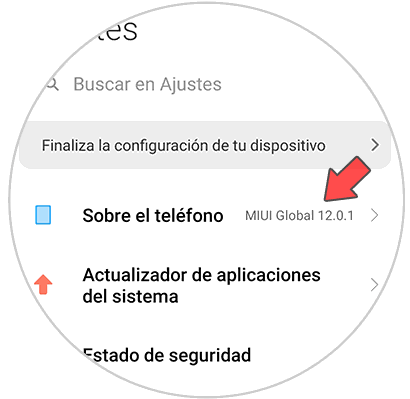
Step 3
Then you have to enter "All specifications"
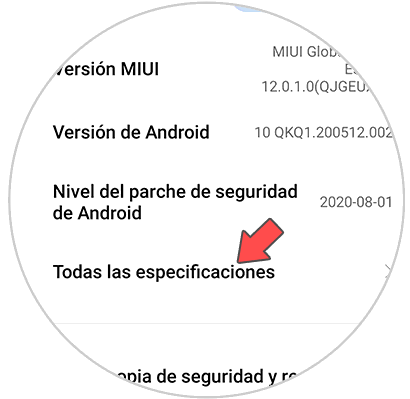
Step 4
Among the available options, look for "Kernel Version" and click 5 times on it to access the CIT menu.
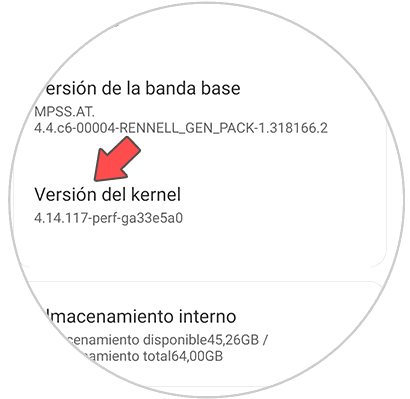
Step 5
You will see that one of the options is "Speaker test". Check through this system that the phone is heard correctly.
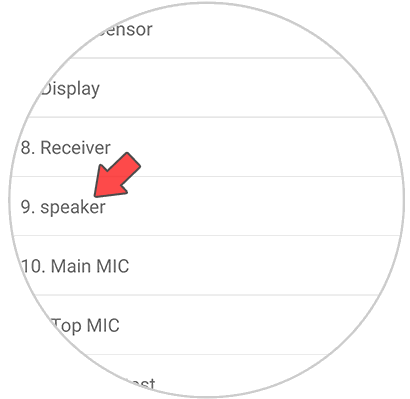
Note
You can also use the following combination from the telephone keypad to access the CIT menu: * # * # 6484 # * # *
3 . Update Xiaomi Poco X3 to fix sound problems
Another possibility we have to solve sound problems is to check that it is not up-to-date, as this can influence its correct operation. To do this you must follow the following steps.
Step 1
First you must access the "Settings" of the Xiaomi.

Step 2
Among the options on the next screen, you must press "About the phone"
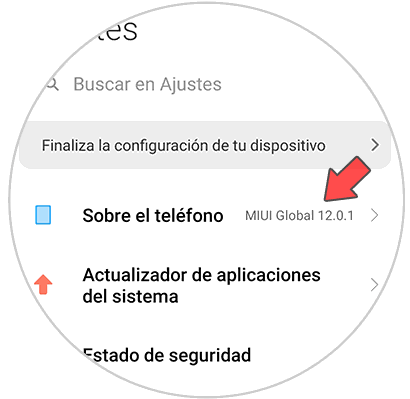
Step 3
At the top you will have the "System update". Enter this section.
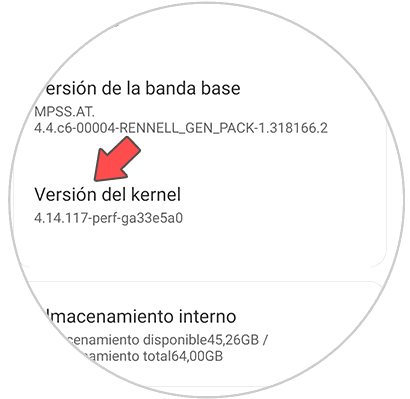
Step 4
If you see that there is a new update, you must run it on the phone.

In the event that you have carried out all these checks and none of them have served to solve the sound problems that you are experiencing in the Xiaomi Poco X3, we recommend that you contact the Xiaomi technical service to request support for the problem .