Social networks have become applications of our day to day, which is why we enter them more and more frequently in search of new content from our contacts or to upload news to our profile. In addition, through them we can connect with our contacts through private messages etc..
This means that for example in the case of these applications or others such as WhatsApp, we have several different accounts since one may be intended for example to our personal life and another to our professional life. That is why we currently find in the new phones the possibility of being able to duplicate the applications natively, so that in this way we can have two different accounts and access each of them independently and with a different profile.
That is why below we show you all the steps you must follow to know how to have dual apps on your Xiaomi step by step..
To stay up to date, remember to subscribe to our YouTube channel! SUBSCRIBE
Step 1
The first thing you should do is enter the phone's "Settings" from the main applications screen.

Step 2
The next thing you will see is a menu of options. In this case you must select the "Applications" section

Step 3
Now you must enter "Dual Applications".

Step 4
Here we will see the list of all those apps that allow us duality. In this case we must click on "WhatsApp"

Step 5
In this case we have to click on the bar to slide it and thus it can create the WhatsApp app in a dual way.

Step 6
Now we can go to our applications screen, to check that two WhatsApp icons have been created.
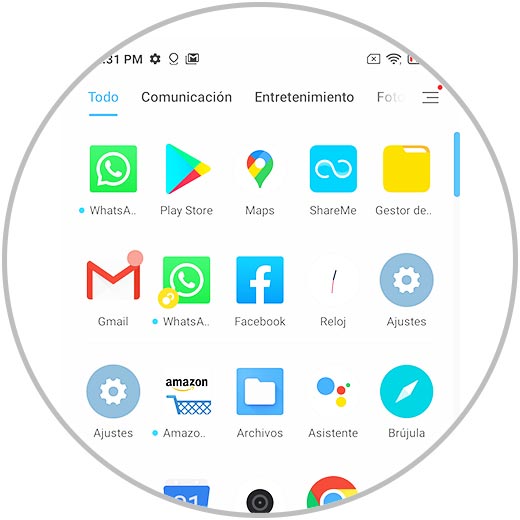
Note
It is very important that you know that in order to have two different WhatsApp accounts inside your Xiaomi Poco X3, you will need to use two SIM cards.
Step 7
In the event that you want to delete the dual app, you will have to repeat the same process and deactivate this tab so that it is completely deleted.
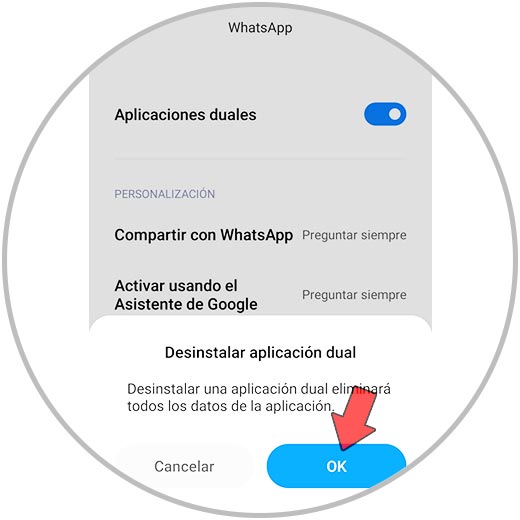
In this way you will be able to have two different accounts of those applications that you select in each case.