The usability that we give to our phones today is increasing, as we use them for many things due to all the features they offer. Thanks to our mobiles, the way we communicate has changed, and doing it through the small screen is something of the day to day..
But in addition to these applications, we have the possibility of downloading other types of apps that offer us different services such as those related to health, exercise, cooking, games and much more. That is why the number of notifications that we receive is usually quite frequent.
However, it is possible that on many occasions we find ourselves unconsciously turning on the mobile screen in search of these notifications. That is why to avoid this, it is best to activate the LED notification light on the terminal, so that it lights up every time we receive a notice on the phone. Below we show you all the steps you must follow to know how to carry out this process..
To stay up to date, remember to subscribe to our YouTube channel! SUBSCRIBE
Step 1
First go into the "Settings" of the phone.

Step 2
You will see several options available. In this case select "Additional settings"
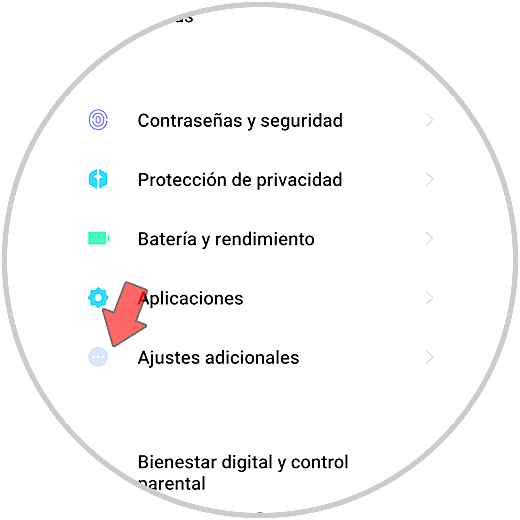
Step 3
Now you must enter the section that says "Notification LED"
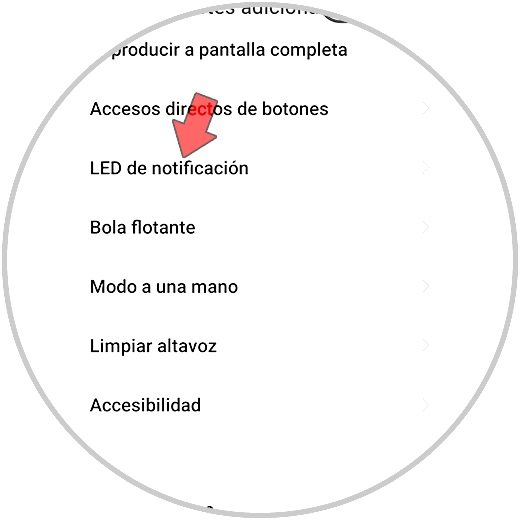
Step 4
Finally you will see all the options available for this function. To activate the notification light, you must move the slider that says "Blinking light" to the right. This will activate the LED light on your Xiaomi Poco X3.
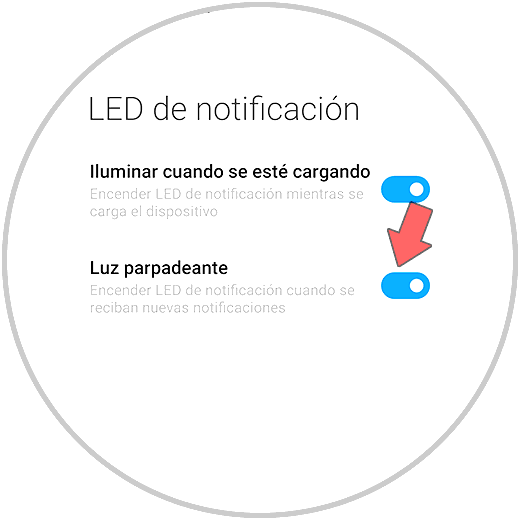
In this way you will be able to activate the LED notification light on the Xiaomi Poco X3 so that it lights up every time you receive a notification on the phone.