Nowadays the use that we give to our mobile phones is more and more frequent, so having it configured in the best possible way is usually one of our priorities so that its use is more comfortable in this way..
One of the configuration options offered by the Xiaomi Poco X3 is to establish gesture control on the screen. In this way you will be able to perform different actions without having to use the buttons, even if they are virtual. This is a functionality that can be very useful for many people as well as comfortable.
That is why below we show you all the steps you must follow to know how to activate gesture control on the Xiaomi Poco X3, and thus be able to perform different actions on the phone screen through gestures..
To stay up to date, remember to subscribe to our YouTube channel! SUBSCRIBE
Step 1
First go to the "Settings" of the phone.

Step 2
The next thing you should do is click on "Additional settings"
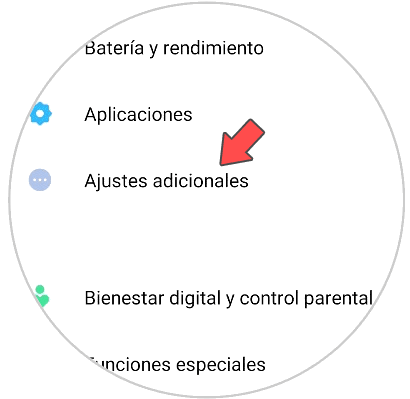
Step 3
Now click on the option "Full screen playback"
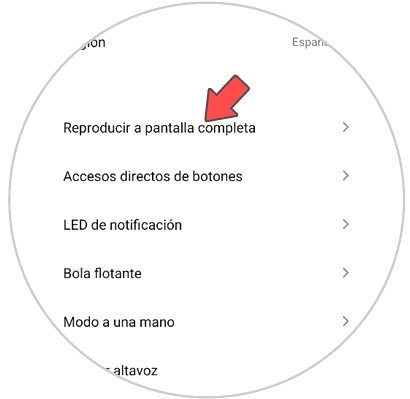
Step 4
Then you will have to check the option "Full screen gestures"
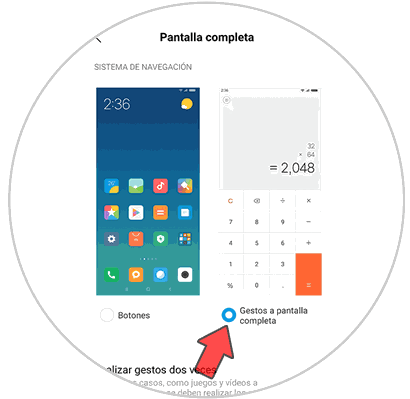
Step 5
Now a pop-up window will appear in which they offer you the possibility to learn how to use these gestures. If you don't know how to do it, select "Learn".
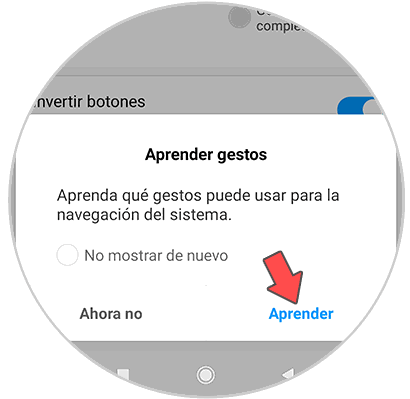
Step 6
You will see how each of the gestures is done and you will have to repeat each one of them.
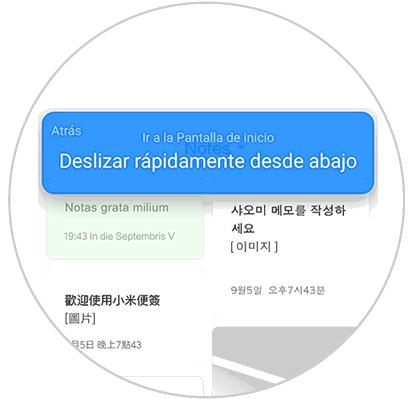
Step 7
Once you are done with the process, your phone will be ready for you to start using the gestures on its screen.
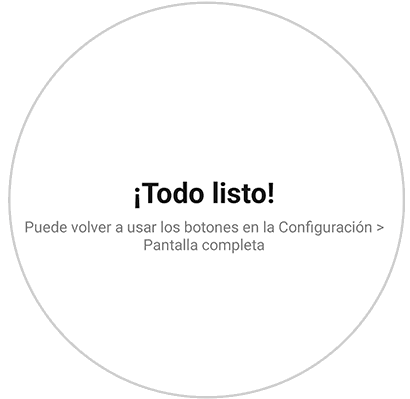
Now you can use this service. In the event that you want to deactivate the gestures on the screen, you will have to carry out the same process but deactivating this option.