Mobile phones have become a more than essential device for many people who today use it for many things, since they practically offer many options as if you had a computer in the palm of your hand. Thanks to mobile phones, we can contact our friends, colleagues, family members quickly, not only through calls but also through social media apps or instant messaging. We also use our smartphone as a personal photo and video camera among many other options..
But in addition to this, it has been some time that the telephone has been popularly used to pay in different establishments thanks to NFC technology. In this way, our card is registered in the terminal, without having to use it physically. This is not available on all phones, but the Xiaomi Poco X3 does have this service.
That is why below we show you all the steps you must follow to know how to activate NFC on the Xiaomi Poco X3 and thus be able to pay in establishments through the terminal..
Note
Remember that you must have your bank's app or register your card in Google Pay to be able to use this service.
To stay up to date, remember to subscribe to our YouTube channel! SUBSCRIBE
Step 1
The first thing you should do is enter the "Settings" of the phone.

Step 2
Now that you are in the settings, you have to enter the "Connection and share" option to access this service.
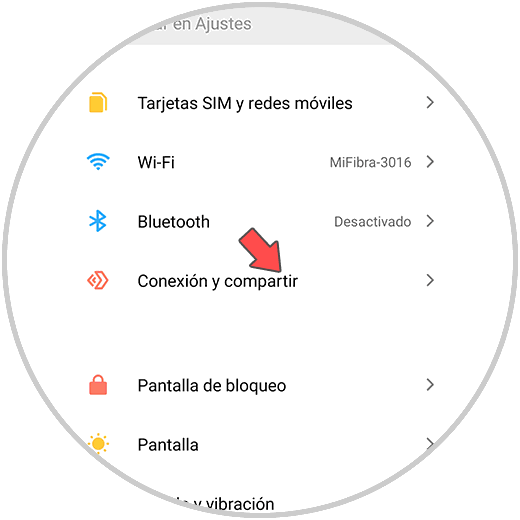
Step 3
Finally, we have to scroll to the bottom where we will see "NFC". This option can be activated or deactivated whenever you need it.
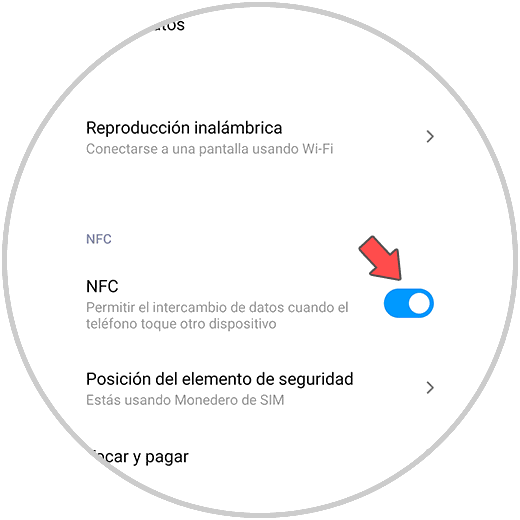
With these simple steps you will have activated NFC on your phone to be able to pay through the Xiaomi Poco X3 whenever it is necessary or more comfortable.