The use that we give to mobile phones is increasing since thanks to these devices we have the possibility of carrying out different procedures, in addition to the possibility of accessing services such as our social networks, instant messaging applications or our mail electronic..
That is why currently the offer of telephones that we can find in the market is really wide and depending on the brand and model, the options that we find in each of them can vary considerably.
There is no doubt that most of us like to know about our phone down to the last detail, so it is interesting to always know what are the most hidden or less known functions of the device we have in our hand, so that in this way we are in a position to make the most of all the possibilities it offers. That is why below we show you the best tricks or hidden functions that you will find in the Xiaomi Poco X3..
To stay up to date, remember to subscribe to our YouTube channel! SUBSCRIBE
1. How to use Xiaomi Poco X3 video filter
The camera of the phone is undoubtedly one of the elements that we use the most frequently, since it has become an indispensable element for most of us since it offers us the possibility of taking quality photos and videos, in a simple and fast. However, we do not always know all the functions that the camera offers, so below we show you one of the functions that this application hides in the Xiaomi Poco X3 so that you know how to put filters and effects on your videos without the need for external applications.
- Now select "Short video" among the available options
- Choose the effect or filters you want and hit record.
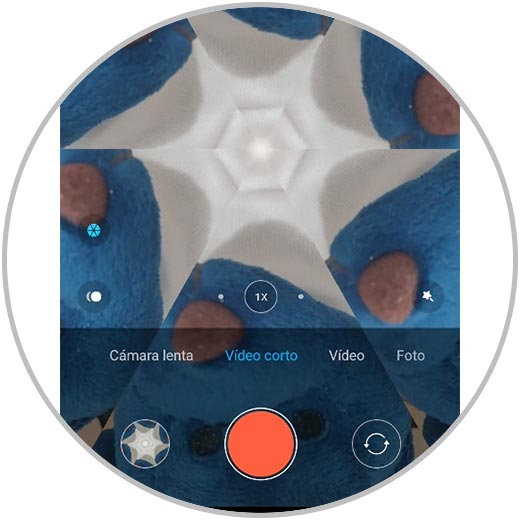
2. How to make a collage with Xiaomi Poco X3
The camera of this phone has many options, and in addition to being able to apply effects and filters when taking photos and videos, we have the possibility of making different creations with the photos already taken. In this way you will be able to create collage easily and in different ways directly from the phone gallery.
- Select the icon with the three dots at the top.
- Now you can "photos" or "albums".
- Among all the designs that you will see at the bottom, select the one you want to apply.

3. How to make a video with photos and music Xiaomi Poco X3
In addition to the possibility of making collages, in the Xiaomi Poco X3 we find the possibility of making montages with the photos and videos that we are storing on the phone. Once we have made these creations, we can share them with our contacts in a simple way. To do this, the steps we must follow are the following.
- Click on the icon with the three dots in the upper corner.
- From "photos" or "albums" click on those photos you want to add to the montage.
- Now you have to choose which template, music and editing you want to apply to your video from the bottom.
- Once you have finished, you must save this creation by clicking on "Save".
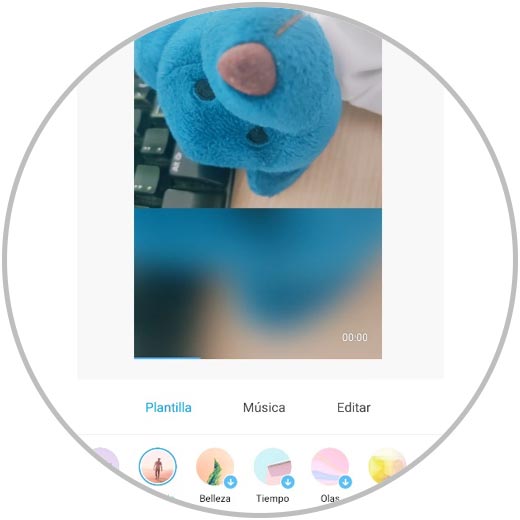
4. How to activate the dark mode on Xiaomi Poco X3
Another of the hidden functions that we can find in the Xiaomi Poco X3 is to activate the dark mode on the phone so that in this way the screen is black. This may be useful for our eyesight at certain times, or it may be that we simply want to activate it because we like this mode on the phone. In order to do this, we must follow the steps detailed in the following video.
To stay up to date, remember to subscribe to our YouTube channel! SUBSCRIBE
5. How to lock apps with password Xiaomi Poco X3
The applications that we have downloaded to the phone can become very numerous since today we can find in the application store numerous apps aimed at different content or utility. In addition, many of the applications that we download allow us to contact our contacts or exchange information. That is why perhaps in some of them you are interested in adding an extra protection and putting an access password so that no one can access in the event that the terminal is unlocked. For this the steps are as follows.
- Set the password for app lock.
- Finally you can select the applications you want to block.
To stay up to date, remember to subscribe to our YouTube channel! SUBSCRIBE
6. How to put song as notification Xiaomi Poco X3
Since we have a number of applications downloaded, the notifications on our phone are usually quite frequent. However, we may be tired of always hearing the same sound. That is why one of the hidden but very interesting options in this case is the possibility of putting a song that you choose as a notification tone. So you can select which sound you want to play when you receive a notification on the phone.
- Now select the song from audio files, file manager or music.
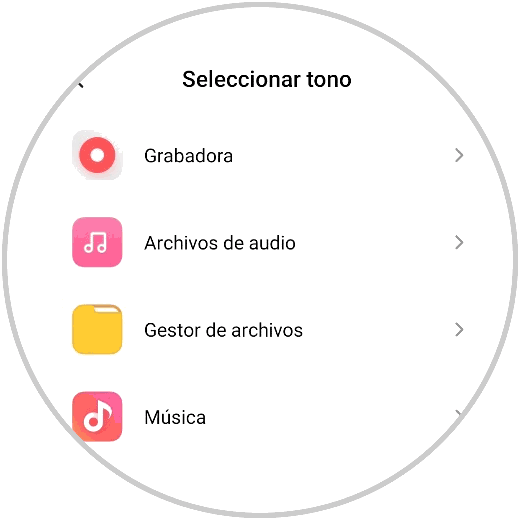
7. How to share WiFi with QR Xiaomi Poco X3
The use of the Internet on our mobile phones is undoubtedly essential for most of the things we do, so having a good connection is essential. Today we can find WiFi networks in many places, but many times we connect and then we do not remember the password. However, we have the ability to share this connection through a QR code. These are the steps to be able to do it.
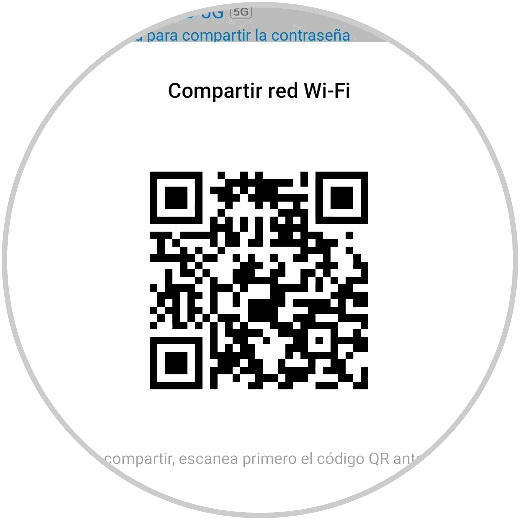
8. How to put second space on Xiaomi Poco X3
As we have been saying, the mobile phone has become an essential element of our day to day, both personally and professionally in many cases. That is why we may not want to mix all this information and it is interesting to know that in the Xiaomi Poco X3 we have the possibility of creating a second space in which we will be able to have another totally differentiated account. In this second account the photos, apps etc that we have in the first will not be. The good part is that we can select which one we want to enter, establishing only a different pattern in each of them. In order to create it we must do the following.
- Activate the second space
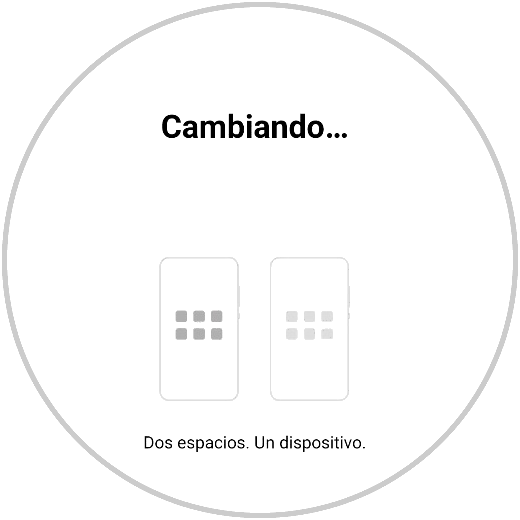
9. How to duplicate apps on Xiaomi Poco X3
The applications that we download on our mobile are often related in many cases to communication. However, it is possible that, for example, we have two WhatsApp accounts that we want to manage on the same phone. For this it is best to duplicate the app and register both accounts to be able to access them. In this case, the steps we must follow to do so are as follows.
- Activate the app you want to duplicate
- You will see that the duplicate app shows a symbol to be able to differentiate it
10. How to turn to mute calls Xiaomi Poco X3
Our telephone has become the most faithful friend we have, and it is possible that it knows more about our life than we do. However, it is not well received at all times since we may find that it begins to sound at an opportune moment. In these cases, the best thing we can do is to have activated that when turning the phone it stops ringing, to avoid that this if it does not take longer than necessary. To do this, the steps you must follow are the following
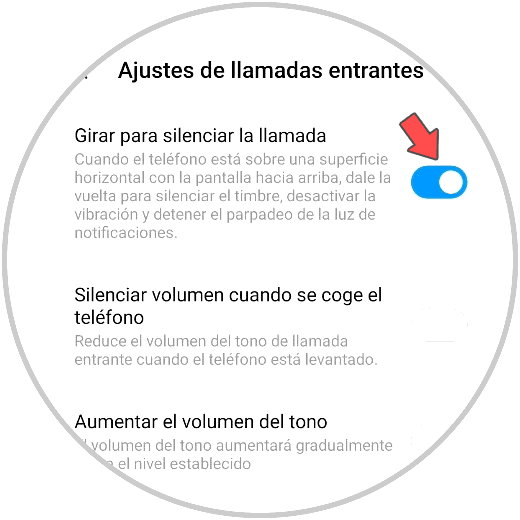
11. How to configure buttons for Xiaomi Poco X3 shortcuts
As the use we usually give our phone is quite frequent, being comfortable in front of this small screen is usually important for most of us. One of the configurations that we can apply and that we may not know about, is the possibility of configuring the buttons of our terminal to create threadbare accesses that interest us. For this the steps are as follows.
- Now select the function you want to perform and the button you want to assign.
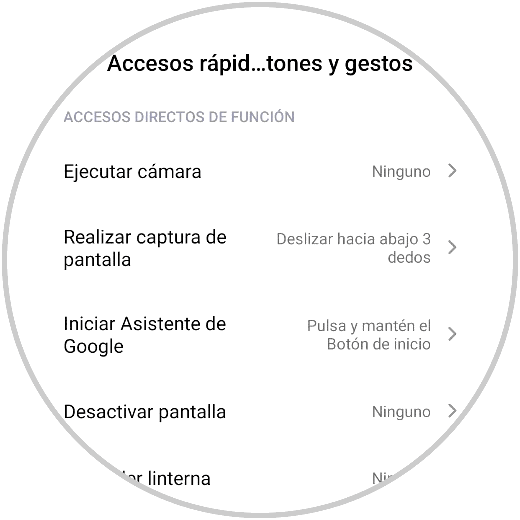
12. How to put Xiaomi Poco X3 floating window
Many of our applications are messaging applications, so in order to access the content of the messages that they send us and answer them, we enter them. However, in the Xiaomi Poco X3 we have the possibility to activate the floating windows to see this notification and to be able to continue carrying out other procedures.

13 . How to activate Xiaomi Poco X3 gestures
Another of the configuration options that we have available in the Xiaomi Poco X3 is to activate the control by gestures instead of buttons. In this way we will be able to carry out different actions on the terminal screen without having to press any button, not even in a virtual way. To do this, we must follow the steps detailed in the following tutorial.
In this way you will be able to get the most out of your Xiaomi Poco X3 and make the most of all the features and functions it offers.