Anaconda Individual Edition is a package manager and an environment manager based on the Python distribution system which offers more than 1,500 packages and can be installed without problems on Windows architectures - 64-bit x86, 32-bit x86; MacOS- 64-bit x86; Linux- 64-bit x86, 64-bit Power8 / Power9.
Anaconda provides us with more than 4000 packages with which we can create, distribute, install, update or perform more tasks associated with them, so when we do not want to use more Anaconda or we have extra managers, we can uninstall Anaconda from our system and we will see how perform this task on Ubuntu 20.
To stay up to date, remember to subscribe to our YouTube channel! SUBSCRIBE
How to uninstall Anaconda in Ubuntu 20.04
Step 1
We access the terminal in Ubuntu and there we execute the following:
conda install anaconda-clean
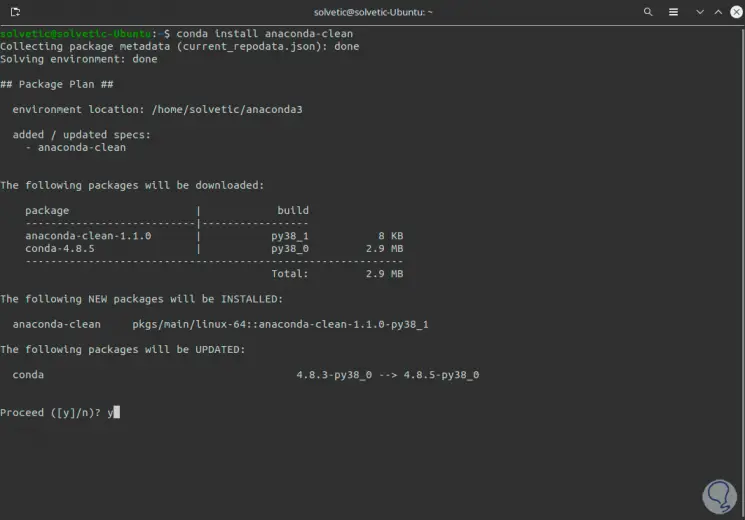
Step 2
We enter the letter Y to confirm the installation:
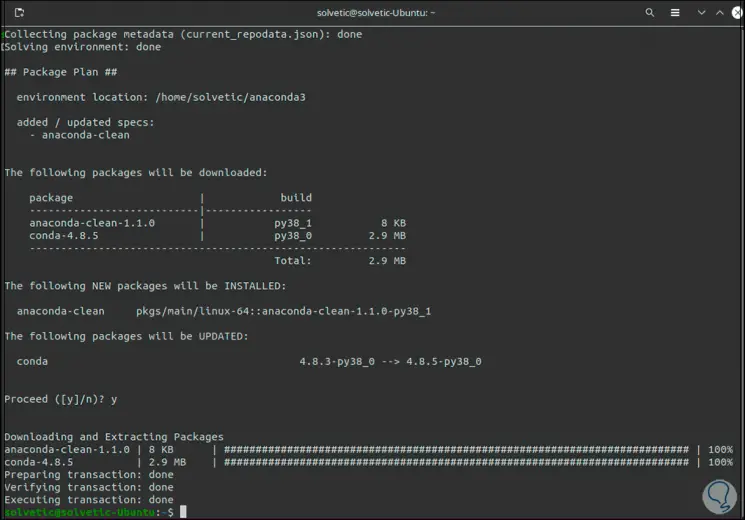
Step 3
Once installed we are going to run the cleaner with the following command:
anaconda-clean
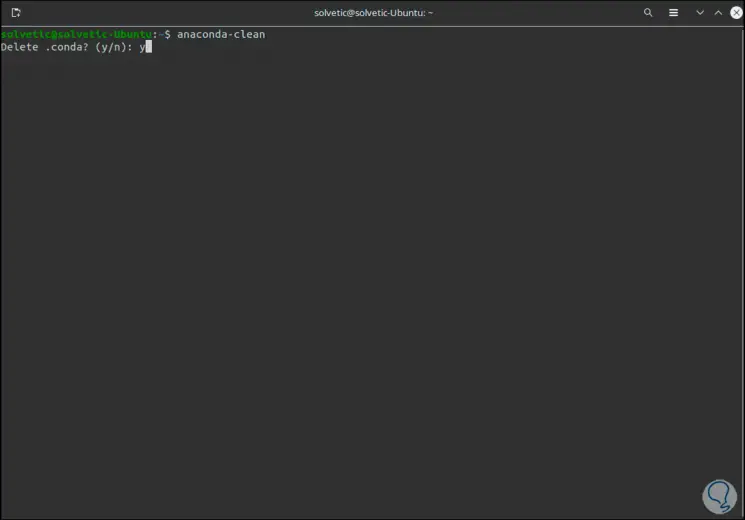
Step 4
We confirm the action with the key and to carry it out:
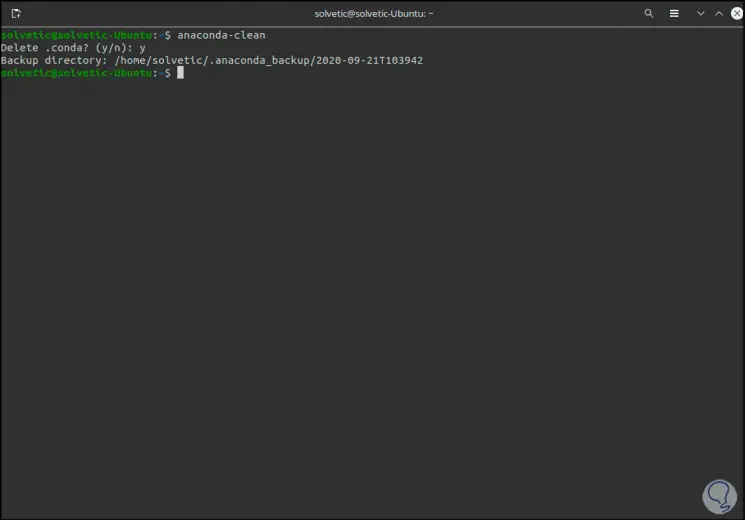
Step 5
Once this process has finished, we will access the bashrc file which is a script that is executed with each new terminal server login in interactive mode, to edit it we execute the following in the terminal:
sudo gedit .bashrc
Step 6
We press Enter and the following will be displayed:
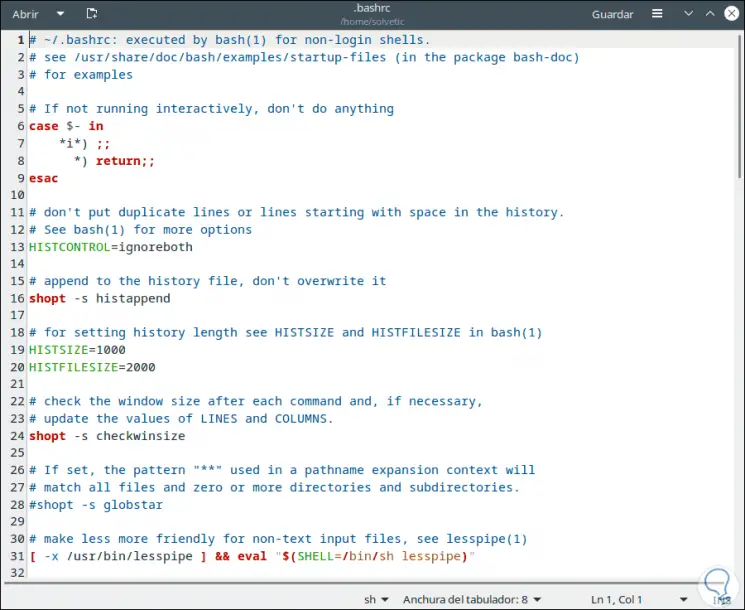
Step 7
At the bottom we find a section of Anaconda with details about it:
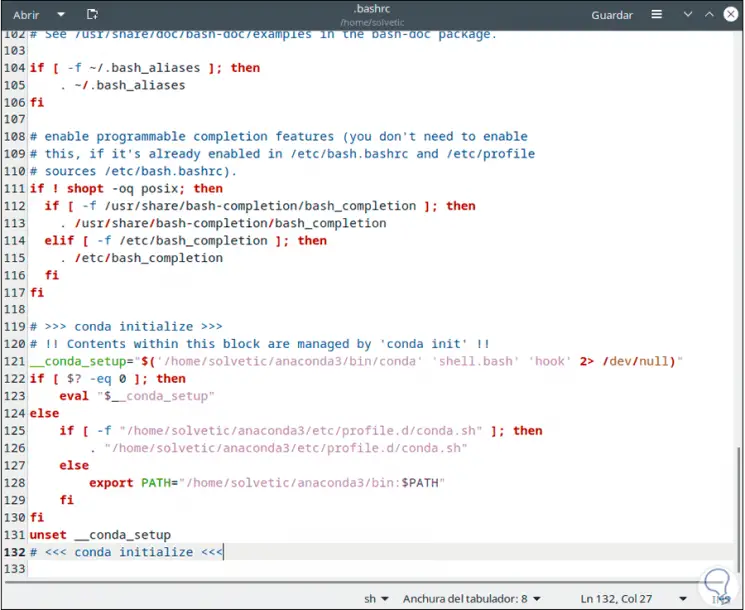
Step 8
We select this field and delete it:
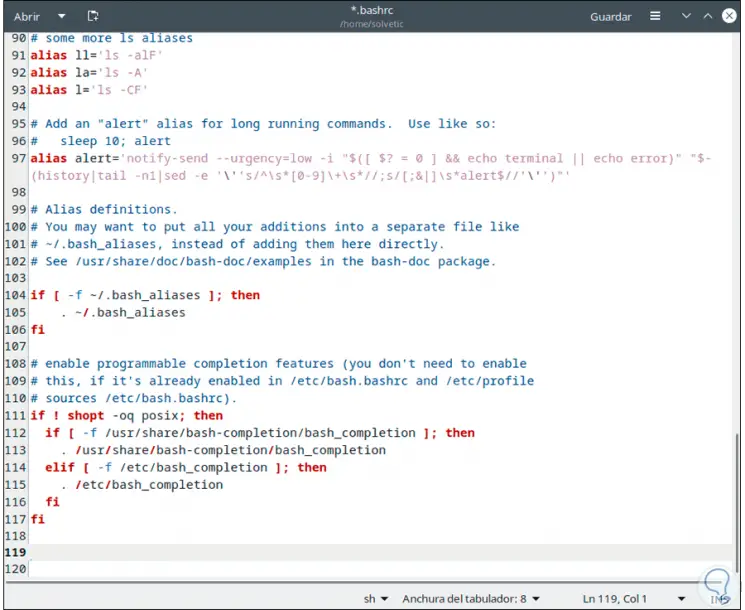
Step 9
We save the changes in the editor and finally we complete the process with the following command:
rm -rf ~ /anaconda3
Note
It is possible that when executing this command we will see some changes in the terminal and desktop because it is a session file.
Step 10
Then we use ls to check that there are no files associated with Anaconda in Ubuntu:
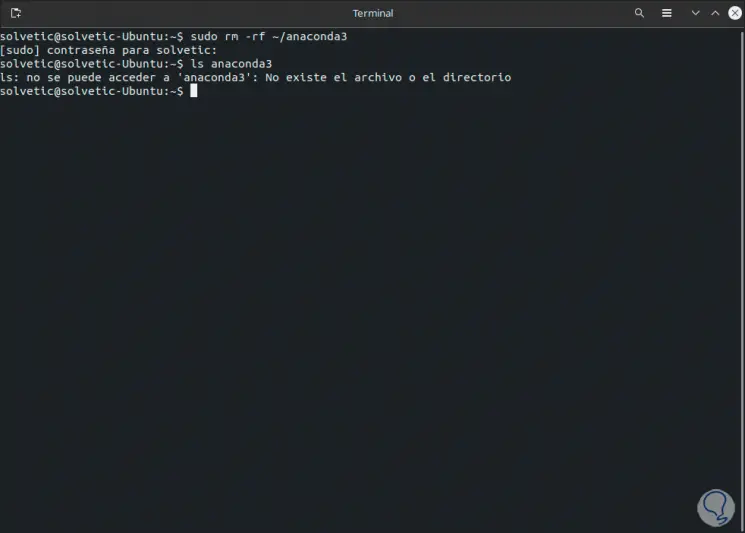
Note
in case an error is generated when executing anaconda-clean, we must enter the following commands:
conda init (allows to initialize the service)
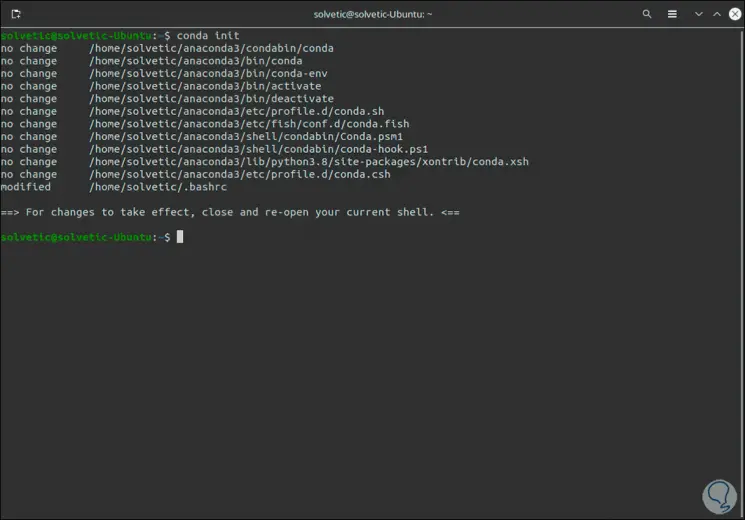
Step 11
Then we execute. From this moment we can execute the other commands.
source /home/user/anaconda3/bin/activate
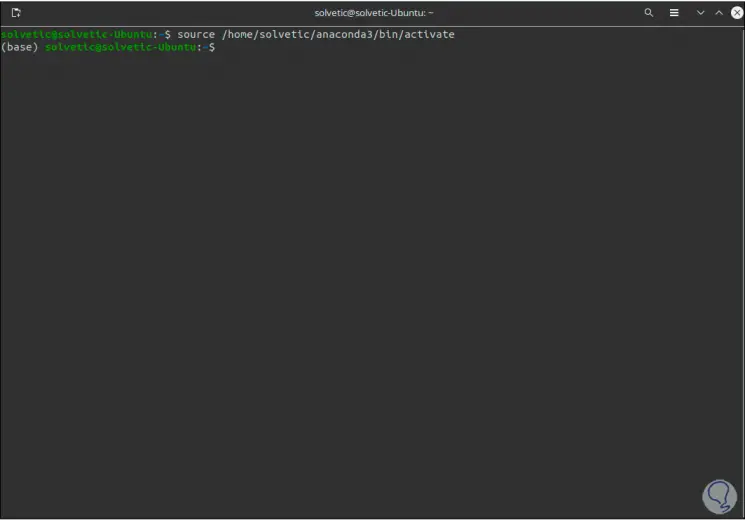
With these steps we have seen how to uninstall the Anaconda manager in Ubuntu 20.