If you have heard about Wine (Wine Is Not an Emulator), it is because you are certainly a Linux user who needs for some reason to run a Windows program on Linux there in the distribution, we know that this is not possible because the Windows file system (NTFS) is totally incompatible with Linux (ext4), but thanks to Wine a compatibility layer is created to run Windows applications (.exe) without any problem.
Although Wine is one of the most comprehensive solutions for this type of execution tasks, the time may come when it is no longer necessary to use it on Linux, in this case Wine on Ubuntu 20.04 , it is for this reason that TechnoWikis will It will explain the process to uninstall Wine completely from Ubuntu 20.04.
To stay up to date, remember to subscribe to our YouTube channel! SUBSCRIBE
Completely uninstall Wine on Ubuntu 20.04
Step 1
To carry out this process, we access the terminal and check the current version of Wine installed:
wine -version
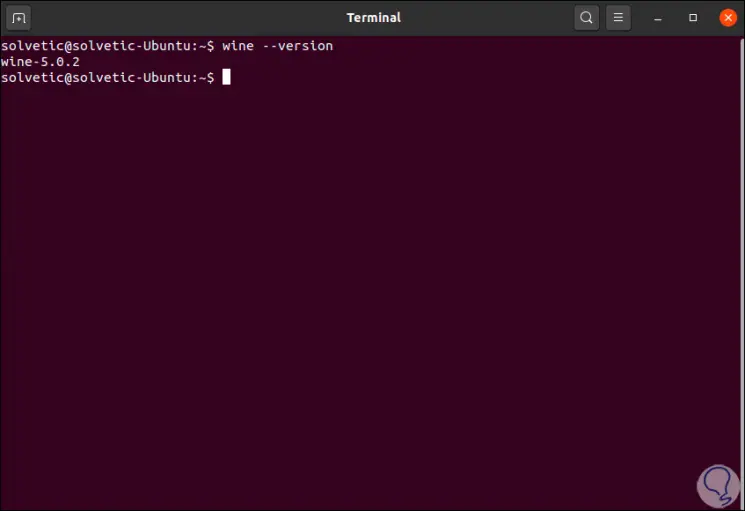
Step 2
The next step will be to install (if we do not have it yet) Winetricks, Winetricks is a script with which it is possible to download and install various redistributable runtime libraries which allow the execution of some programs in Wine, for their installation we open the Center Ubuntu Software and in the search engine we enter "winetricks", we will see the result:
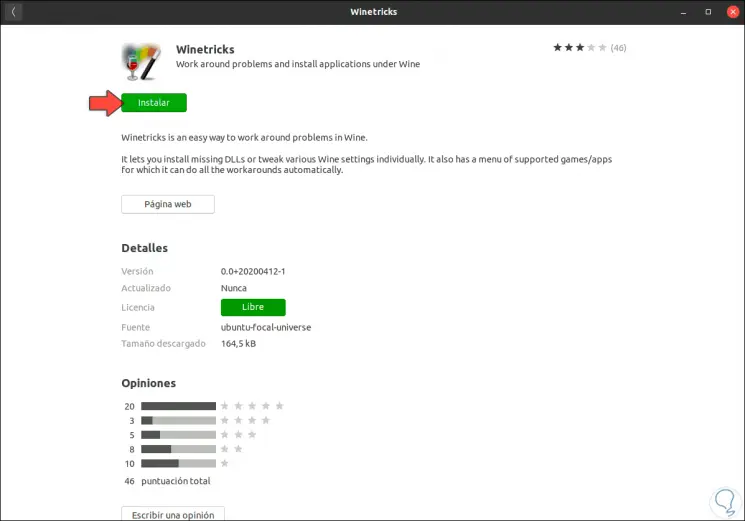
Step 3
We click on "Install" to complete the process:
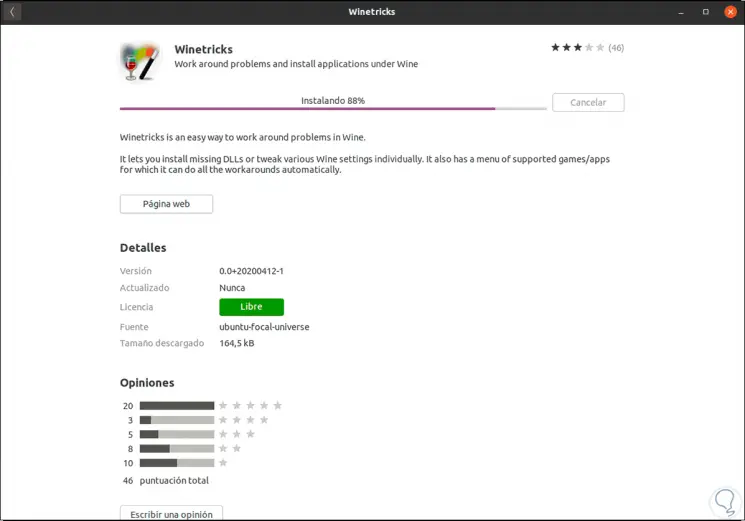
Step 4
Once installed we will see the following:
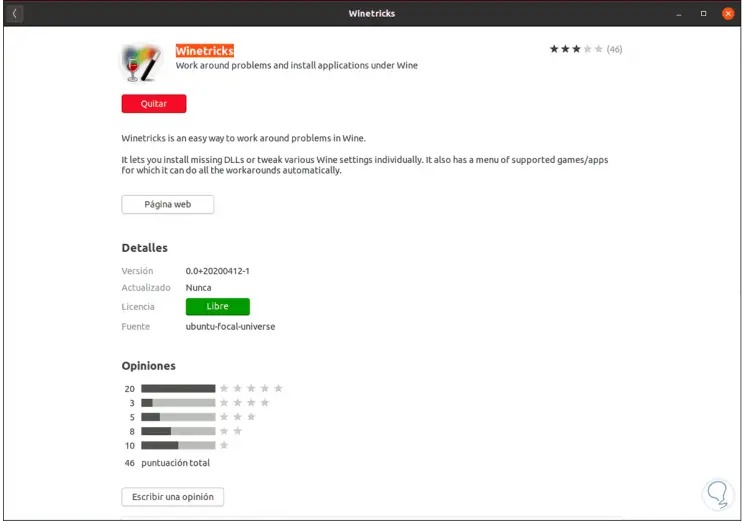
Step 5
Now we go to Activities and from there we look for Winetricks:

Step 6
When we open it we will see the following message:

Step 7
We click on accept and the following window will be displayed:
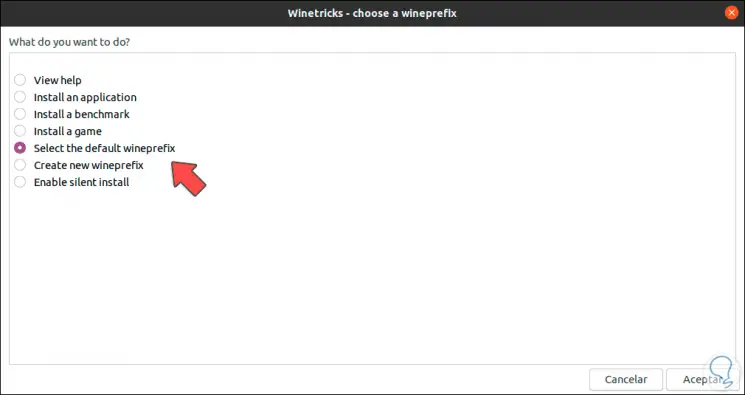
Step 8
There we activate the box "Select the default wineprefix" and click OK, we will see the following message:

Step 9
This indicates whether or not we want to send the Winetricks usage statistics, we decide whether or not to do so and then the following will be displayed:
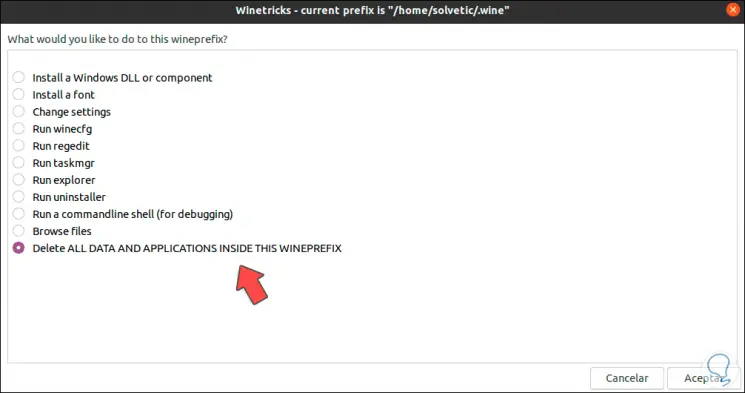
Step 10
There we must activate the box "Delete ALL DATA AND APPLICATIONS INSIDE THIS WINEPREFIX" and click OK. This takes care of deleting all Wine related objects:

Step 11
In the pop-up window we confirm the action by clicking Yes. After this we access the terminal and there we will execute the following command:
sudo apt-get remove --autoremove wine-stable wine-stable-amd64
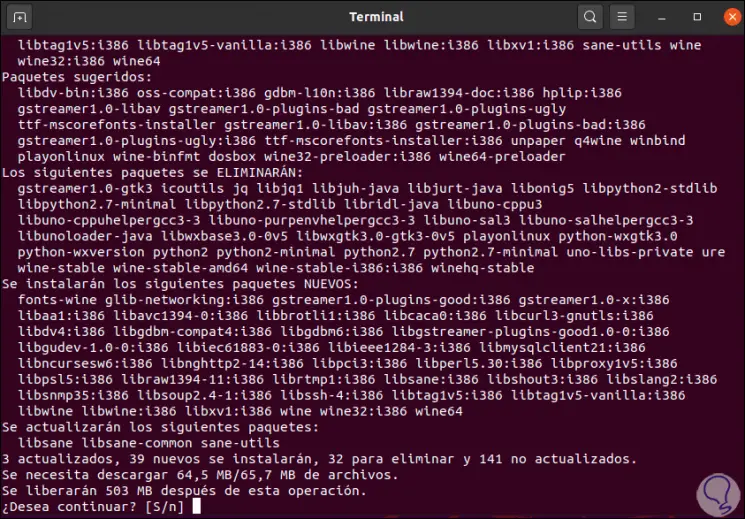
Step 12
We click Yes to continue and finally we will see this:
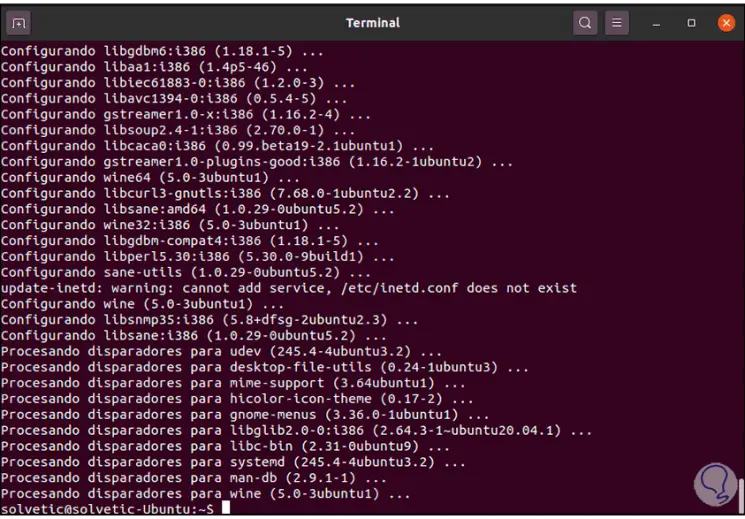
Step 13
Now we update the system:
sudo apt update
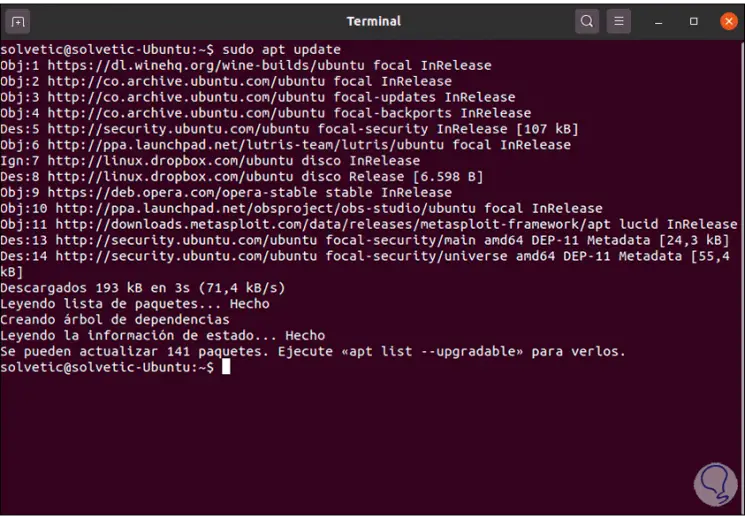
Step 14
We execute cleaning tasks for the excess files:
sudo apt clean && sudo apt autoclean
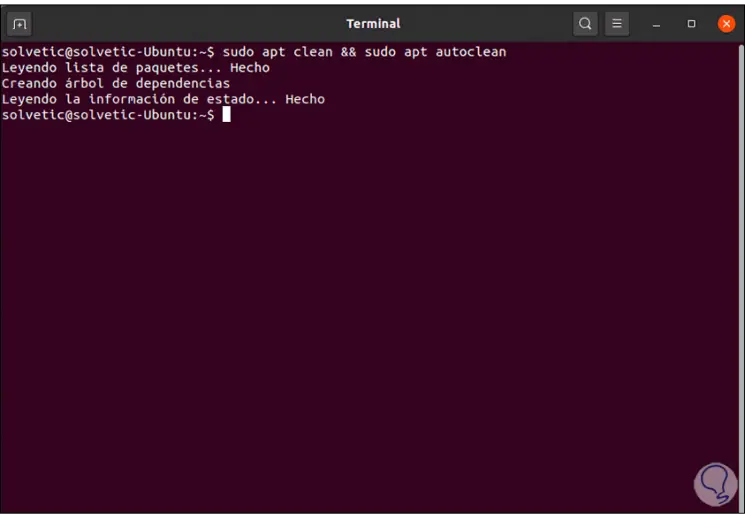
Step 15
Now we remove packages that are normally loose when an application is uninstalled in Ubuntu 20.04:
sudo apt remove && sudo apt autoremove
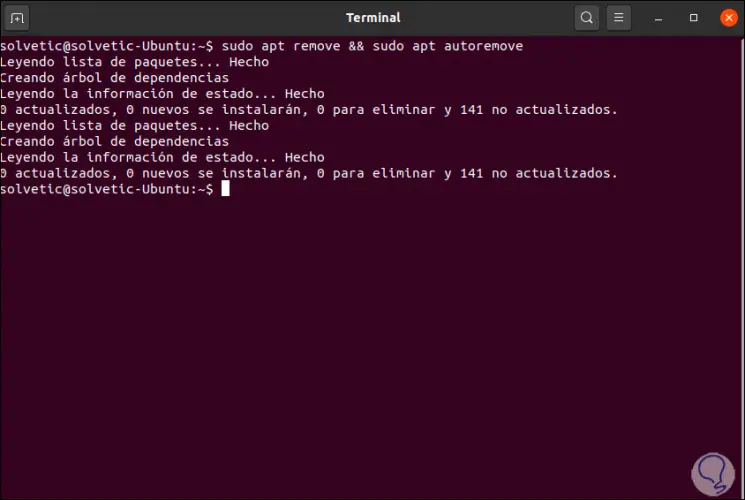
Step 16
With these steps we can verify that Wine has been uninstalled from Ubuntu 20.04 by executing the following.
In some cases, it is indicated that the Wine path was not found, which indicates that Wine is already available.
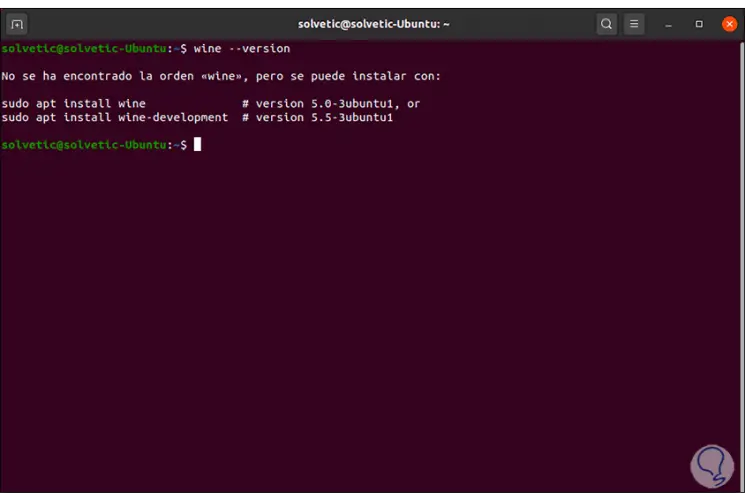
We have seen with these steps the functional way to uninstall Wine in Ubuntu 20.04.