When naming Anaconda that gigantic dangerous snake comes to mind, but in Linux there is no such animal, since Anaconda in Linux is a functional package manager which will facilitate our daily tasks at the level of file and package control..
Anaconda is offered in the version Anaconda Individual Edition in Ubuntu, which is the free version but has high potential because it is a package manager, environment manager and a Python distribution system in which we are given more than 1,500 Open source packages with free support by the Anaconda working group.
Anaconda Individual Edition provides the user with a portfolio with multiple packages and open source libraries with free access to its content. Anaconda is available for Windows architectures - 64-bit x86, 32-bit x86; MacOS- 64-bit x86; Linux- 64-bit x86, 64-bit Power8 / Power9..
Let's see how to install Anaconda on Ubuntu 21.04.
To stay up to date, remember to subscribe to our YouTube channel! SUBSCRIBE
How to Anaconda in Ubuntu 21.04
Step 1
We check that we are using Ubuntu 21.04 with the following command:
lsb_release -a
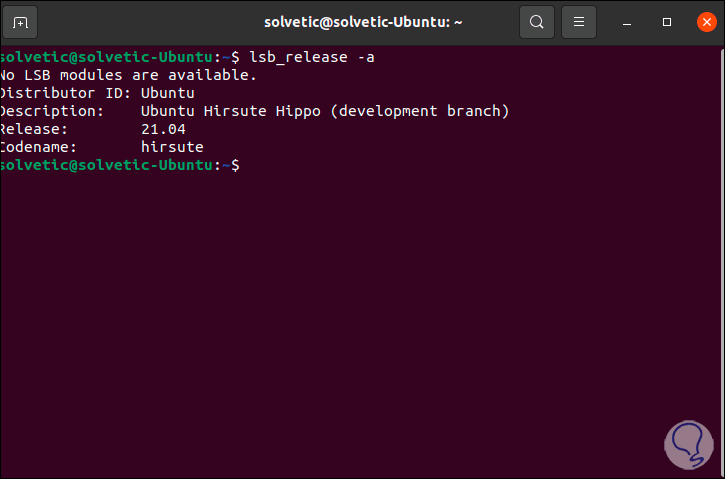
Step 2
Now we go to the official Anaconda link:
Anaconda
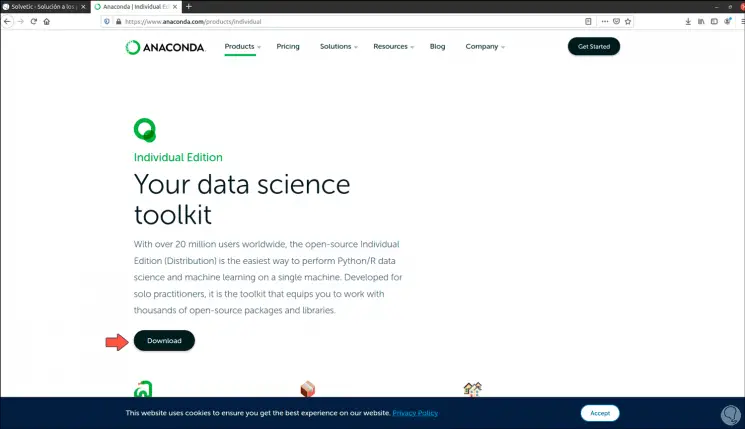
Step 3
We click on Download and we will be redirected to the following window:
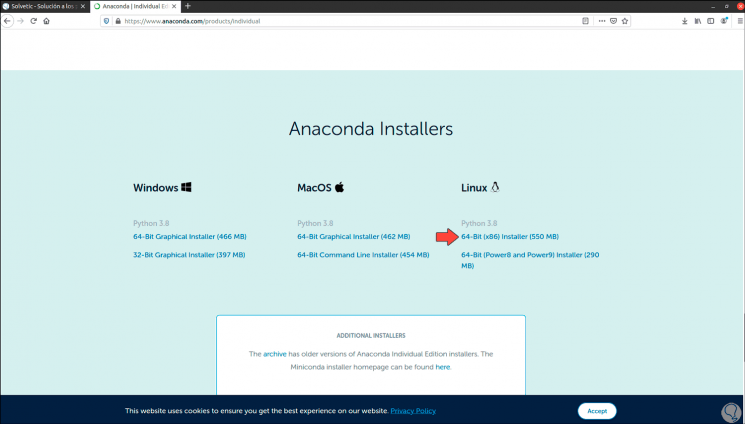
Step 4
There we click on the Linux installer and the file must be saved in Ubuntu 21.04:
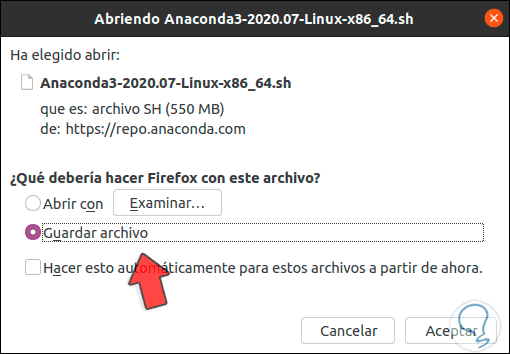
Step 5
We go to the Downloads folder to confirm that the file is there:
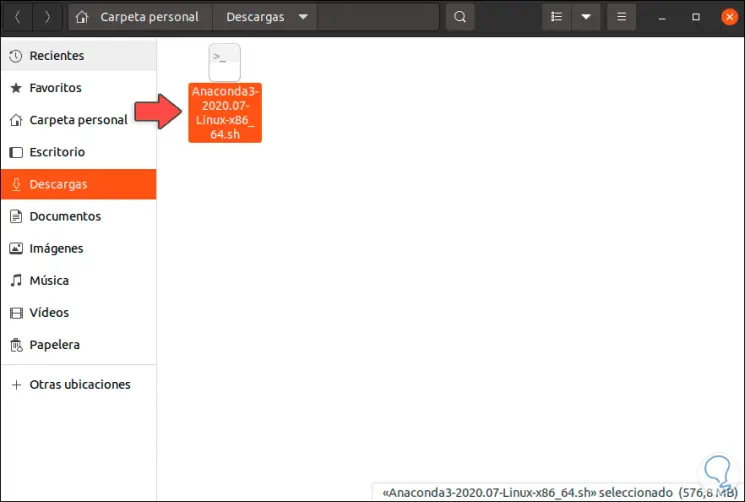
Step 6
We access the terminal in Ubuntu 21.04 and there we execute the following command:
bash ~ / Downloads / Anaconda3-2020.07-Linux-x86_64.sh
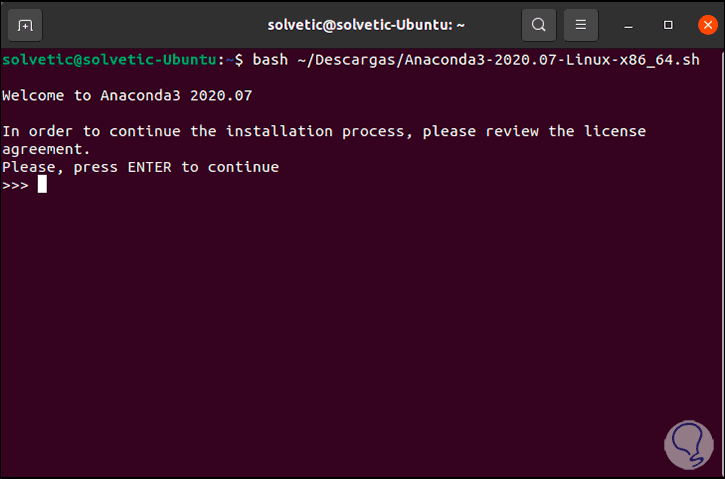
Step 7
We see that the Anaconda wizard is launched, we click Enter and we will see the license terms:
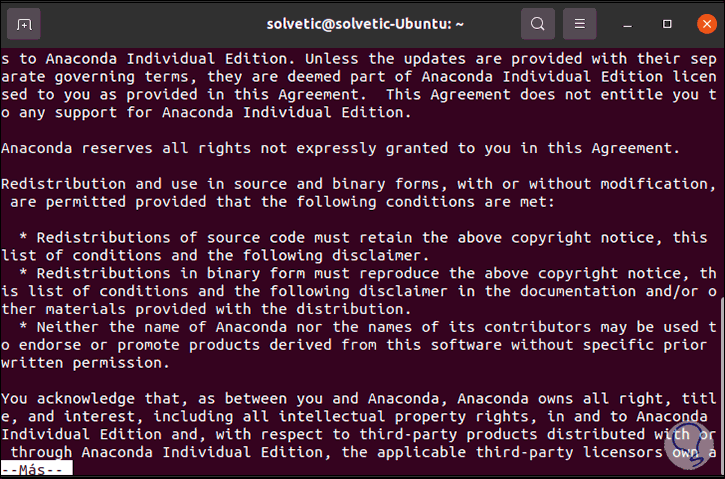
Step 8
We press Enter several times until we must enter the term "yes" to confirm the acceptance of the license:
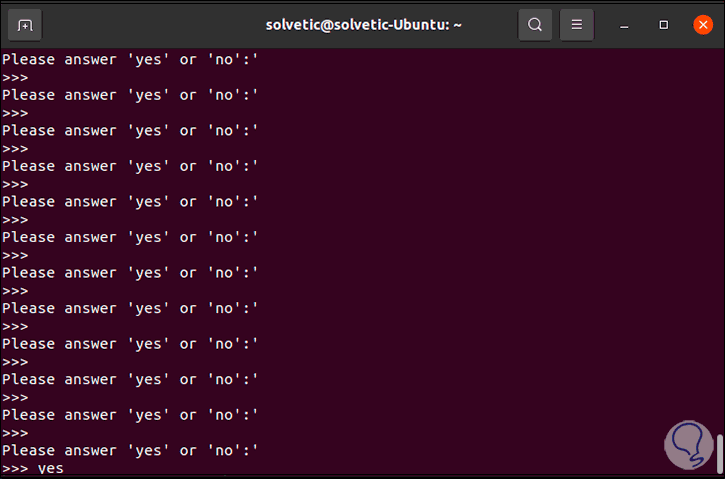
Step 9
Press Enter to proceed with the installation of Anaconda in Ubuntu 21.04:
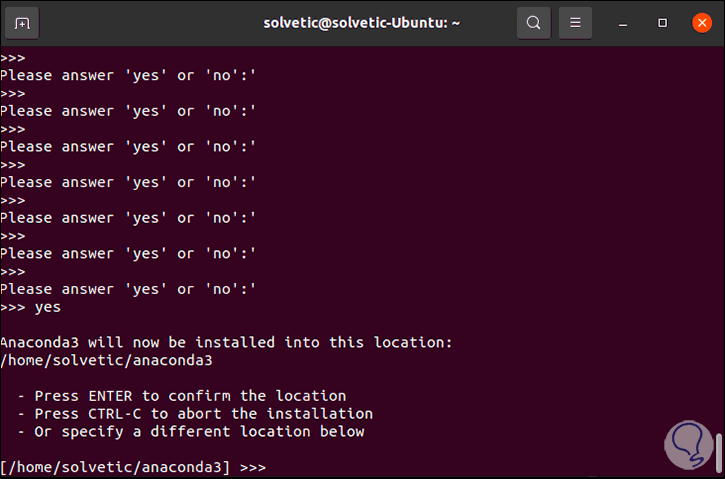
Step 10
We continue pressing Enter and the process of extracting the components will continue:
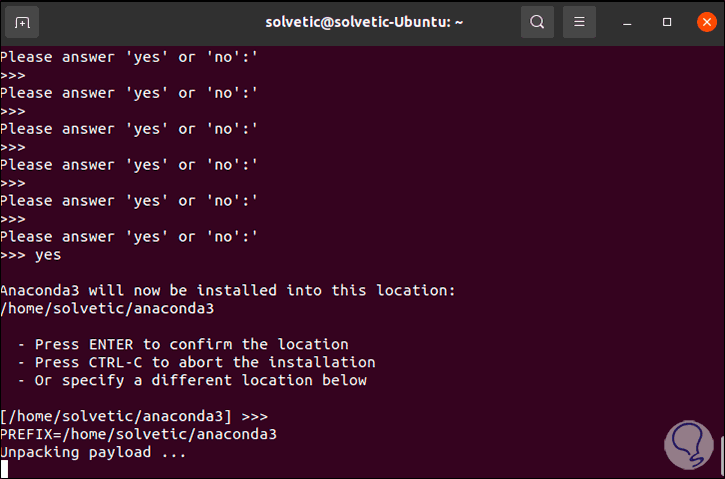
Step 11
We can see each component that is installed:
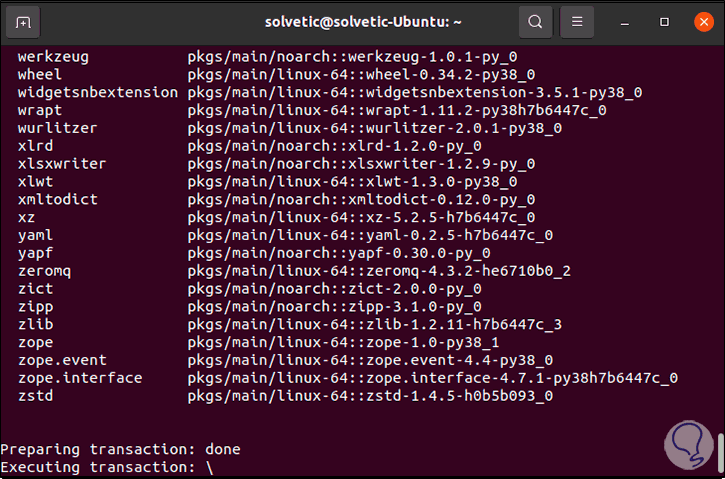
Step 12
At the end we will see the following:
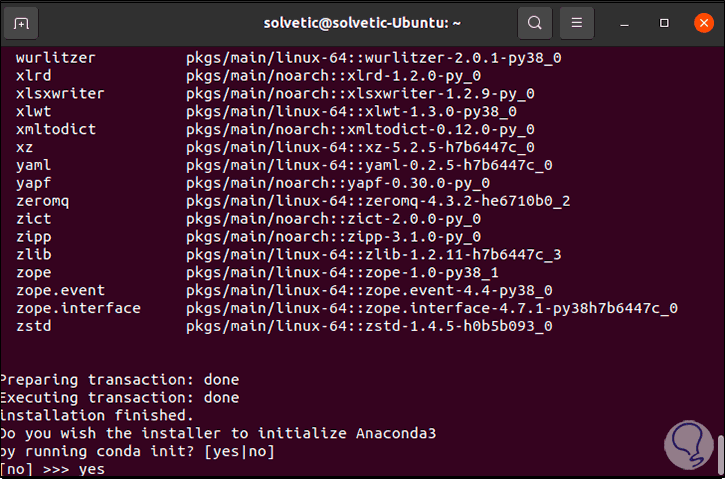
Step 13
We enter "yes" to start Anaconda and finally we will see this:
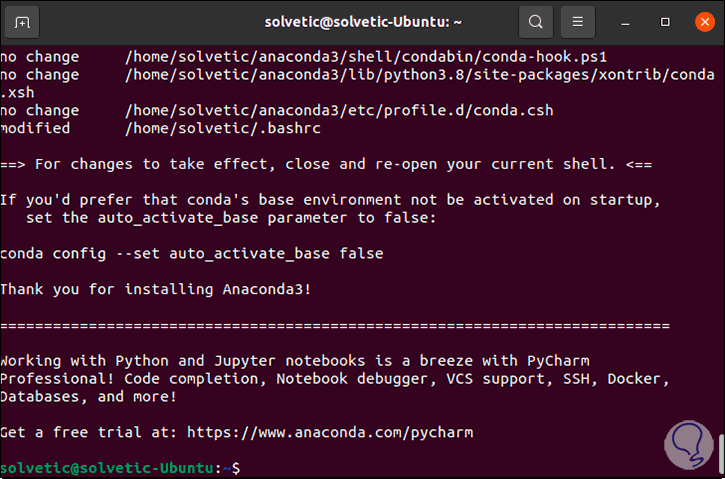
Step 14
We close the terminal and now we must use Jupyter notebook, this is an open source web application which gives us the possibility to create and share documents with encoded content but in live sessions, it allows sharing equations, visualizations and narrative text, when opening from again the terminal we execute the following:
jupyter notebook
Step 15
In the terminal we will see the following:
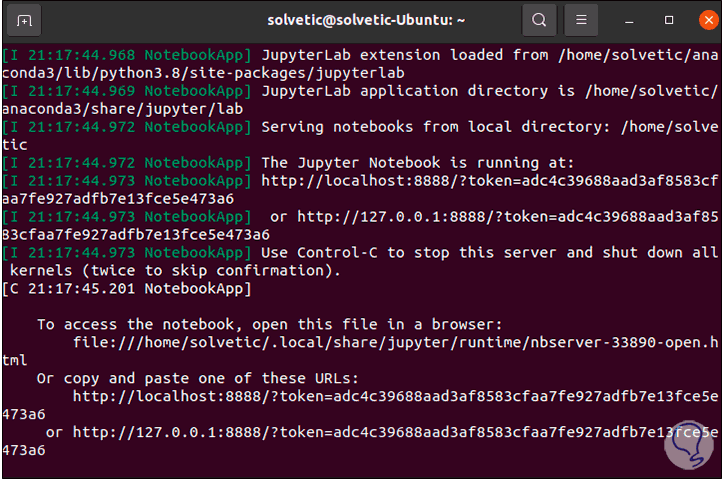
Step 16
This automatically opens a browser tab with the content. There we find the recently installed Anaconda section.
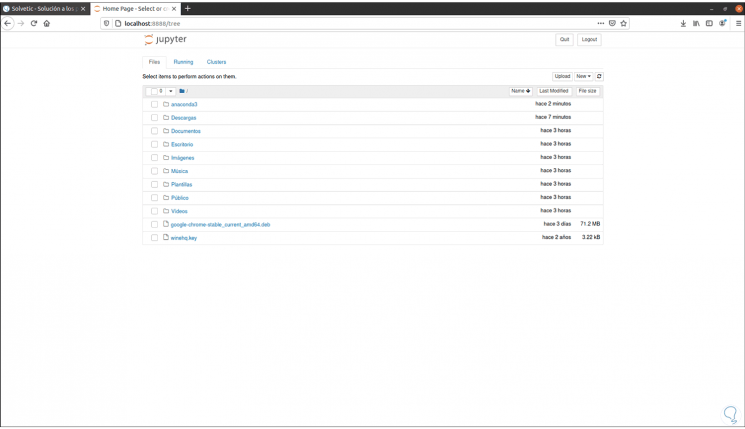
In this way TechnoWikis has explained how to install the Anaconda manager in Ubuntu 21.04..