The executable files are typical of Windows 10 and thanks to them we can install the associated applications or programs, these exe executables contain all the necessary details so that the program can be installed and executed in a comprehensive manner. But for support tasks, it is possible that on some occasions we have to access a program's executable to repair it or to modify part of its content, so TechnoWikis will explain how to view an executable file of a program in Windows 10..
An executable exe file is very useful because from it we can create a personalized program with our configuration or it can be used to install these programs on another system through intermediaries. In addition, they usually come with other options such as repair or uninstallation.
We also leave you the video tutorial to find the executable file of a Windows 10 app..
To stay up to date, remember to subscribe to our YouTube channel! SUBSCRIBE
How to view executable EXE file of Windows 10 program
Step 1
If the program has a shortcut on the Windows 10 desktop, we can right-click on it and select "Properties":
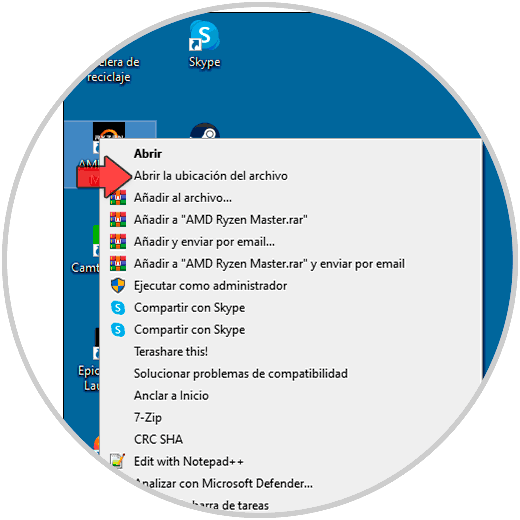
Step 2
In case the program is anchored in the taskbar, we will right-click on the icon and select Properties.
In case the file is in the Start menu, we will go to it, right click and go to "More - Open file location":
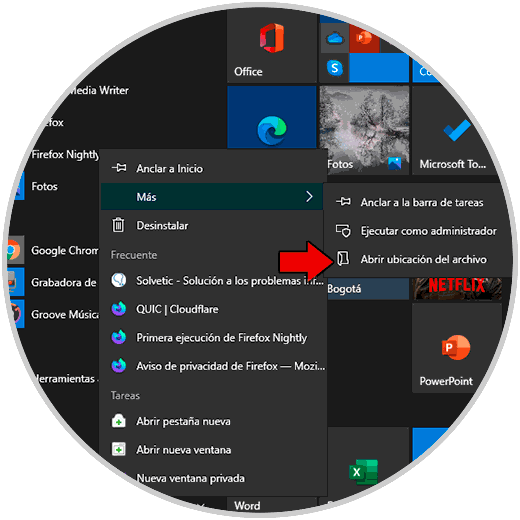
Step 3
In the case of opening the file from the desktop, in this tutorial, we will see the following:
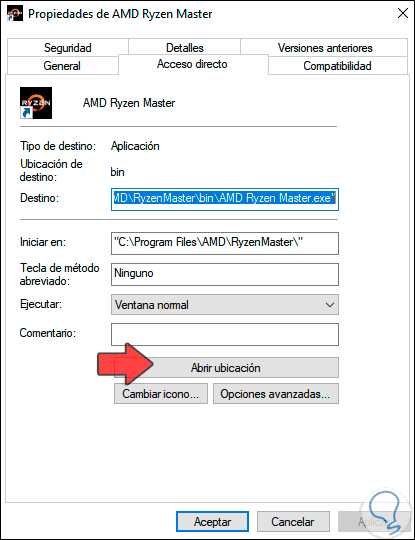
Step 4
In the "Destination" field we find the installer path, click on the "Open location" button to go to the executable path in Windows 10:
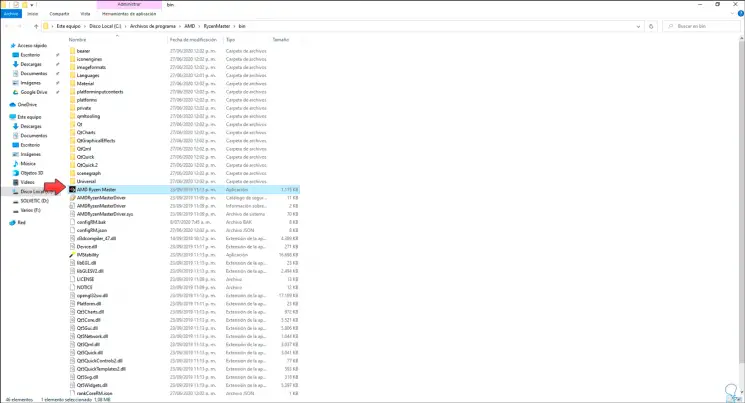
With this simple process we can find the executable of a program in Windows 10 and as we mentioned to be able to execute certain tasks on it or on the application if it is the case.
With TechnoWikis you have learned to find the executables of the programs installed on the system..