In our daily life there are different reasons why we need to return our mobile device to the factory values, which can range from selling it or giving it to another person to continue using it to solve faults that may arise in the device derived from its operation..
In short, and although the reasons may be many, the important thing is to carry out a clean restoration procedure that generates excellent results, in order to make the most of our mobile device. It is important to remember that whenever we return a terminal to the initial values, all the information, data and files it contains will be deleted . This is why it will be important if we do not want to lose data, make a backup before performing the process.
For this reason, the step by step with which a successful reset on the iPhone 11 , iPhone 11 Pro or iPhone 11 Pro Max devices step by step will be explained..
For this you will have to follow the steps that we indicate in the following video tutorial that you can see below:
To keep up, remember to subscribe to our YouTube channel! SUBSCRIBE
1. How to reset iPhone 11, iPhone 11 Pro or iPhone 11 Pro Max from the menu
If what you want is to have a phone like new, that is to say how it was when you bought it as a package in terms of system, perform the following steps in the terminal.
Step 1
To start we go to the "Settings" section. This option is represented by a gray icon.

Step 2
Then a list of options will be displayed, and we must click on the one that says “Generalâ€.
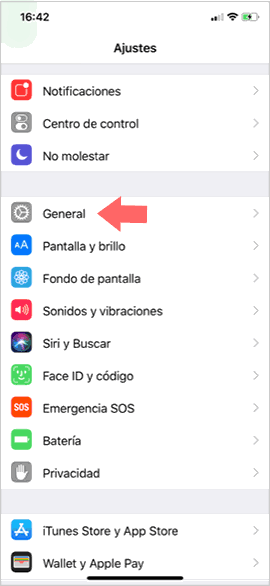
Step 3
Later we will observe several alternatives, we go to the bottom and click on “Resetâ€.
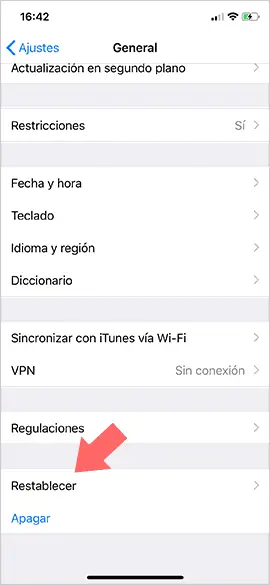
Step 4
To conclude we must press on the option "Delete content and settings". Below is a floating window where indications are given and two options appear, we press on the one that says “Delete nowâ€.
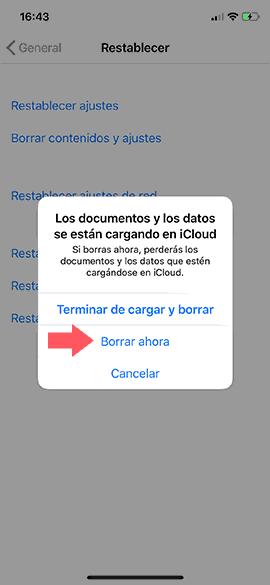
Note
If you have a password set you must enter, as well as the iCloud account. You will see at the end that the Apple icon appears on the phone screen. After a few minutes the device will restart and turning on will be as good as new.
2. How to reset iPhone 11, iPhone 11 Pro or iPhone 11 Pro Max without unlock code or password
It may happen that the device's iCloud password or code has been lost or forgotten, however it can be reset by performing the following procedure:
How to reset iPhone 11, iPhone 11 Pro or iPhone 11 Pro Max
- To start we must turn off the mobile device.
- Subsequently, through a USB cable, the terminal must be connected to the computer where the iTunes app should be open, so it must have previously been downloaded and installed on the PC.
- Then press together for a few seconds the volume down and on / off buttons on the phone.
- You will see that the apple appears on the screen but we must still press the buttons until the Mode is displayed on the iPhone screen.
- We will continue observing in iTunes that a message will appear that says: The recovery mode will be activated the phone, there we can choose between two options: Update or "Restore the phone".
- We proceed to click on “Restore the phone†and it will take several minutes until the iOS software is installed, and the mobile formatting is done. At the end of the execution of this process the iPhone will be without security code.
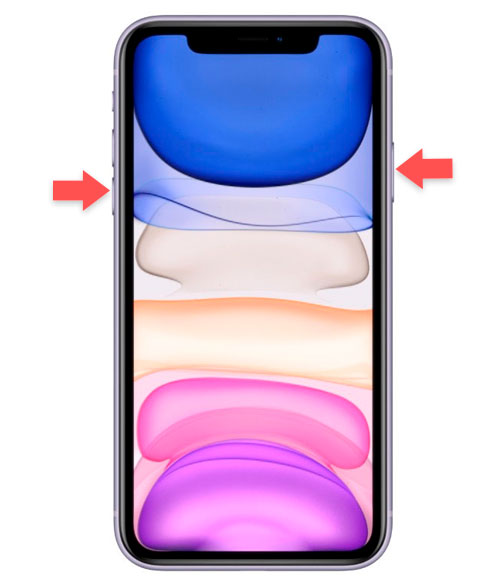
It is important to note that before performing any reset method on the iPhone, we must make a backup of all the data, since once the deletion and reset procedure is finished the phone will be without any data, files or applications.