Steam is the leading platform in multimedia content for games, this is due to the integration of Steam OS and Steam Machine with which we have the best options for games of the highest level of performance. When we say that it is the leading platform, we mean that it has more than 3,000 games available and it has approximately 75 million active user accounts today which gives reasons for its security and performance, Steam allows us to acquire a game under the model subscription and is available for Windows, OS X and Linux operating systems..
If for some reason you have installed Steam on Ubuntu, in this case Ubuntu 20.04, and you want to uninstall it, TechnoWikis will explain two methods to do so and thus know that Steam will no longer be available there.
To stay up to date, remember to subscribe to our YouTube channel! SUBSCRIBE
1. How to uninstall Steam with the remove command in Ubuntu
Step 1
This is a very simple process, we access the terminal and there we execute the following command:
sudo apt remove steam
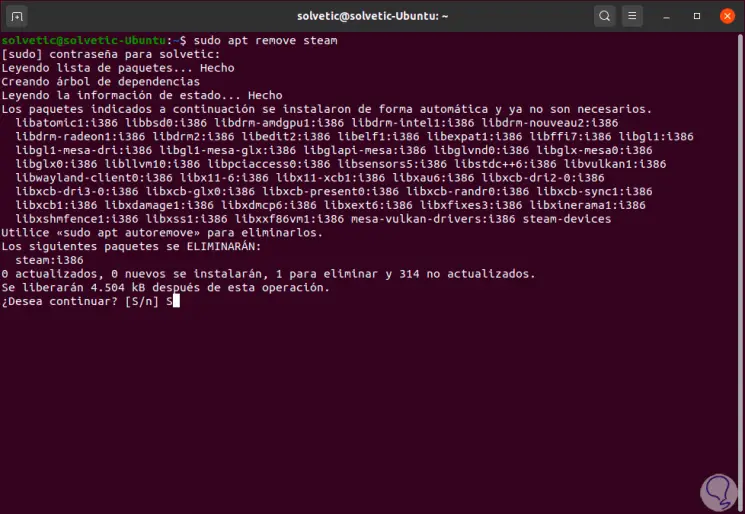
Step 2
We enter the letter S to confirm the uninstallation, at the end of the process we will see the following:
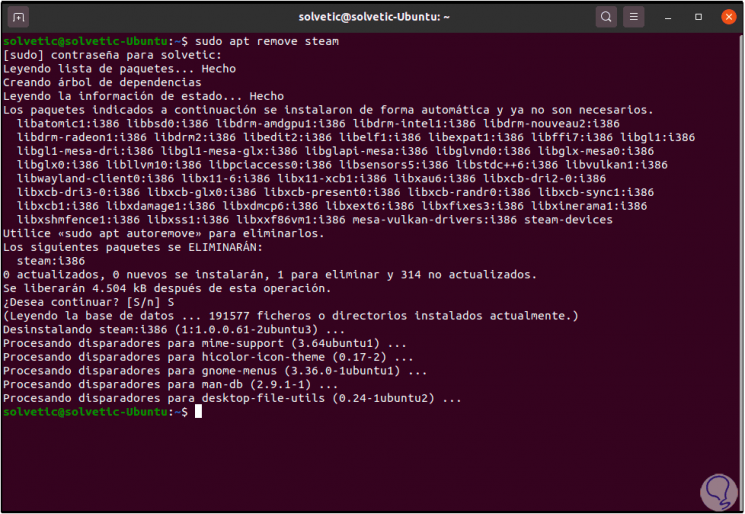
Step 3
We check that Steam is not available in Ubuntu from Activities:
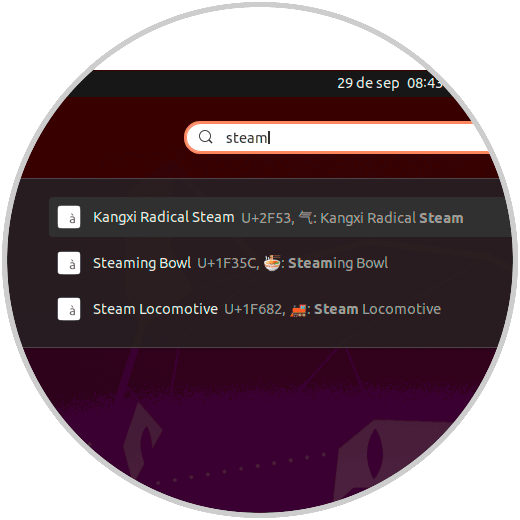
2. How to uninstall Steam with the purge command in Ubuntu
Step 1
The purge command is another of the options available for this type of task, to use it we go to the terminal and there we execute the following:
sudo apt purge steam
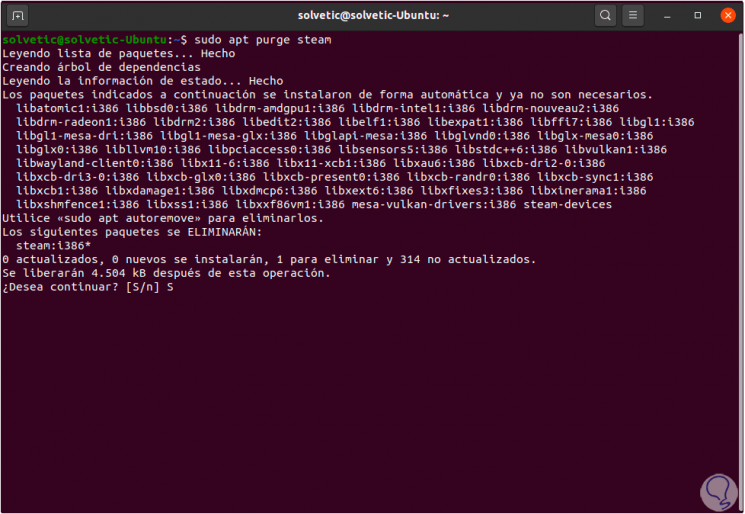
Step 2
We enter the letter S to validate the uninstallation and during the process we will see the following:
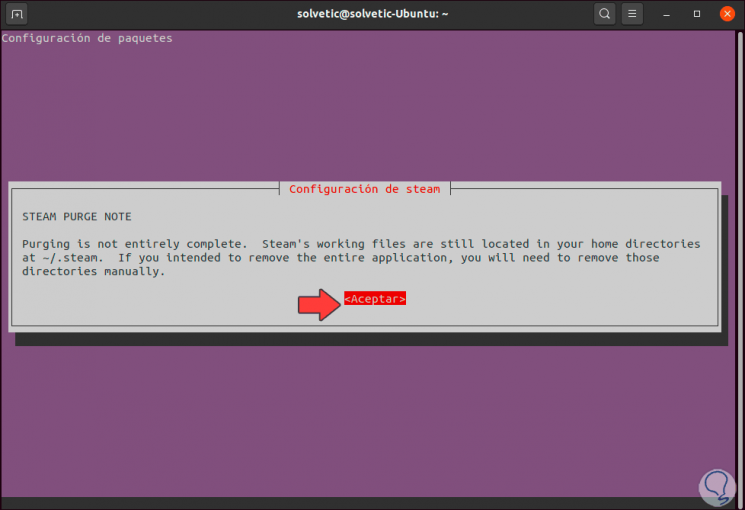
Step 3
In this case it is indicated that the purge command will not completely uninstall all Steam components, we click OK to finish the process:
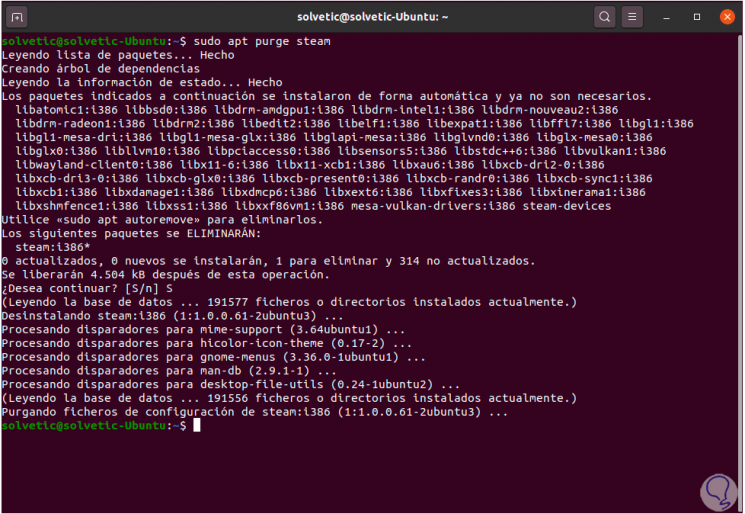
Step 4
Now we are going to execute the following to uninstall the Steam launcher, it may have already been uninstalled with the above command:
sudo apt purge steam-launcher
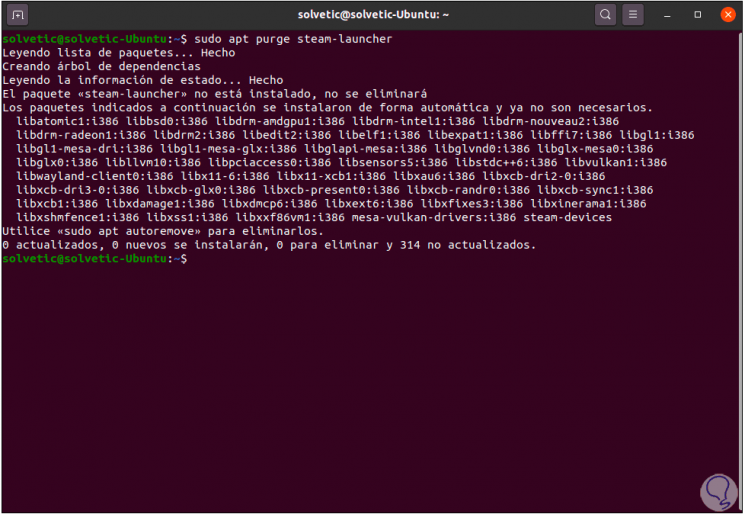
Step 5
We delete the Steam files in local folders:
cd ~ / .local / share && rm -rf Steam
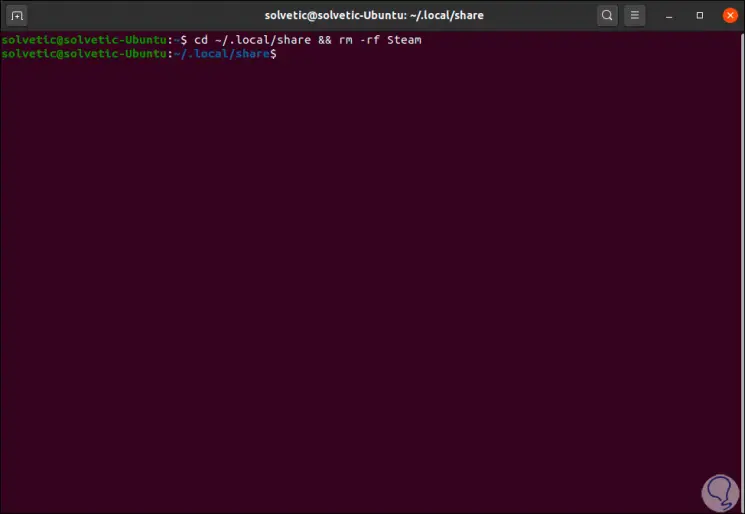
Step 6
Finally we execute the following to uninstall components (if they exist) from Steam:
rm ~ / .steampath rm ~ / .steampid
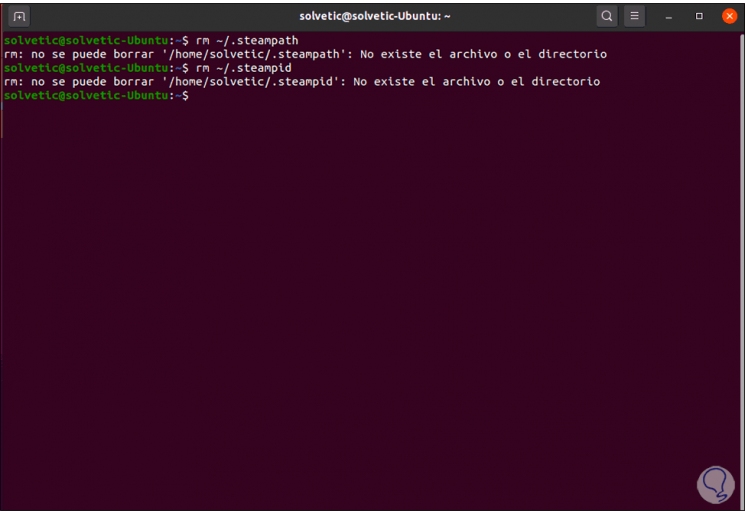
Step 7
We check that Steam has been uninstalled correctly in Ubuntu:
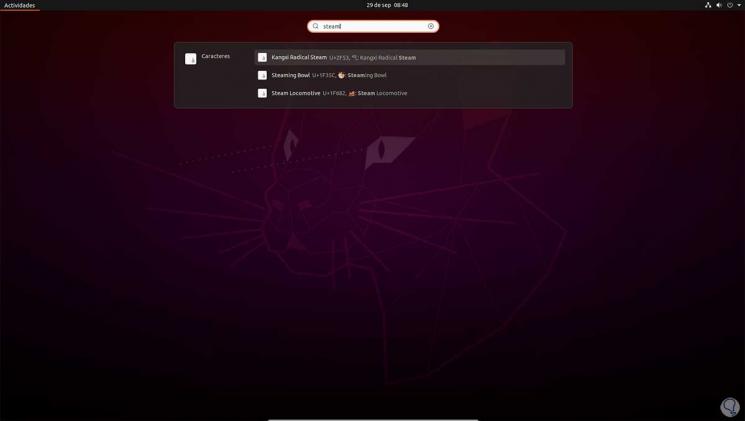
We have these two methods to uninstall Steam in Ubuntu completely..