Steam is a platform where it is possible to carry out a complete administration of games and user-specific settings . Steam offers us thousands of games of all kinds, from free to paid games, but with the best management and control functions. With Steam we can access thousands of games online and that is why it is normal that you want to have it also in Linux environments..
Steam is one of the most widespread platforms in stream mode games since it has an extensive Library to which we can access our favorite games. Steam is available for different systems and one of them is Ubuntu 21.04, TechnoWikis will explain how to install Steam correctly on this system.
To stay up to date, remember to subscribe to our YouTube channel! SUBSCRIBE
Install Steam on Ubuntu 21.04
Step 1
We validate that we are on Ubuntu 21.04 with the command:
lsb_release -a
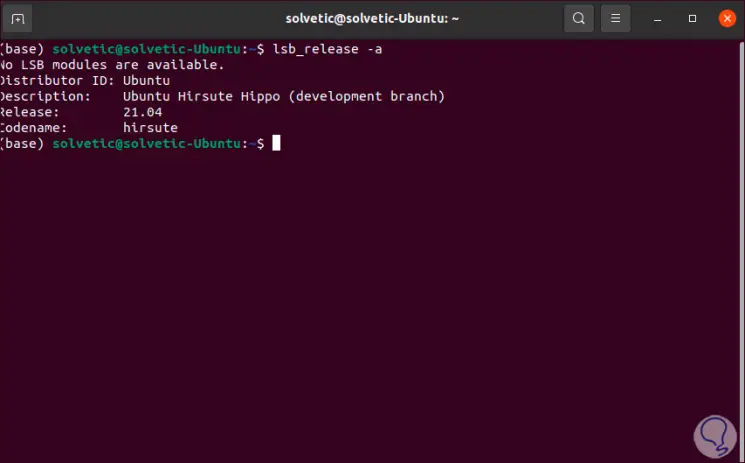
Step 2
The installation process is very simple, in the terminal we execute the following:
sudo apt install steam
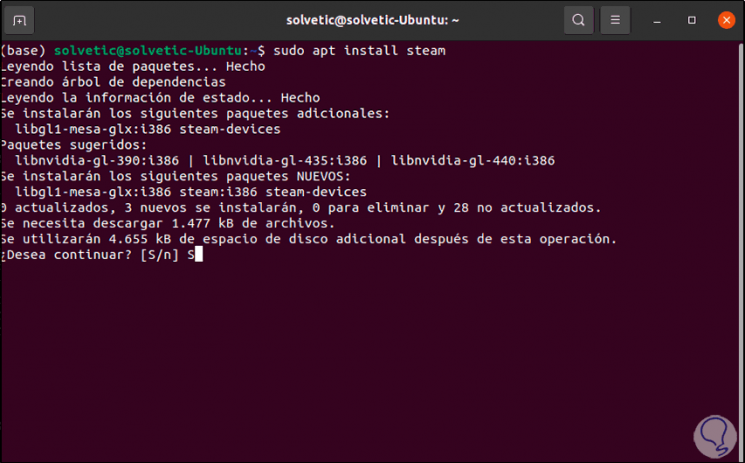
Step 3
We enter the letter S to confirm the Steam download and installation process:
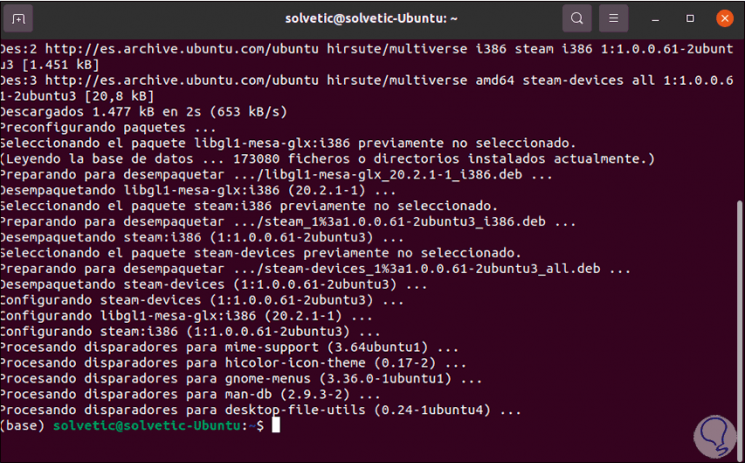
Step 4
Once installed we go to Activities to open Steam from there:

Step 5
Opening Steam will start a process of downloading, extracting and installing the application packages:

Step 6
Then we see that the process is complemented:

Step 7
When this has finished, the Steam launcher will be launched:

Step 8
There we can either create a new account or log in:
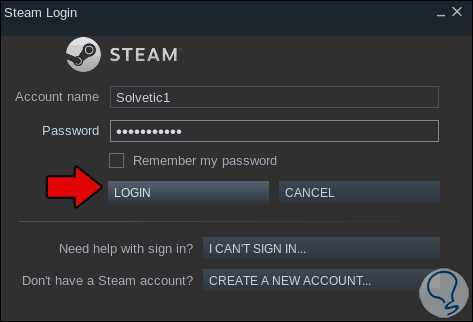
Step 9
When logging in we will be in the Steam console environment:

There we have the store (Store), in Library or Library we find all the games we have downloaded or in Community we can share experiences with more Steam users..