Instagram is one of the social networks with followers, since new content is uploaded daily through the different platforms it offers, such as stories , IGTV, the wall or Instagram Reels . That is why the time that users spend on this platform is normally quite long. But the platform not only offers the possibility of uploading content or being able to view it, but it also has the possibility of sending and receiving direct messages so that we can communicate with other users privately..
Direct messages, we can send them to people who are our followers or who have the public account. However, in the event that we have a private account and a user wants to send us a message, this will remain as a pending request, and will not arrive directly in the inbox. In that case we will have to directly access the message to accept or reject it.
That is why below we show you the steps you must follow to find out how you can see message requests on Instagram step by step..
To stay up to date, remember to subscribe to our YouTube channel! SUBSCRIBE
Step 1
The first thing you should do is enter your Instagram account and access the private messages section.
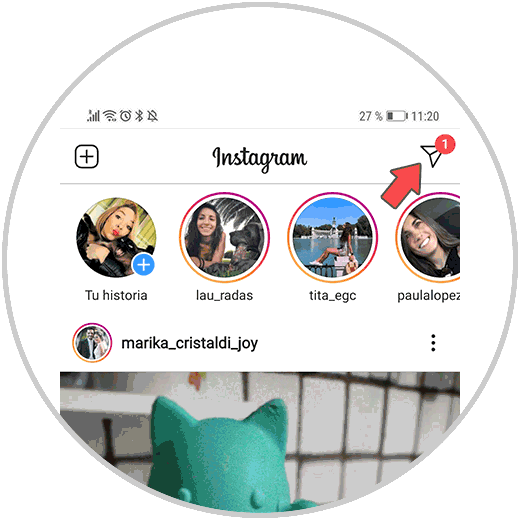
Step 2
The next thing you should do is check the top for any message requests.
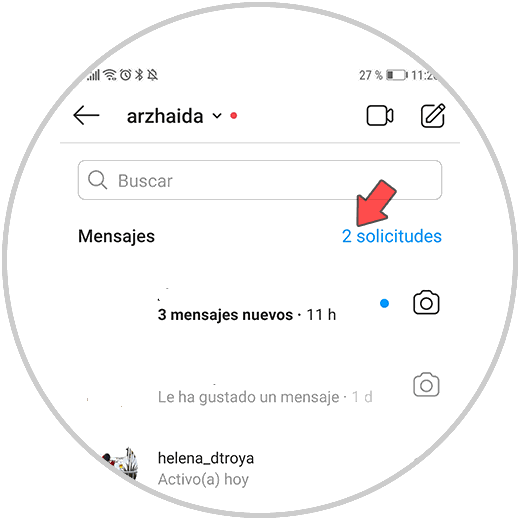
Step 3
If this is the case, click on them and you will see those accounts that have been written to you.
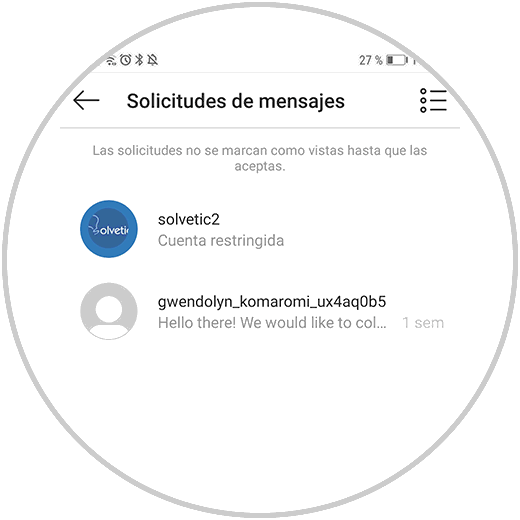
Step 4
You will see that you have the option to accept, reject or block. In the event that you accept it, that person will see that you have read their message. If you reject it, he will never know if you have read it or not.
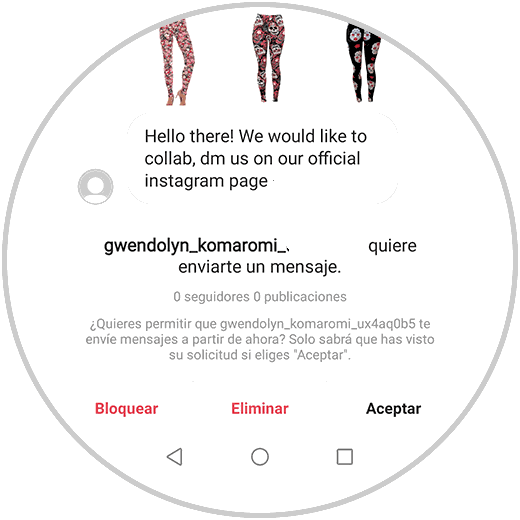
Note
In the event that you have a restricted account, the messages from this person will also arrive as requests.
To stay up to date, remember to subscribe to our YouTube channel! SUBSCRIBE
You can accept, reject or block as in the previous case.
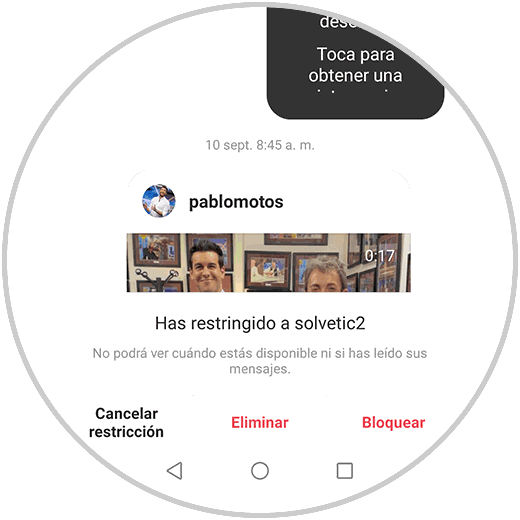
In this way you will be able to see and accept or reject the requests for messages that come to your Instagram account..