Instagram has become one of the most used social networks by millions of users who daily enter the platform to view content, upload photos and videos or to use Instagram Reels or IGTV, among other things. There is no doubt that the options offered by the platform are increasingly wide for users when uploading content..
Generally, most of us upload content from our own phone, since most of the photos we have in the gallery. However, it is possible that due to storage, there are photos that for example we have decided to save in Google Photos , and that we do not have on the phone directly.
In the event that we want to upload any of these images from Google to photos to Instagram directly, that is, without having to download it previously on the phone, the steps we must follow to carry out this process are those that we propose then..
To stay up to date, remember to subscribe to our YouTube channel! SUBSCRIBE
How to upload photos to Instagram from Google Photos
What you should do to upload Instagram photos to Google Photos is the following.
Step 1
The first thing you should do is enter Google Photos and enter the photo you want to share on Instagram.
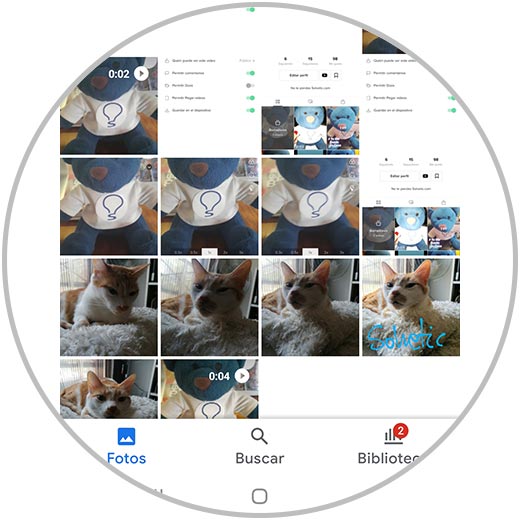
Step 2
The next thing you should do is click on the share icon at the bottom of most phone models.
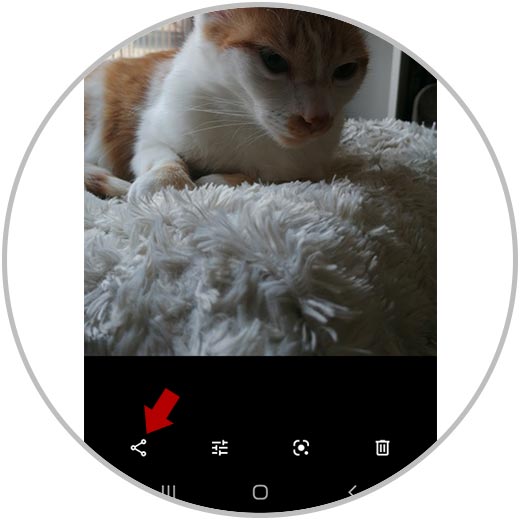
Step 3
Now you will see the sharing options. In the event that Instagram does not appear, click on "More"
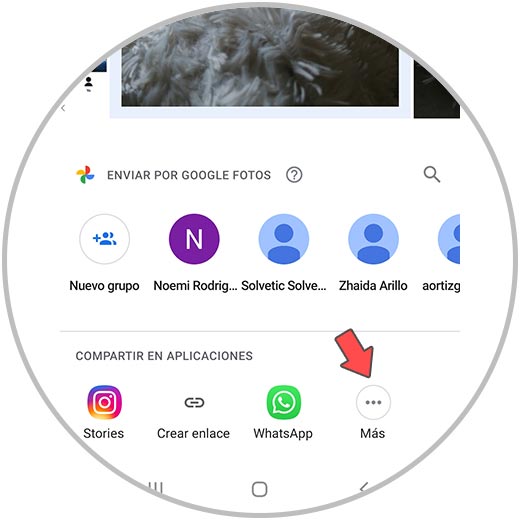
Step 4
The next thing that will appear is a window with new options, among which are the possibilities to share in different parts of Instagram.

Step 5
Finally select the option that interests you and you will be able to share this photo on Instagram.

In this way you will be able to access your Google Photos account and share images easily.