Macros have been developed as a mechanism to automate repetitive tasks in a program or application in order to facilitate the user such execution, this translates into more time for more important tasks or jobs. A macro will allow us to save time in the execution of programs by having our own auto-task programming, thus managing ourselves much better..
Macros are a valuable utility that we can use in Microsoft Word , but by default Office has disabled this execution in its application since macros can contain malicious codes that are finally executed affecting the content of the document or in the worst case processes of the user's personal system or files.
If for work or administration issues you must always use macros in Microsoft Word, TechnoWikis will explain how to activate macros in Word 2019..
To stay up to date, remember to subscribe to our YouTube channel! SUBSCRIBE
How to enable macros in Word 2019
Step 1
To enable macros in Word 2019, we access the file and go to the Start menu and at the bottom we click on "Options":
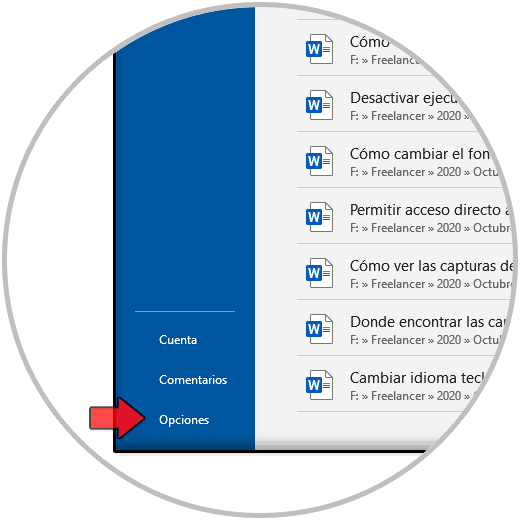
Step 2
In the pop-up window we go to the "Trust Center" section where we will see the following. Click on the "Trust Center Settings" button:
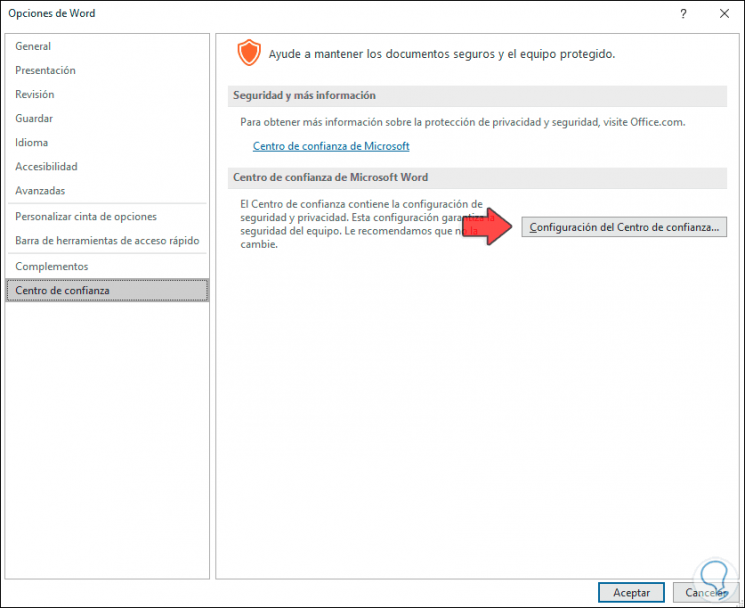
Step 3
In the next window we go to the "Macro settings" section and we will activate the "Enable all macros" box. As we can see, this box contains a warning not to be enabled, but as we mentioned, if we are sure of the sender we can activate it without fear. We click OK to apply these changes.
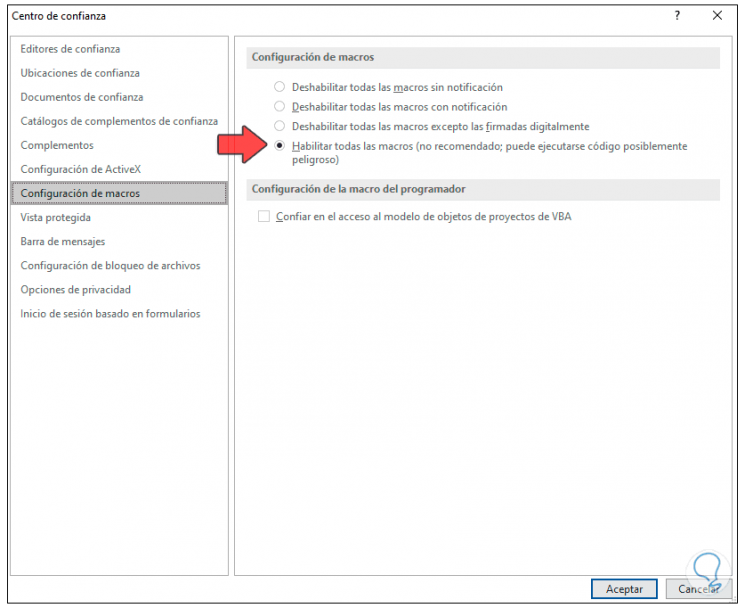
With this simple process, we have enabled macros in Microsoft Word and now every file containing macros will be opened without errors.