Mobile phones have become an essential device for most of us since through them we have the possibility of communicating with our contacts in different ways through instant messaging applications such as WhatsApp or through social networks..
In addition, thanks to these devices we have a good photographic camera directly in the palm of our hand, since most new terminals offer high-quality cameras for taking both photos and videos. That is why the amount of information that we are storing in them is usually increasing and in which both personal and professional things are included in many cases.
That is why there may come a time when the terminal does not work in the correct way or that we want to delete all that content for some reason, and for this we need to reset the phone. In that case we must know how to perform this procedure correctly and that is what we are going to explain next..
To stay up to date, remember to subscribe to our YouTube channel! SUBSCRIBE
1. How to reset iPhone 12, iPhone 12 Mini, iPhone 12 Pro and Pro Max from the menu
In order to leave the iPhone as fresh from the factory, the procedure you must follow is as follows.
Step 1
The first thing you should do is enter the "Settings" from the main apps screen.
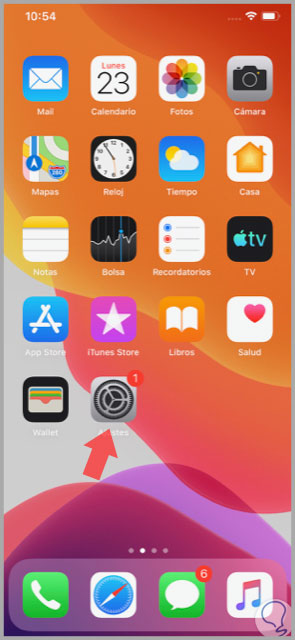
Step 2
Next, a list of options will be displayed, and in this case you must access the "General" section.
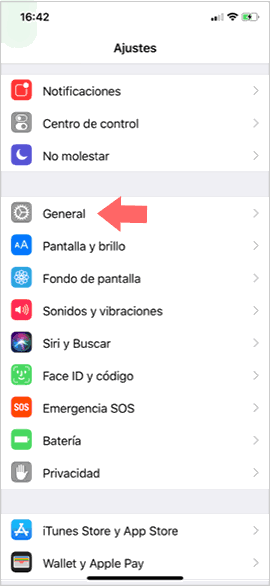
Step 3
Among the options that we find, we have to click on the "Reset" section.
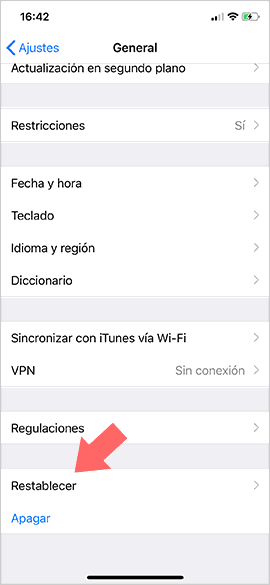
Step 4
The next thing you should do is click on "Delete contents and settings"
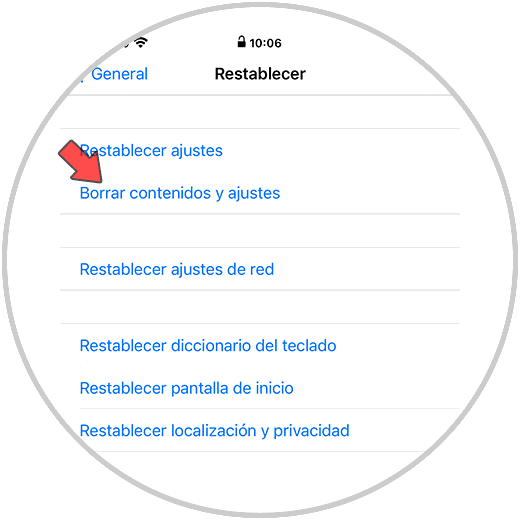
Step 5
In the event that you do not have a backup created, you will lose all this information. If you agree with the process you must continue pressing "Delete now" and it will be deleted.
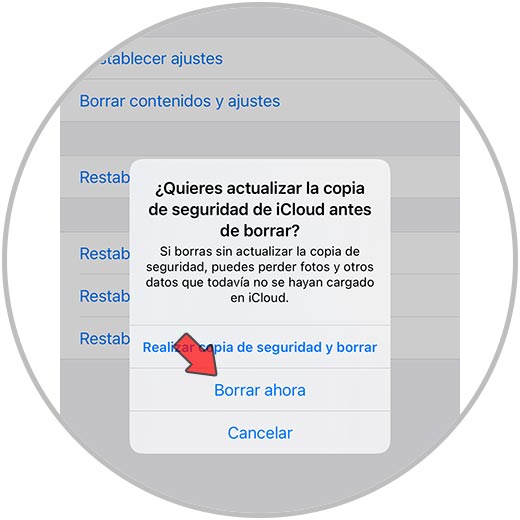
Note
In case of having a password configured you must enter, as well as the iCloud account. You will see the Apple logo appear on the screen and after a few minutes the phone will restart and will be back to its factory settings.
2. How to reset iPhone 12, iPhone 12 Mini, iPhone 12 Pro and Pro Max without unlock code or password
It may happen that we have lost or forgotten the password or iCloud code of the equipment, however it can be reset by performing the following procedure:
How to reset iPhone 12, iPhone 12 Mini, iPhone 12 Pro and Pro Max
- The first thing you should do is turn off the mobile.
- The next thing you should do is download and install the iTunes app on your computer. Then, using a USB cable, the terminal must be connected to the computer.
- The next thing you should do is press the volume down and on / off buttons on the phone together for a few seconds.
- When the Apple logo appears on the screen, we must still press the buttons until the Mode is displayed on the iPhone screen.
- The next thing is to see a message in iTunes that says: Recovery mode is activated on the phone. The two available options are "Update" or "Restore phone".
- We must click on "Restore the phone" and it will take several minutes until the iOS software is installed, and the mobile is formatted.

It is important to know that before performing any type of reset or hard reset, we must bear in mind that this will erase all the content that we have stored on our phone and there will be no going back if we have not created a previous backup.