Our mobile phone offers us many options and functions, but the truth is that telephone calls are undoubtedly one of the main functions that we usually carry out with our terminals. That is why having a Sim card with your own phone number is important for this..
But in addition to making calls, we need a phone number to register in applications such as WhatsApp. There are also other types of websites that require us to enter our phone number if we want to register. The problem with this is that perhaps because of this we receive Spam calls on our mobile.
However, we may have received this call but do not know what it is. In these cases, a good option is to call our number in private. In the event that for this or another reason you want to know how you can do this on iPhone 12 , below we show you all the steps you must follow to know how to put a private number on iPhone 12, iPhone 12 Mini, iPhone 12 Pro and Pro Max and have the number hidden..
To stay up to date, remember to subscribe to our YouTube channel! SUBSCRIBE
1. How to put private number on iPhone 12, iPhone 12 Mini, iPhone 12 Pro and Pro Max
If you want your number to never appear in the calls you are going to make, the steps you must follow are as follows.
Step 1
First, enter the phone's "Settings" by clicking on the gear icon on the main iPhone screen.
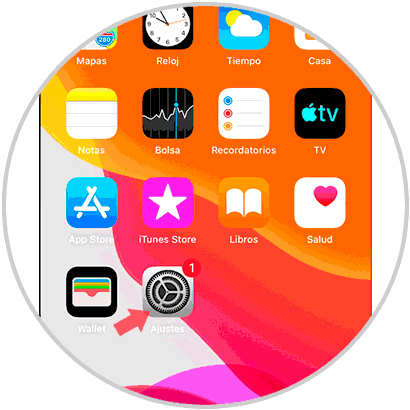
Step 2
The next thing you should do is click on the "Telephone" option to enter it.
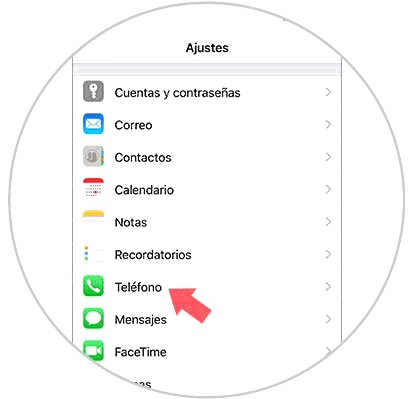
Step 3
You will be on a new screen. In this case, go to the "Calls" option and click on the option "Show caller ID".
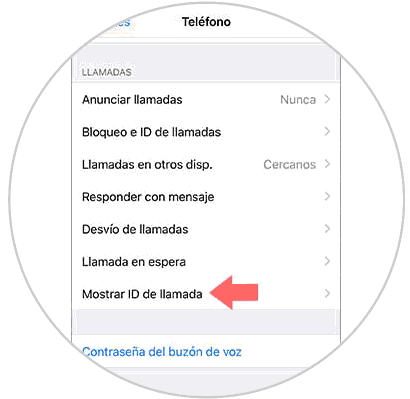
Step 4
To activate or deactivate this option you must move this tab to the right or left. If this tab is activated, every time you call from the iPhone, the receiver will not see your phone number.
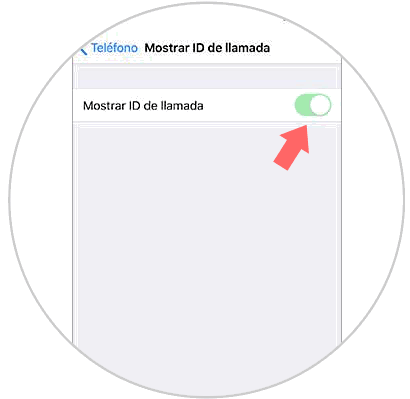
Note
This option may not be allowed on some iPhones. In that case, you must ask your operator for authorization to activate it. If in your case you are Movistar, this tutorial shows you the steps to carry out the process.
2. How to hide number on iPhone 12, iPhone 12 Mini, iPhone 12 Pro and Pro Max from a contact
If what you want is to hide your phone number in one call only, the procedure you must follow is the following.
In this case you will have to dial the following followed by the phone number to which we want to hide the call.
# 31 #
When the person receives your call, they will see this on their device.
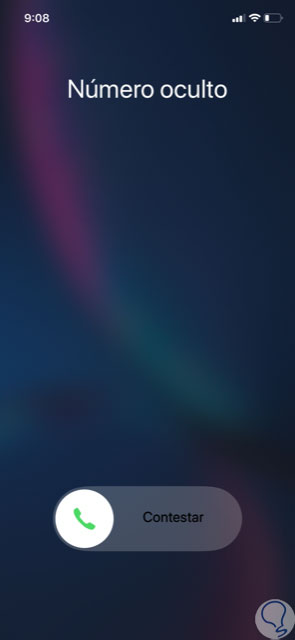
Note
Remember that even though your number is hidden, the person receiving the call can contact customer service to request the phone number from which they called. It is important that we know this before making the call.
These are the ways in which you will be able to hide your number and make hidden calls from iPhone 12, iPhone 12 Mini, iPhone 12 Pro and Pro Max for all calls or only for those you need..