Mobile phones are our most precious devices since through them we have the possibility of doing many things, such as in addition to communicating with our contacts through calls and instant messaging applications such as WhatsApp and social networks. , manage different content such as photos, videos, files ....
That is why the use we give to our mobile phones is increasing and therefore one of the characteristics that usually matters most to us is that the battery is good and durable. But in addition to this, it is important that we know what its status is, in order to adjust our use to its duration. That is why below we show you all the steps you must follow to know how to see the battery percentage in iPhone 12, iPhone 12 Mini, iPhone 12 Pro and Pro Max.
To stay up to date, remember to subscribe to our YouTube channel! SUBSCRIBE
1. How to set battery percentage for iPhone 12, iPhone 12 Mini, iPhone 12 Pro and Pro Max with Control Center
Step 1
On the main screen you will see that the battery icon appears at the top but the percentage does not appear. What you have to do is lower the screen so that the control center appears.

Step 2
In the Control Center we can see that the percentage that we have at that time on our iPhone appears.
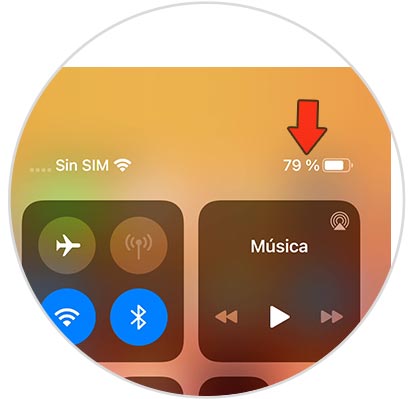
2. How to put battery percentage on iPhone 12, iPhone 12 Mini, iPhone 12 Pro and Pro Max on screen
If you want to see the battery percentage on the iPhone screen, what you should do is the following.
What you should do is scroll the iPhone screen to the right. You will see a gadget with the iPhone battery. If you keep it pressed you can move it to the main screen to be able to see this data whenever you want..
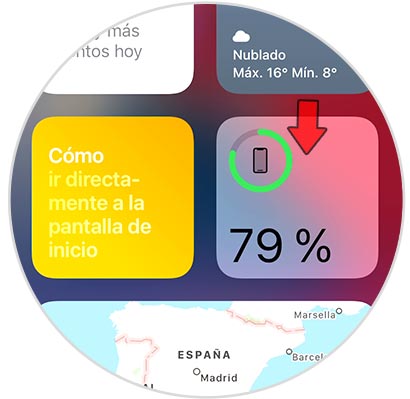
3. How to set battery percentage for iPhone 12, iPhone 12 Mini, iPhone 12 Pro and Pro Max with Siri
Another option you have to know the iPhone battery percentage is to know it through Siri. To do this, you must press and hold the side button and ask Siri for the battery percentage. You will see on the screen that this information appears.

4. How to put percentage and where the battery is used iPhone 12, iPhone 12 Mini, iPhone 12 Pro and Pro Max with Siri
Another option we have is to know the battery consumption of each of the applications and thus control their use.
Step 1
The first thing you should do is enter the "Settings" and select "Battery".

Step 2
Inside here we can check the list of applications ordered according to battery consumption.
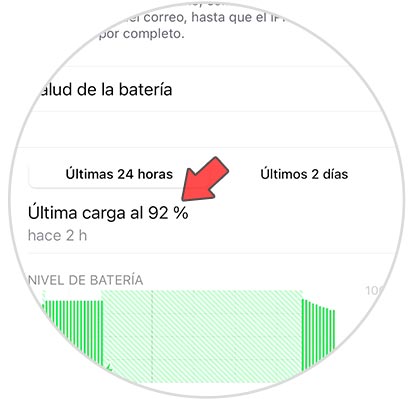
5. How to activate low battery consumption mode iPhone 11, 11 Pro and 11 Pro Max
Finally, we leave you a recommendation so that the battery consumption is the lowest in iPhone 12. For this you must activate the low consumption mode with which:
- Automatic lock with 30 seconds by default
Step 1
The first thing you should do is enter the "Settings" and select "Battery"

Step 2
Here we will see the option to enable the "Low Power Mode" mode. If we activate it we will see how the color of the battery changes to yellow. When the iPhone has more than 80% battery, this low power mode is automatically disabled.

Battery health
Another option we have is to know the state of health of the battery of our iPhone.
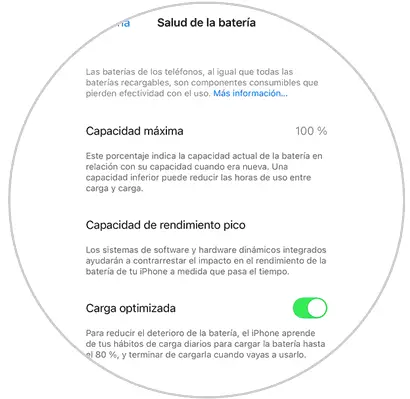
With these forms you can see the battery percentage of your iPhone 11 although we cannot put it directly on the icon.