Our mobile phone has become our most faithful friend, as most of us do not detach from this device in most of our free time. It is also possible that we use it for both personal and professional issues since we generally store a lot of information in this type of device..
That is why we like that it is configured in the best possible way and that we also have all the functions that the terminal we have offers us. Generally one of the main uses that we usually give the mobile is that of communication. This is done through instant messaging applications such as WhatsApp or through the use of social networks or email.
However, having your own telephone number using a SIM card is essential for many of these forms of communication as well as for receiving and making calls. However, the way in which we must put the SIM card in the phone is not the same in all cases, so below we show you all the steps you must follow to know how to correctly place the SIM card in the iPhone 12 , iPhone 12 Mini, iPhone 12 Pro and Pro Max..
To stay up to date, remember to subscribe to our YouTube channel! SUBSCRIBE
The procedure to insert the SIM in your iPhone is as follows:
Step 1
First of all, you should have the three main elements on hand for this process.
- The original key that comes with the phone for the opening of the slot that you will find in the box.

Note
To perform this procedure, you must make sure that your mobile is turned off, in this way its system will always be protected.
Step 2
Now what you should do is look for a small opening on the right side of the phone. When you have located it, place the key and press until a “click” sounds.

Step 3
The SIM tray will go up. You must extract it.

Step 4
In this tray you will see that there is a hole in which you will be able to place your SIM card. Now you must place the card in the corresponding space, with the part of the chip facing up.
In this step you must make sure that the tray is completely well placed. Otherwise, it could be damaged and not work properly.
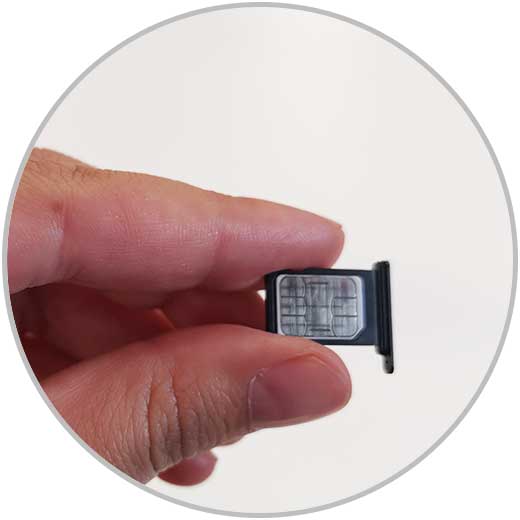
Step 5
To complete this process, what you must do is insert this tray again with the SIM card correctly placed inside the phone. To do this, apply a little pressure until it sounds "click".

Once you have done this, the SIM card will have been inserted and when you turn on the iPhone you will see that the pin of this card is required to start using its services. Now you can use this phone number for everything you need..