We use the telephone almost 24 hours a day, 7 days a week, since through these devices we have the possibility of being continuously connected with our friends, contacts or family as well as with the world in general, since through them we can Navigate the web in a simple way to find information and all the content that we need..
That is why we generally have to have the phone on permanently, but the truth is that on certain occasions we want it to be turned off or that its operation is not correct and we want to restart it so that in this way it works correctly again .
The truth is that this process is usually quite simple, but with the new terminals it has changed and in many of them we now have to press more than one button to perform this procedure. Here we show you how you can turn off or restart iPhone 12, iPhone 12 Mini, iPhone 12 Pro and Pro Max directly with the buttons on the phone or from within the terminal..
To stay up to date, remember to subscribe to our YouTube channel! SUBSCRIBE
1. How to turn off or restart iPhone 12, iPhone 12 Mini, iPhone 12 Pro and Pro Max with buttons
In the iPhone 12, iPhone 12 Mini, iPhone 12 Pro and Pro Max we can find several buttons on the sides, so it is important to know which we have to press to turn off or restart the device.
Step 1
To turn off the iPhone 12, iPhone 12 Mini, iPhone 12 Pro and Pro Max by using the buttons, the following must be pressed simultaneously:
- Volume up button or volume down button
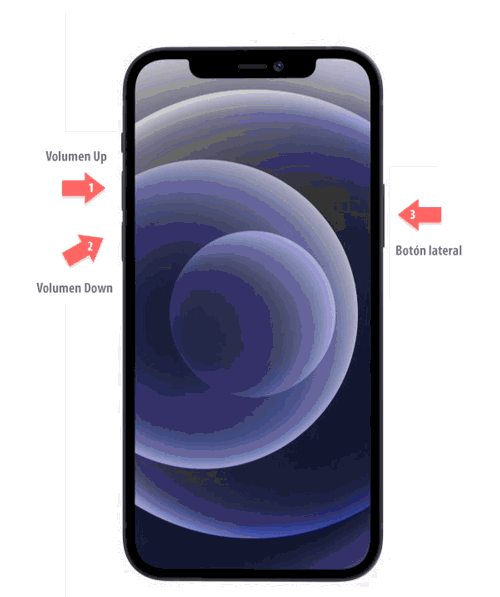
Step 2
Now you will see that a new message appears on the screen that says "Slide to turn off". In this case you have to move the tab to the right so that your iPhone is turned off.

Step 3
When you want to turn on the iPhone 12, what you must do is press and hold the right side button for a few seconds.
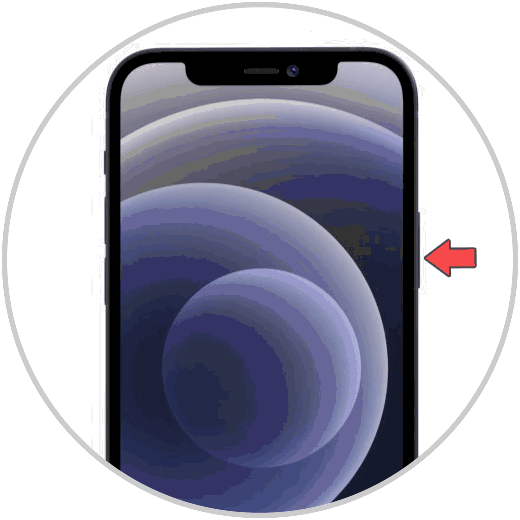
2. How to shut down or restart iPhone 12, iPhone 12 Mini, iPhone 12 Pro and Pro Max from the menu
In the event that we prefer to perform this procedure from inside the phone, we can also do it by following the following steps.
Step 1
We enter the "Settings" of the phone and click on "General".
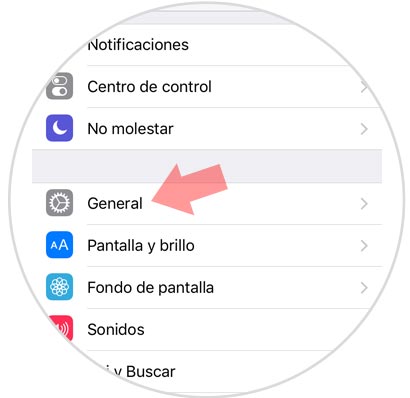
Step 2
We have to slide to the bottom to select "Turn off"

Step 3
Finally, you will be able to see a tab where the shutdown icon appears and a message indicating "Slide to shutdown" so we must make this gesture to the right of the screen.

In these two ways you can turn off or restart the iPhone 12, iPhone 12 Mini, iPhone 12 Pro and Pro Max
Note
In the case of iPhone we see that to restart the phone we have to follow the same steps as to turn it off, since there is no option called restart. However, when we turn it off, we will be restarting it.