TikTok is one of the social networks that is being used the most by millions of users daily since the content that is uploaded is immense by both users and brands that have joined this platform in search of advertising their brand ..
If we are users of this social network, there is no doubt that we will be aware of all the updates and news that appear on the platform, and that we will always want to be updated to the latest version. However, updates do not always arrive in the same way to some areas or others. That is why it may be this or another reason that leads us to want to change our TikTok account country .
We must bear in mind that we cannot do this natively, but through the process that we are going to show below..
Note
This process can no longer be done directly from within the app
To stay up to date, remember to subscribe to our YouTube channel! SUBSCRIBE
Change Country TikTok
Step 1
In order to change TikTok country, what you must do first is download a VPN. In this case we have selected VPN
Step 2
Once you have downloaded the VPN, you have to select the country from which you want to connect. To do this, click on the top.

Step 3
The next thing you should do is select the country you want to connect to.
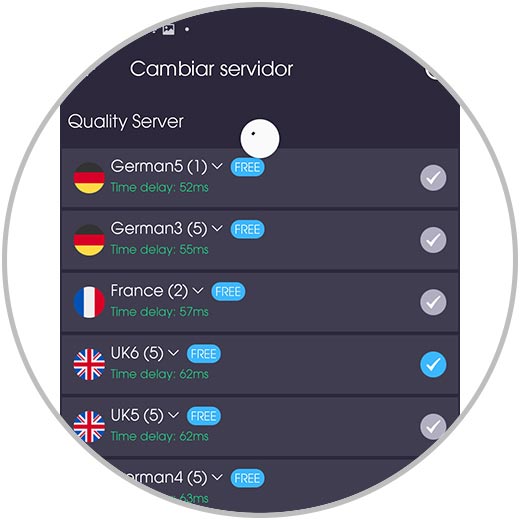
Step 4
Now you must click on "Connect" to start the connection.

Step 5
Now you can enter TikTok and search for those videos that you want to find by country that you couldn't before.
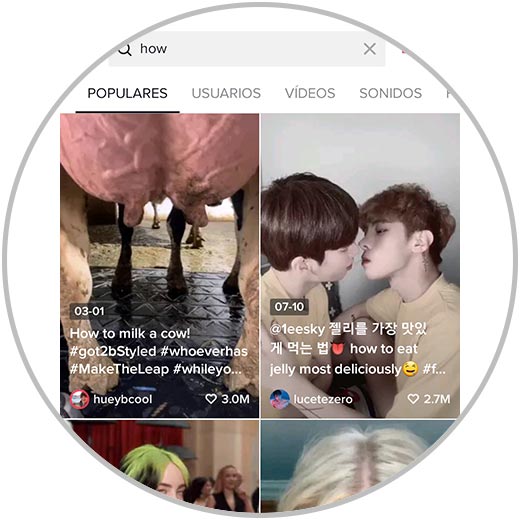
In this way you can enter TikTok pretending that you are in another country. Once you no longer want to have this service activated, you must enter the app and deactivate the VPN.