Most of us spend our days in front of a screen, be it our computer or our mobile phone. We use these devices to work or to communicate with our friends or family in a simple way thanks to applications or social networks among other things. But in addition to these devices, sports bands or smart watches have become very fashionable today..
These little gadgets have come to stay since thanks to them we have the possibility to manage different aspects of our phone directly from our wrist without having to have the phone in hand at that time. But in addition to that, one of the main functions of these watches is the data they offer at the sports and health level.
These devices can be found of many brands and models, so each of them is configured and loaded in a different way. That is why below we show you the steps you must follow to know how to synchronize and connect the ColaCao clock with the mobile..
To stay up to date, remember to subscribe to our YouTube channel! SUBSCRIBE
Connect and synchronize ColaCao watch with mobile
To know how to charge the ColaCao watch, what you should do is the following.
Step 1
The first thing you should do is download the following app.
Yo Ho
Step 2
Once you have it downloaded, you have to click on "Settings" at the top and in the menu on "Search"
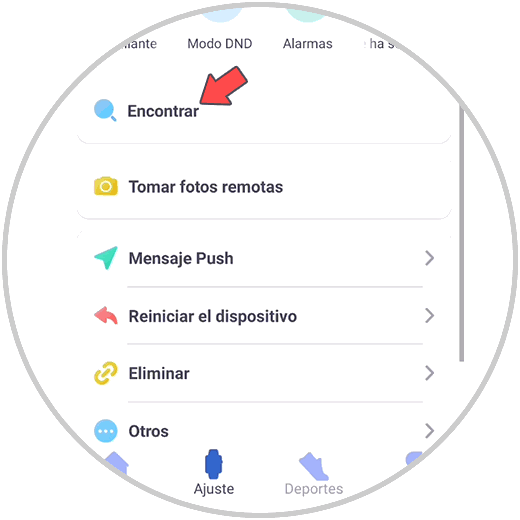
Step 3
The next thing you should do is click on the ColaCao clock once you have found it.
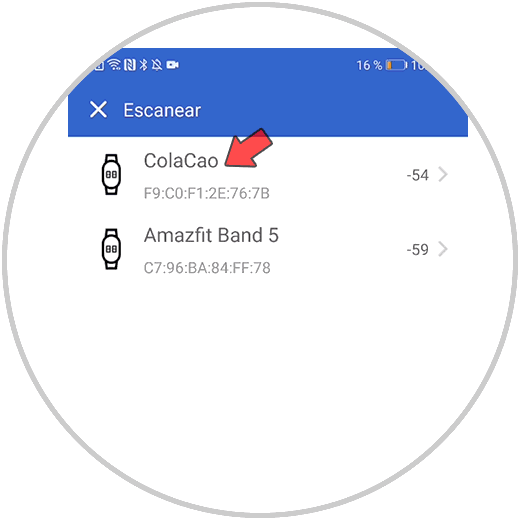
Step 4
Now you will see that the connection process begins.
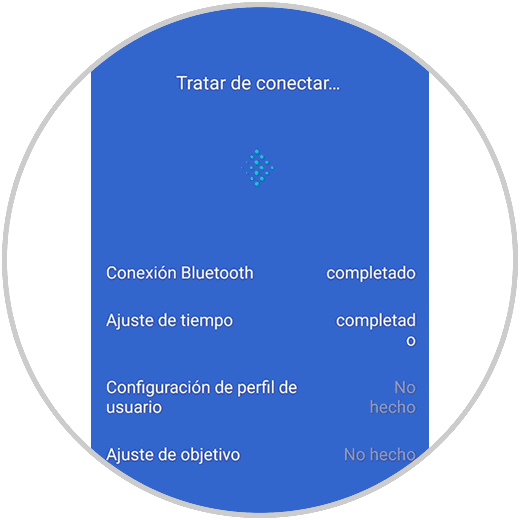
Step 5
Once it is finished, you will see that the watch has been connected correctly.
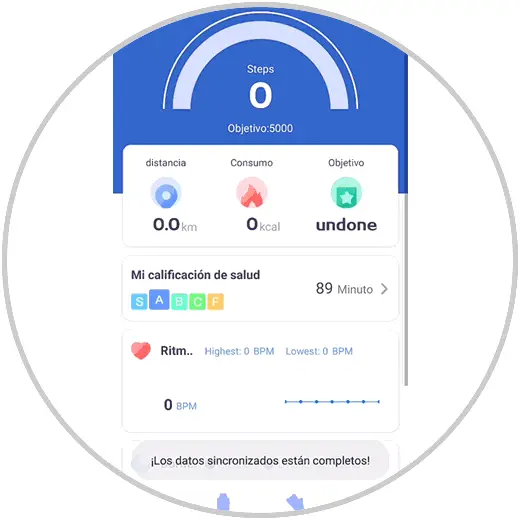
Step 6
From the settings menu you will see that it is connected and all the options it offers.
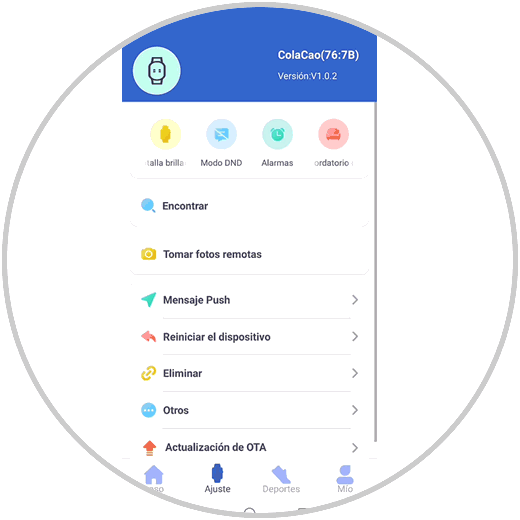
Step 7
You can finally start using your ColaCao sports band.

In this way, the ColaCao clock will have been synchronized and connected with your mobile so that you can start recording data on it.