Smart watches and sports bands have become devices that are increasingly used by millions of users who use them daily for different actions such as controlling different physical aspects of their health or sports-related issues or to control notifications that arrive. to your phones directly from your wrist..
However, the truth is that each device is different and despite the fact that sports bands are all very similar, the reality is that depending on the application to which they are connected, the way to configure their settings may change.
The ColaCao brand has decided to give a sports band with its product, so if you are one of the users who has it, below we show you the steps you must follow to know how to activate the notifications of your phone's apps on it..
To stay up to date, remember to subscribe to our YouTube channel! SUBSCRIBE
Activate notifications clock applications ColaCao
To activate notifications, the steps you must follow are as follows.
Step 1
The first thing you should do is link your watch with the following application as explained in the following tutorial.
Step 2
Now that you have it linked, you must enter the app and select the lower section of "Settings" and "Push Notifications"
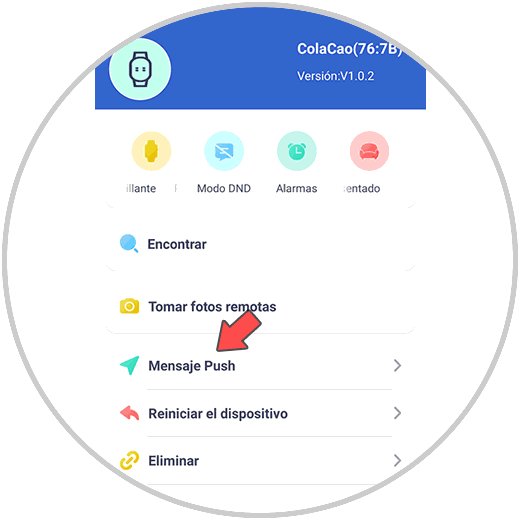
Step 3
The next thing you should do is activate the notifications of all those apps that you are interested in receiving on the bracelet.
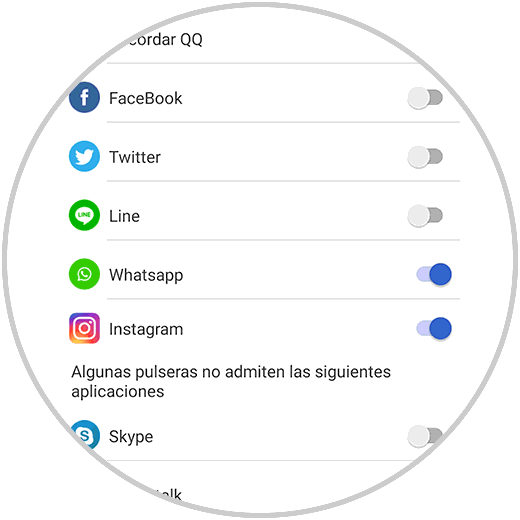
Step 4
In the event that a message appears for you to allow the app to work in the background, you must activate this for the notifications to be allowed.
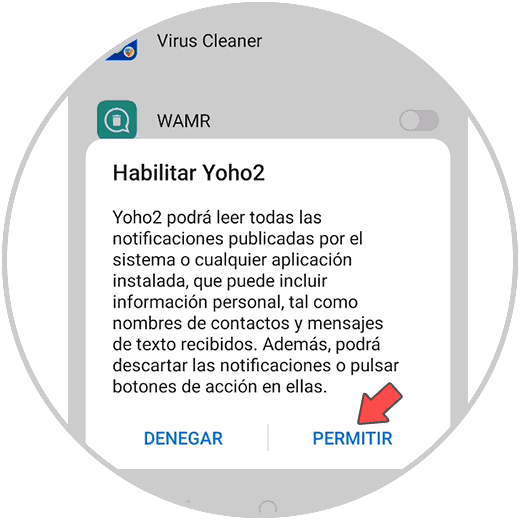
Step 5
Finally you will see that notifications of those applications that you have previously activated appear on your watch screen.

In this way you will be able to see the notifications that are received on your phone from all the apps that you are interested in seeing directly on your wrist.