The rise in the use of smart bands and watches is a fact, as there are more and more followers of this complement due to the countless actions that can be performed from this small device.
Not so many years ago, when we think of a watch, a device that can give us the time and little else comes to mind, but now, thanks to Bluetooth technology it is possible to link these devices to the technological device par excellence: The mobile phone..
Thanks to this fact its possibilities have skyrocketed, and it will be possible for us to perform lots of functions. Some of them are closely related to health or sports, such as measuring the steps we have taken, our heart rate or a sleep study, and others of them are the possibility of making our lives easier, such as showing the app notifications on the watch screen, which is tremendously useful when we don’t want to be on the smartphone screen all the time.
For this reason, in this TechnoWikis tutorial, we will show how to show the notifications of one of the most used applications on mobile phones such as WhatsApp on the screen of our Huawei Watch GT..
For this, the steps that we are going to have to follow are the ones that we are going to indicate below:
To keep up, remember to subscribe to our YouTube channel! SUBSCRIBE
Step 1
Enter the Health App on your mobile phone, which is essential to have to link your Huawei Watch GT to the mobile.

Step 2
In the bottom bar, select the “I†option placed last.
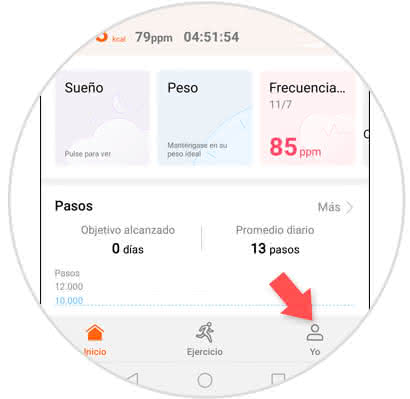
Step 3
Now, in the “My device†section, select Huawei Watch GT to enter.
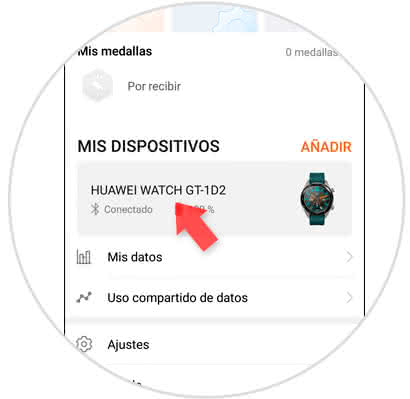
Step 4
Swipe to the "Notifications" option and click here.
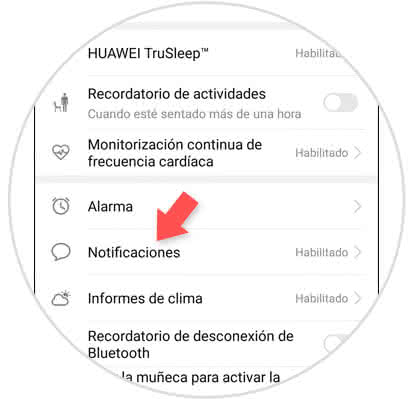
Step 5
In the new window, at the top, the “Notifications†tab must be active, and to receive the “WhatsApp†notifications, you have to activate the tab that is located to the right of the App name.
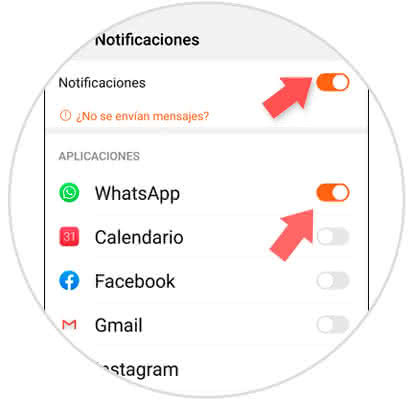
Note
If you want to activate the notifications of other applications, you will have to activate the tab looking for that App in the list.
Step 6
Now, when you receive a message from WhatsApp it will appear on the screen of your Huawei Watch GT. This will also happen with notifications from other applications if you activated them.

It will be that simple to activate the notifications of WhatsApp and other applications to be able to see them on the screen of your Huawei Watch GT.