Social networks are one of the applications most used today by millions of people since they enter these platforms every day in search of different news, either from their friends or from all those accounts of public figures or brands that they follow..
TikTok has no doubt that over time it has taken the lead, and today there are millions of people who use this platform both to consume and to create different content . From TikTok we have the possibility to record videos with different effects, filters, music, but also sounds. It is possible that we are watching a video that has a sound that we like to use. Or that we want to find a sound to be able to use it.
However, this does not mean that we want to use the sound that we have just found at that very moment and this therefore means that we want to save it in our account to be able to use it later. In this case, what we must do is what we are going to explain below how to search for sounds on TikTok..
To stay up to date, remember to subscribe to our YouTube channel! SUBSCRIBE
How to save sounds on TikTok
To save TikTok sounds, the steps you must follow are the following.
Step 1
The first thing you should do is click on the magnifying glass at the bottom.

Step 2
Now you have to type in the search engine "Sounds" followed by a specific feature that you are looking for.

Step 3
Now click on the tab "Sounds from the top". You can go entering and listening to the sounds of each video.

Step 4
Once inside the TikTok video from which you want to save the sound, you have to click on the disk-shaped element.
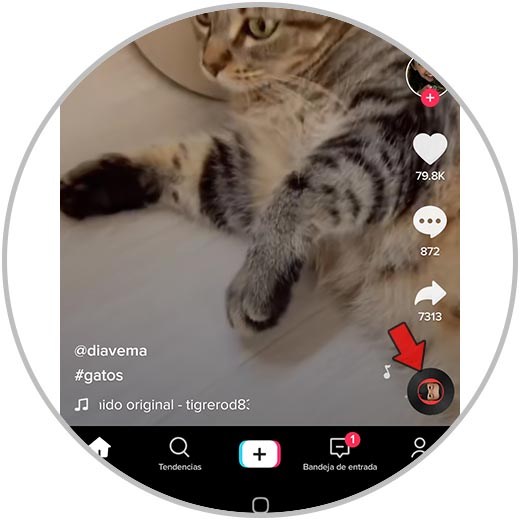
Step 5
The next thing you should do is click "save to favorites" at the top so that it is saved in your account.
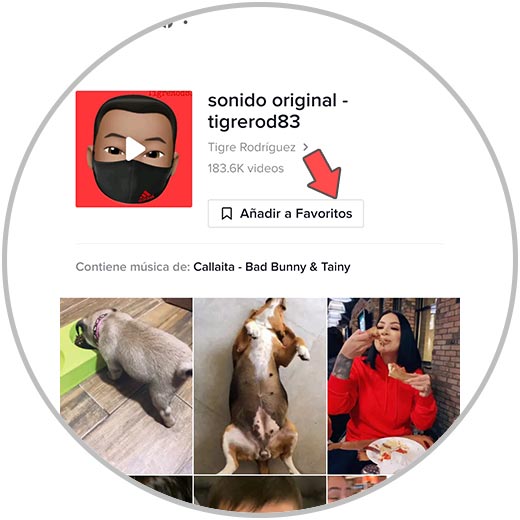
Step 6
Now when you want to use it, you must enter your account profile, and click on the "Save" symbol.
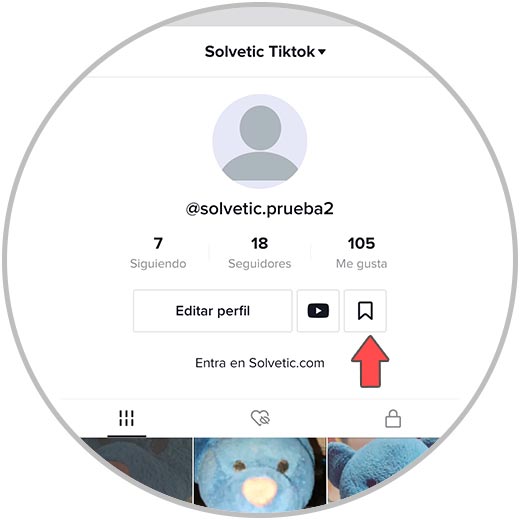
Step 7
Between the upper tabs you must click on "Sound". There you will see that the sounds you have saved appear.
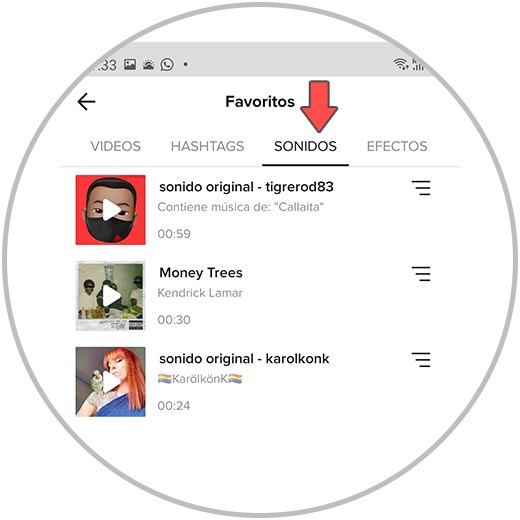
Step 8
If you click on the sound, you will see that it gives you the option to record with it.
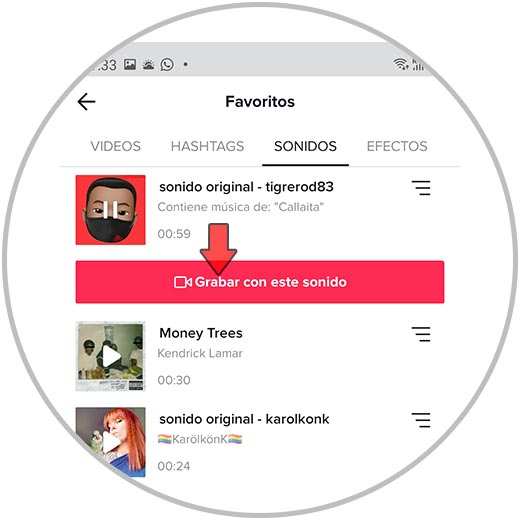
In this simple way you will be able to save the sounds in TikTok to use them whenever you want.