On both Android and iPhone devices, configure a standard notification sound for all contacts in the WhatsApp app. This means that when we receive a message, the sound that our iPhone or Android phone will emit as a notification will be identical for each and every one of your chats. However, WhatsApp allows you to configure specific notification sounds for each of your contacts / chats.

Related: How to turn off Whastapp quick replies from lock screen notifications.
There are unquestionably WhatsApp chats or contacts more important than others, however by default WhatsApp treats everyone the same, that is, the notification sound of all of them will be exactly the same. This means that we constantly have to look at the screen of our phone to know the importance of the message depending on the sender..
As if that were not enough, the sound of WhatsApp notifications is the same for all users and devices, so if you are in a meeting or public place and someone receives a WhatsApp message, the notification sound will be identical to yours. This can cause you to check your phone unnecessarily.
Fortunately, this is easy to avoid, since WhatsApp allows you to configure specific notification sounds for chats or contacts both in the official app for iPhone and Android..
This is precisely what we show you in this post, so after reading it, you will learn to configure specific notification sounds for each of your WhatsApp chats on Android and iPhone:
How to put different tones for each WhatsApp chat. Android
1. Access your WhatsApp app on your Android phone.
2. Now open the chat that you want to have a different notification sound..
3. Here you will have to select the name of the chat.
4. When you are in the configuration screen you will have to check the option box: Notif. Custom (Custom Notifications)
5. This unlocks the options with customization from which you will have to select the option: Notification Tone.
6. The list of all sounds available for notifications for this specific chat will automatically be displayed.
7. Select the sound you like best.
8. Line followed go back and exit the setup screen.
From this moment when you receive a message in this chat, the notification sound of WhatsApp will be different from the sound of the rest of the chats.
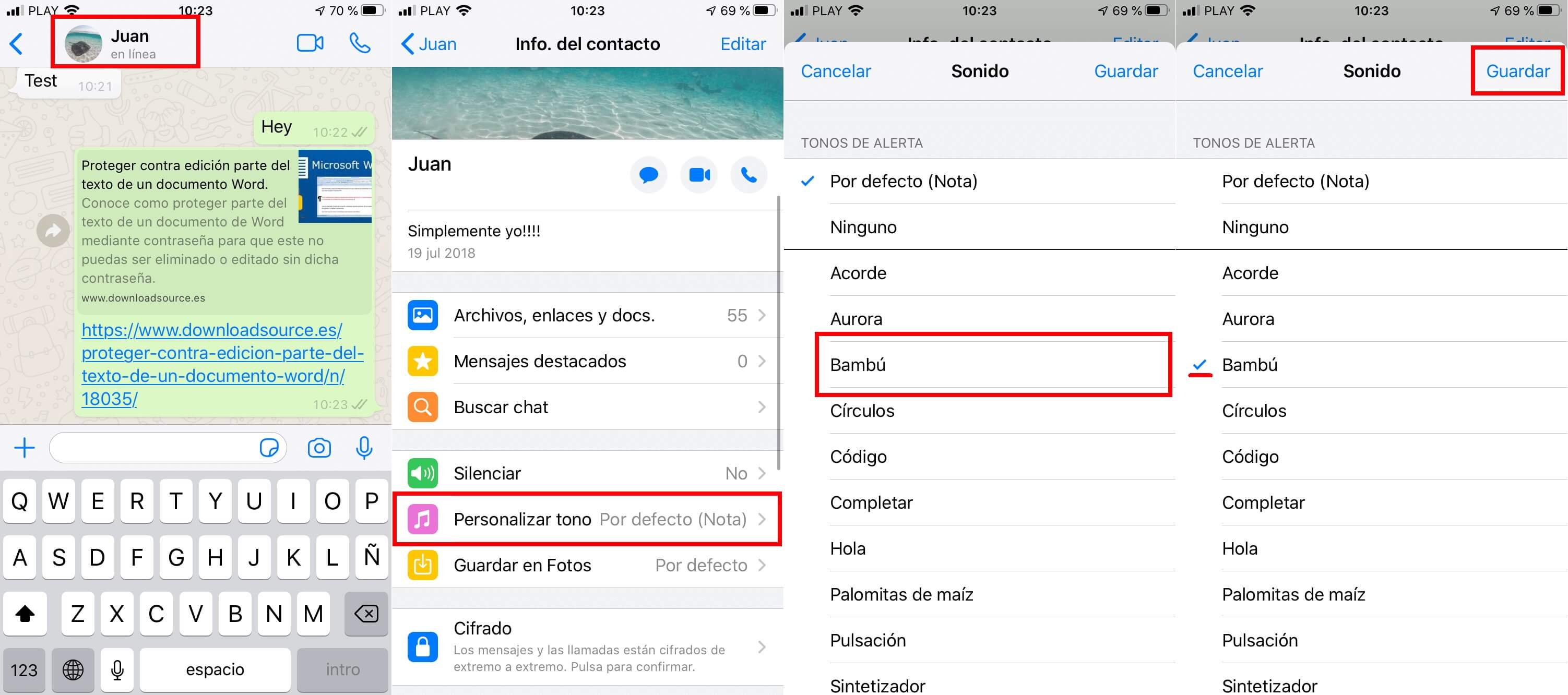
How to configure a custom notification sound for a specific WhatsApp chat. iPhone
1. Open your WhatsApp app on iPhone.
2. Go to the chat of the contact or group that you want to change the notification sound.
3. Click on the name of the chat.
4. On the next screen you will have to select the option: Customize Tone.
5. This will reveal a list of all sounds that can be set as notification sound.
6. Select the sound you want and line followed by clicking on Save in the upper right corner of the screen.
From this moment, when you receive a message in that WhatsApp chat, the sound will be the one specifically configured and different from the rest of the chats.
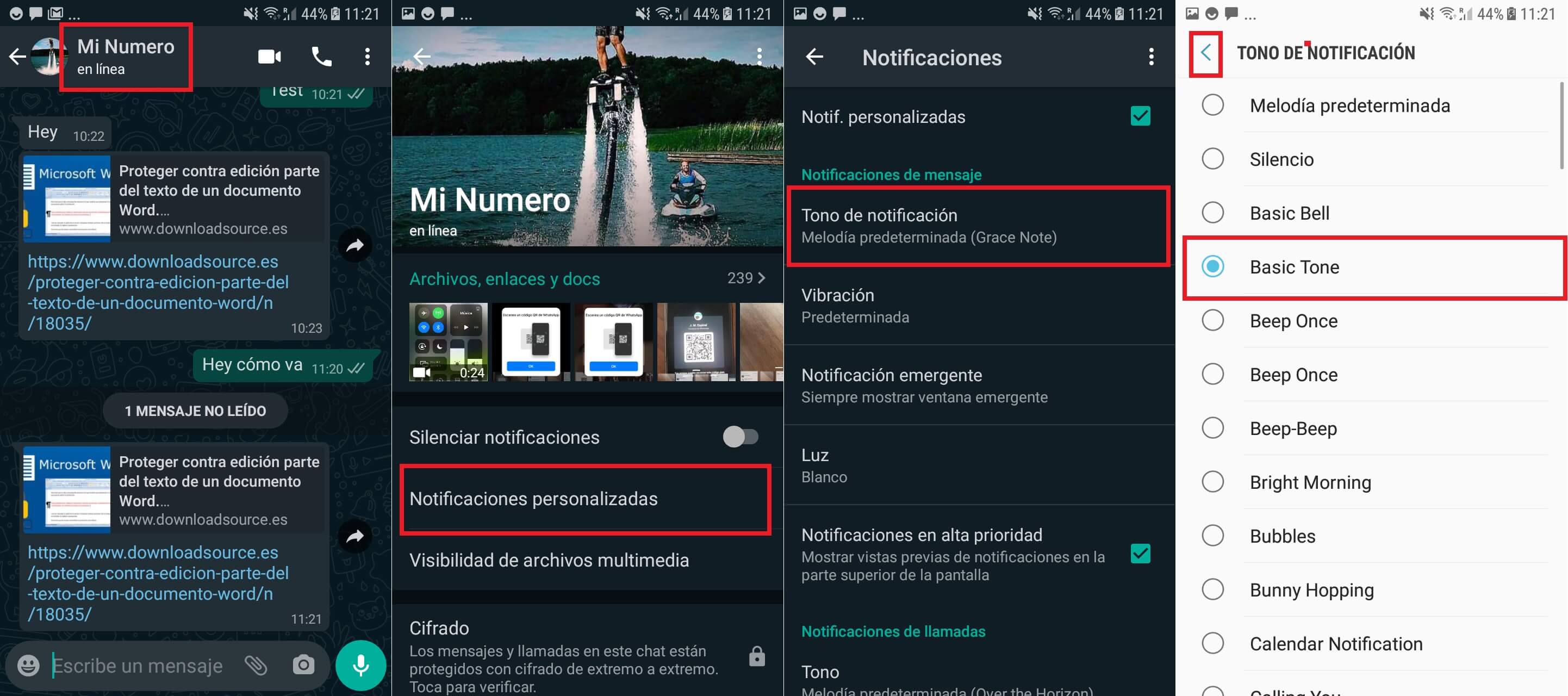
Obviously this function makes sense as long as the sound of your Android phone or iPhone is activated since otherwise, no WhatsApp notification sound will be played and therefore you will not be able to identify the difference in notification sounds.