Discord is an application in which two multimedia media such as chat and text are integrated, allowing us to interact with numerous users simultaneously..
Some of its functions are:
- Discord Spotify Connection function
- Go Live compatible for all things streaming games
- Discord Xbox Connection feature
- Integrate a spell checker
- Online status change and some more features
If when you use Discord an error related to JavaScript occurs, this will prevent us from using the application fully, causing many headaches, but TechnoWikis will explain how it is possible to correct this error in a comprehensive way in Windows 10 .
To stay up to date, remember to subscribe to our YouTube channel! SUBSCRIBE
1. How to fix JavaScript error in Discord Windows 10
Step 1
We access the Task Manager from the Windows 10 taskbar or from Start, locate the "Discord" process, right-click on it and select "End task":
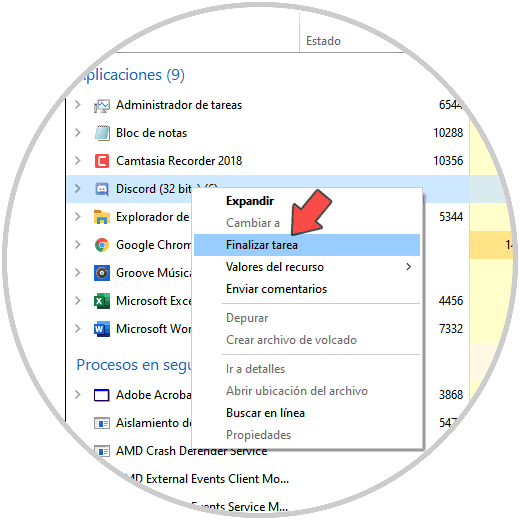
This will close all processes related to Discord in Windows 10..
Step 2
After this we will go to the following route:
- Programs and characteristics
There we select Discord and click on the "Uninstall" button located at the top:
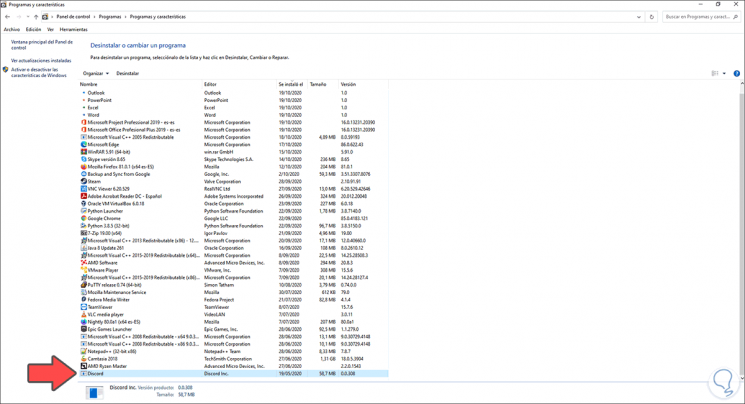
Step 3
After a moment Discord will be uninstalled, unlike other applications we will not see any pop-up window to confirm the uninstallation process.
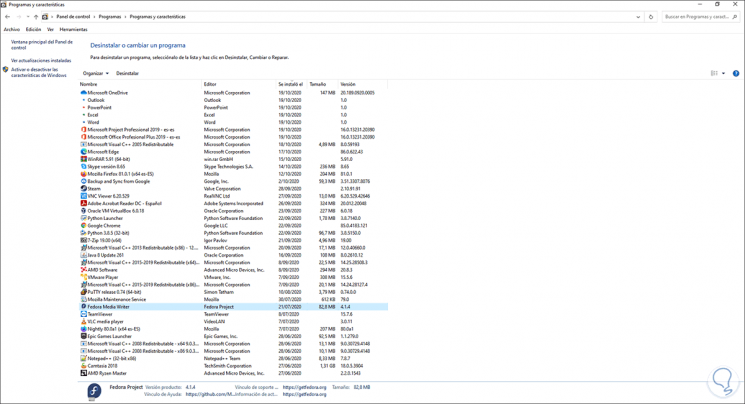
Step 4
Once this is done, we access the command prompt as administrators:
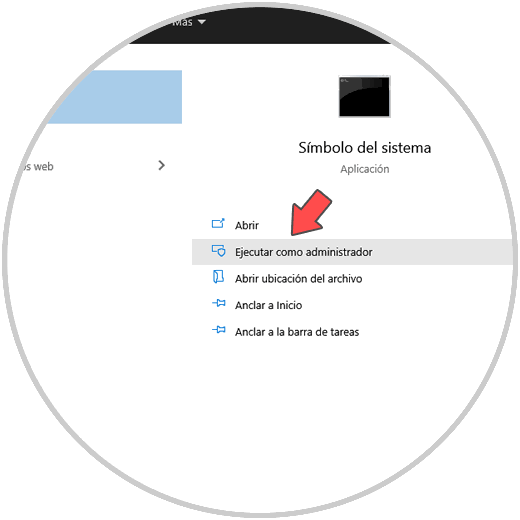
Step 5
In the CMD console we enter the following command:
gpupdate / force
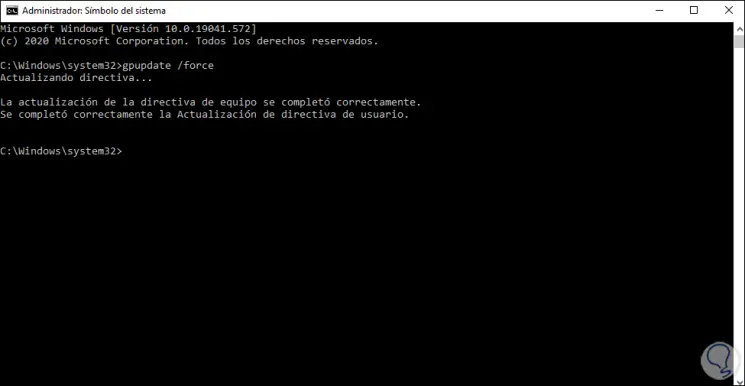
Step 6
This takes care of forcing Windows 10 policies by deleting Discord records on the system.
Now we access Run with any of the following options:
- From the Start search box
- Using the Windows + X keys or right-clicking on the Start menu
There we enter the following:
% appdata%
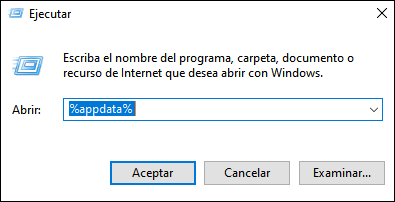
Step 7
We click OK and in the displayed window we delete the Discord folder:
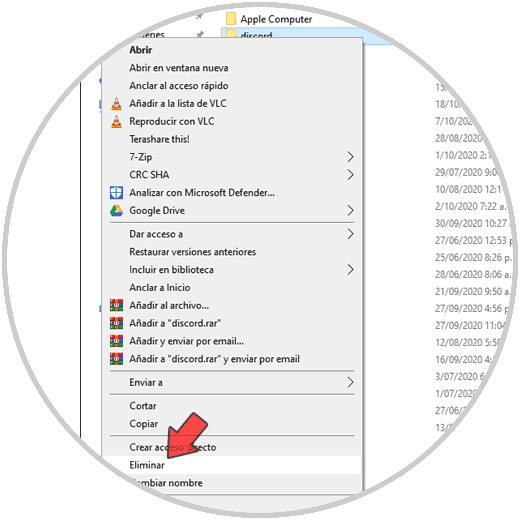
Step 8
We check that it has been eliminated:
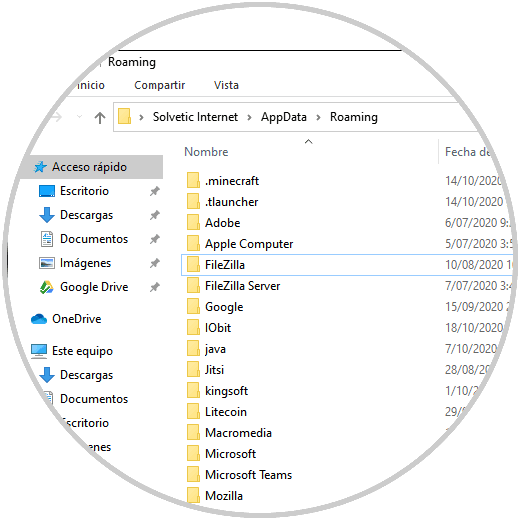
Step 9
After this we go back to Run and this time we enter the following:
% localappdata%
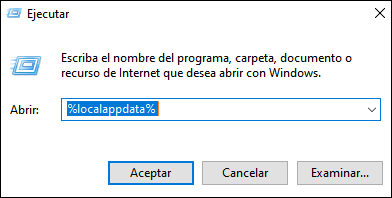
Step 10
Again there we delete the Discord folder:
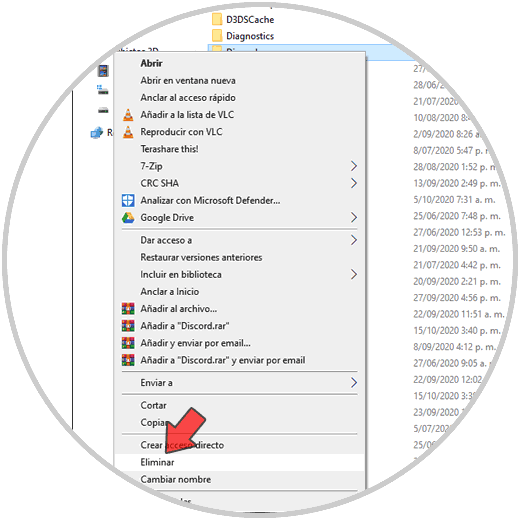
Step11
We validate that it has been uninstalled:
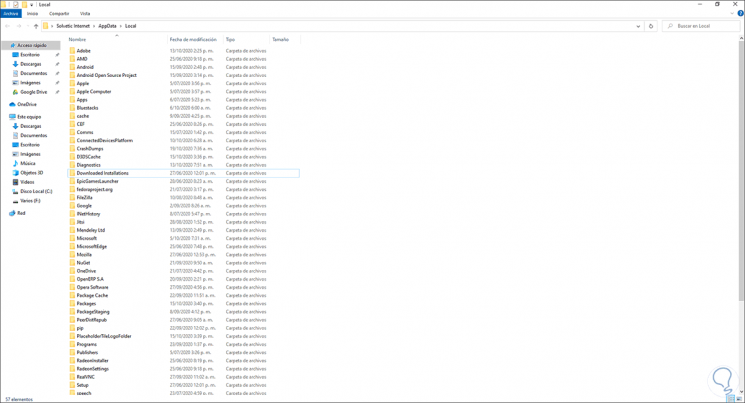
Step 12
After this we go to the following link:
Discord
There we download Discord and install it again.
With this process we have fixed the JavaScript error in Discord for Windows 10.