Nowadays we are used to seeing streaming content on our television, since in this way we will decide what we want to see at all times without the need for the broadcast time on television to arrive..
Chromecast is a device that can connect to television to access different applications that if you don't have a SmartTV it would be impossible to access them. Among these applications we have Netflix, HBO or Disney Plus among others. That is why, if we have it, that it is configured in the correct way is important for its use to be appropriate.
One of the things that we must take into account so that the use is adequate, is that the Chromecast is updated. In this way, you will always have the news and improvements at your disposal. That is why below we are going to see the steps you must show to know how you can update Chromecas with Google TV in simple ways from your TV..
To stay up to date, remember to subscribe to our YouTube channel! SUBSCRIBE
Update Chromecast with Google TV
To know how to update Chromecast with Google TV, the steps you must follow are the following.
Step 1
The first step you must do is enter the app and click on your profile icon.

Step 2
Once inside the menu you have to click on the "Settings" menu

Step 3
Now you have to click on the "System" section

Step 4
Then you have to click on the "Information" section
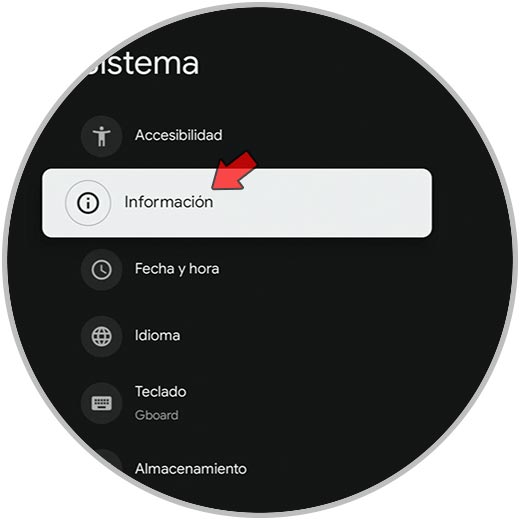
Step 5
You will see different options. In this case you have to click on "System update"
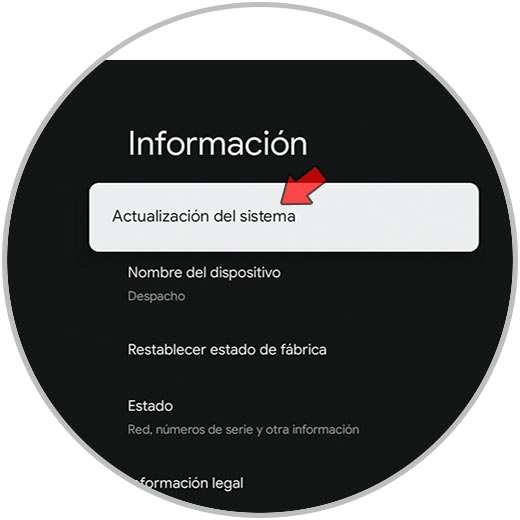
Step 6
Now you will see on the TV screen that updates are being checked.
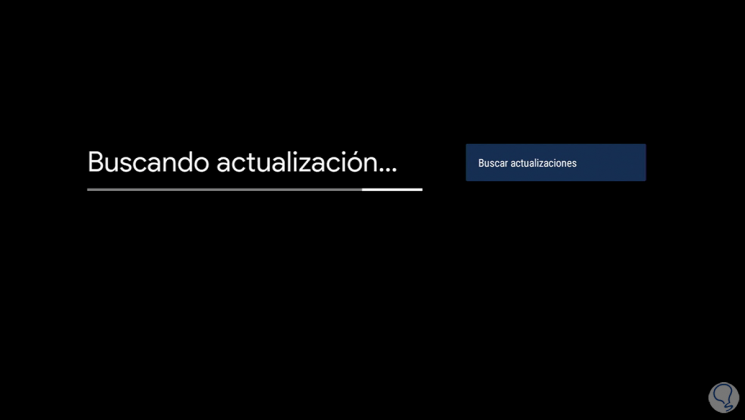
Step 7
Finally you will see that the system has been updated correctly.
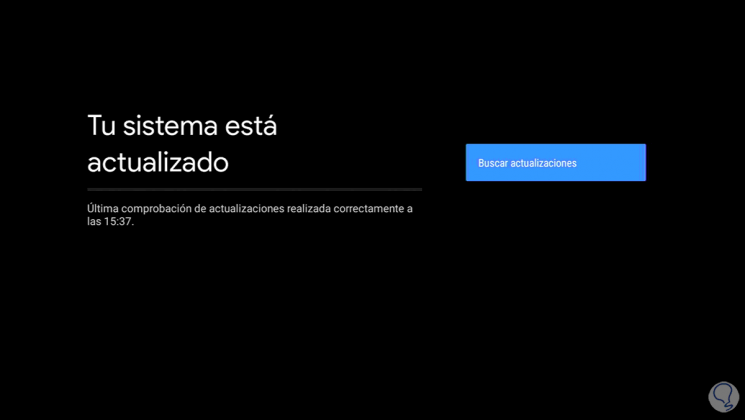
In this way you will always have Chromecast updated and thus enjoy all the news that is integrated.