For game lovers , we have different platforms to access and play thousands of games, from classic to modern, one of these platforms is Yuzu which has been built as an experimental open source emulator exclusively for Nintendo Switch . Yuzu is written in C ++ available with builds on Windows and Linux systems. Its download is available at the following link:
Yuzu
The emulators on Windows 10 are useful for running other operating systems without installing, Yuzu is proof of that. Although it is a practical platform, many people do not consider it really functional because Yuzu is only able to emulate a subset of the Switch hardware, this means that not all games can run there or some can have bugs during development. Therefore, if you want to uninstall Yuzu in Windows 10, TechnoWikis will give you the steps to achieve it..
To stay up to date, remember to subscribe to our YouTube channel! SUBSCRIBE
How to uninstall Yuzu emulator from Windows 10
Step 1
We can see Yuzu's platform:
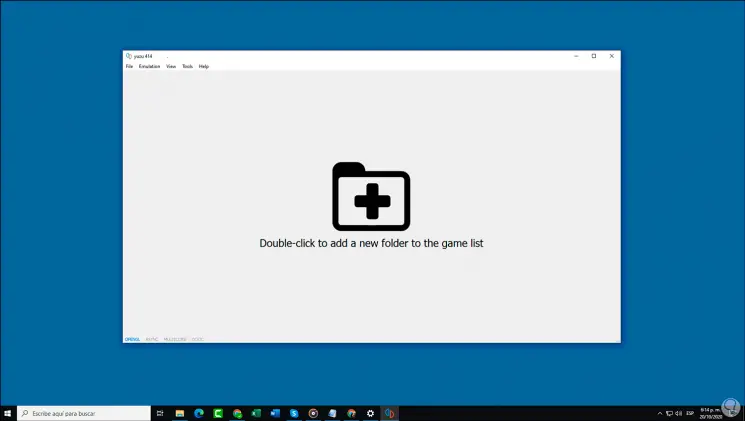
Step 2
For its definitive uninstallation from the system we go to the Start menu and there we must locate the option "yuzu Maintanance Tool":
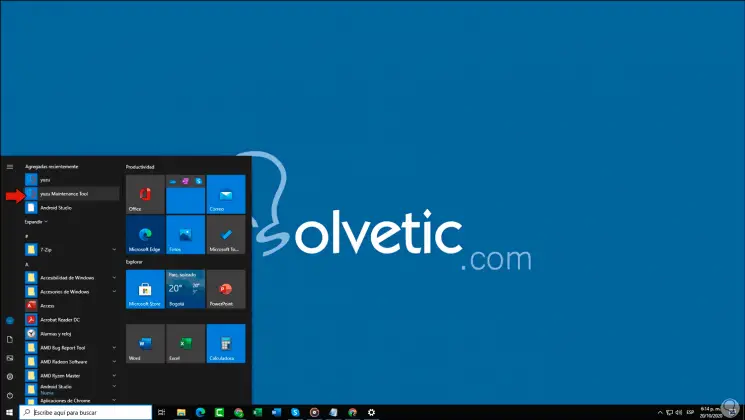
Step 3
Clicking on it will open a pop-up window with a series of options:
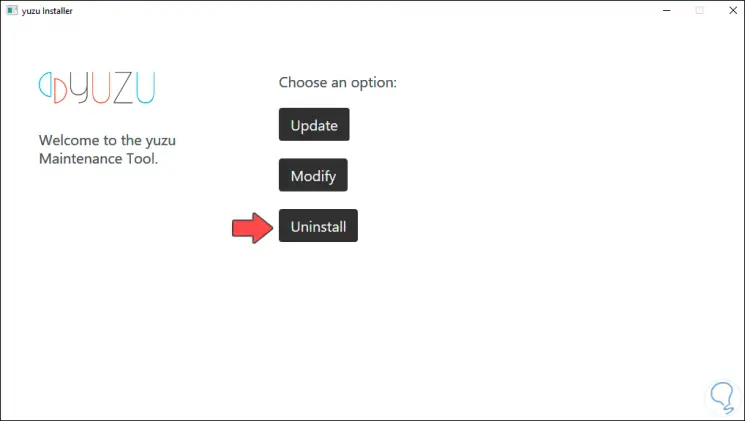
Step 4
In this case we must click on "Uninstall", clicking there will open a small message:
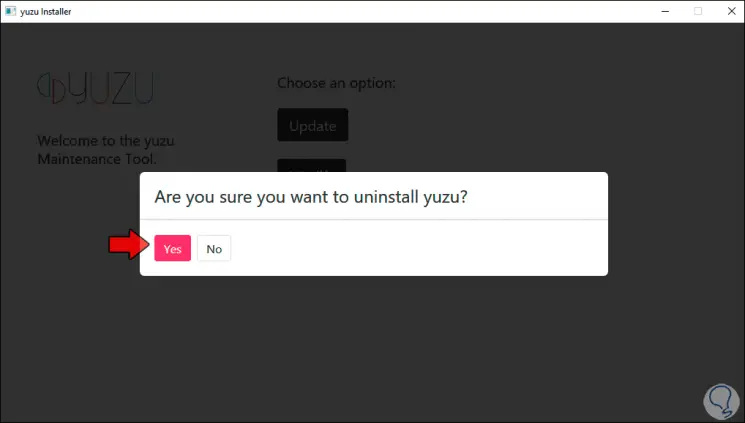
Step 5
We confirm that we want to uninstall Yuzu from Windows 10 by clicking "Yes", after a brief moment we will see the confirmation of the process:
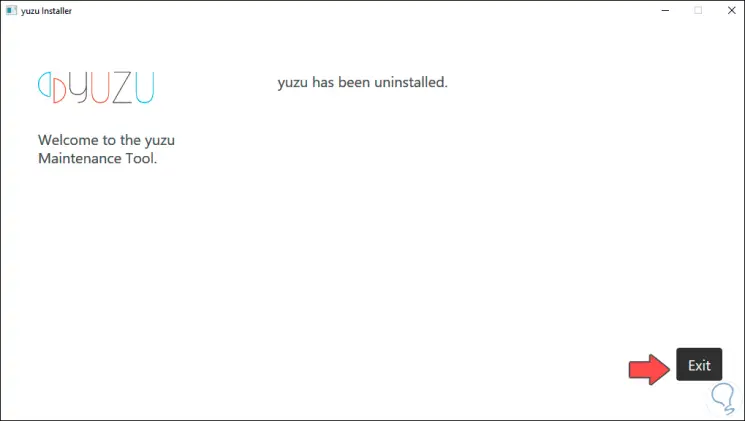
We click on Exit and with this we have completely uninstalled Yuzu from the Windows 10 operating system.