There are different options at the level of office automation tools for thousands of users and without a doubt one of the most complete and functional is Microsoft Office . But since not everyone has the possibility to buy a plan of this type, to prevent this we have a free suite called WPS Office which integrates Office applications such as Writer (text editor), Presentation (slide creator ) and Spreadsheets (spreadsheets). WPS is compatible with extensions doc, docx, wps, wpt, ppt, ppts, xls, xlsx and more and WPS is compatible with Windows, Linux and macOS systems..
Office tools are important for data processing since depending on the type of data we will have one tool or another, just like we have Word or Excel . Without for any reason you want to remove WPS Office from Windows 10 we will explain the process to do it in two different methods.
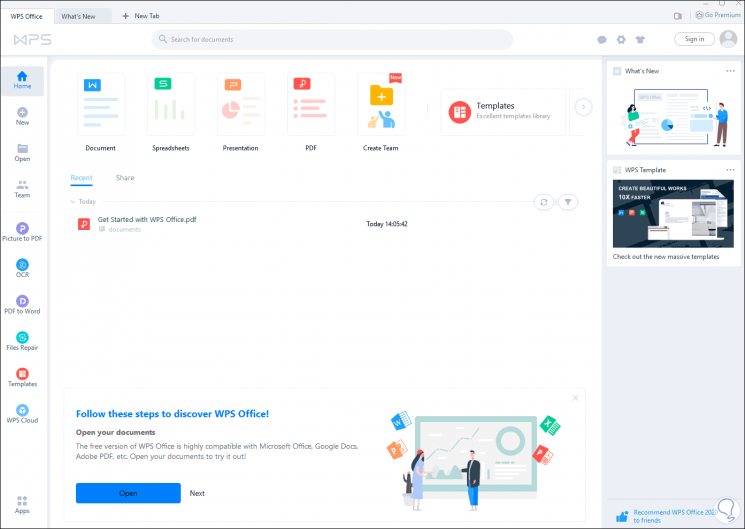
To stay up to date, remember to subscribe to our YouTube channel! SUBSCRIBE
1. Uninstall WPS Office Windows 10 from Settings
Step 1
To use this method we will go to the following route:
- Applications and Features
Step 2
We locate WPS Office, we click on it and the "Uninstall" button will be activated, we click there and again we click "Uninstall":
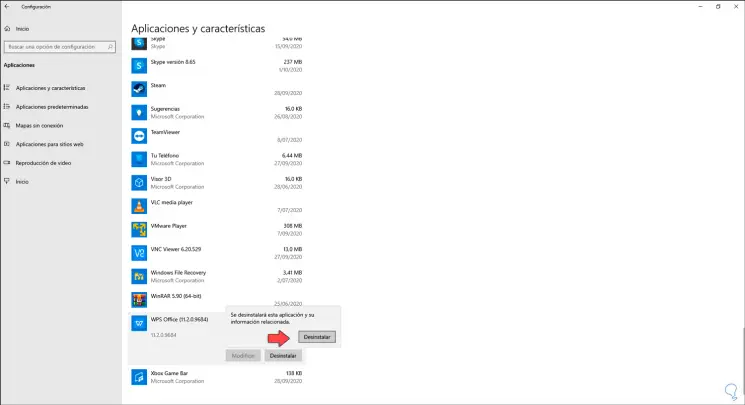
Step 3
When you do this, the WPS uninstall wizard will be activated, it is necessary to select a reason to activate the application's uninstall option:
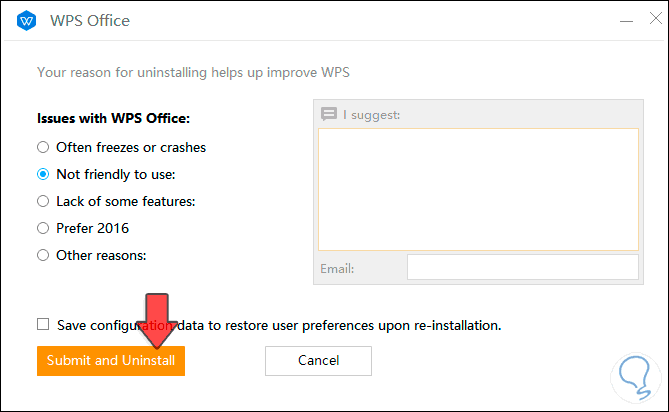
Step 4
We click on "Submit and Uninstall" to continue and we will see the following:
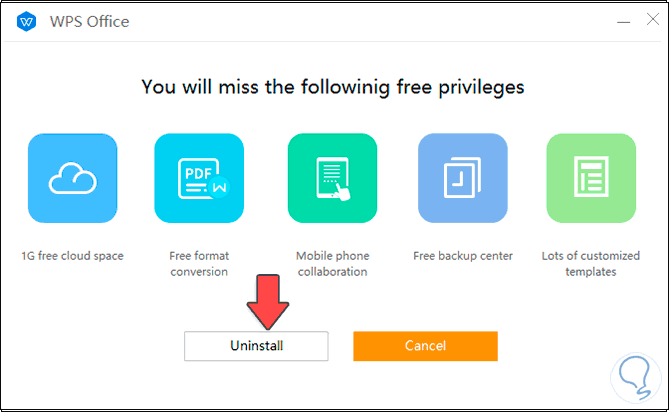
Step 5
We confirm the uninstallation by clicking on the "Uninstall" button:
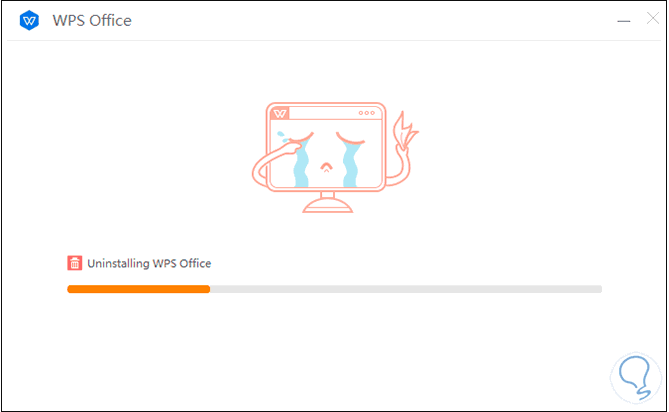
Step 6
After a moment WPS Office will have been uninstalled from Windows 10.
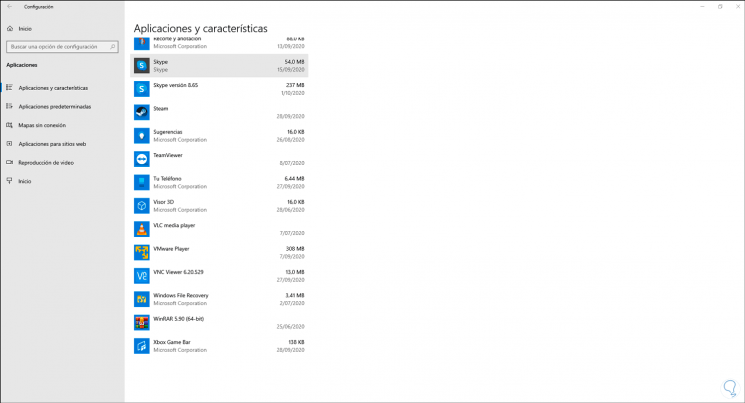
2 . Uninstall WPS Office Windows 10 from Control Panel
Another option that we have to uninstall WPS Office from the system is through the Control Panel.
Step 1
To use this method we will go to the following route:
- Programs and characteristics
Step 2
There we select "WPS Office":
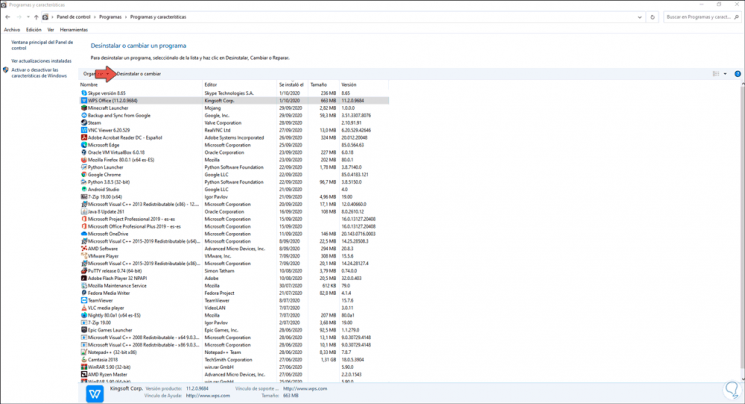
Step 3
We click on the "Uninstall or change" button located at the top and again we will see the WPS Office uninstall wizard. There we follow the process seen in the initial step.
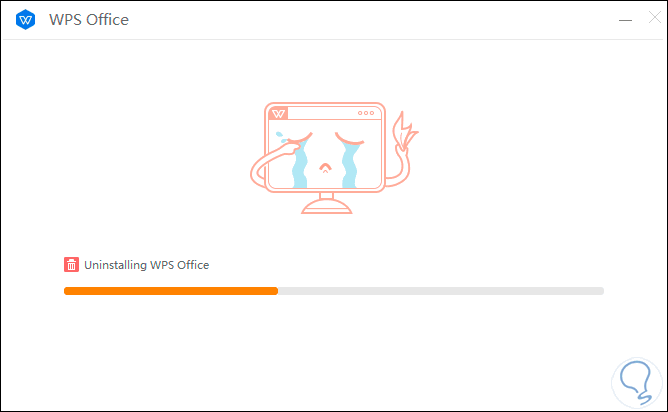
This is the method to uninstall WPS Office from Windows 10, taking into account that WPS Office is a practical alternative that allows us to carry out quality work if necessary in Windows 10 and without paying for it..